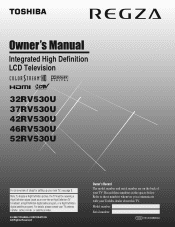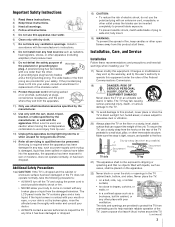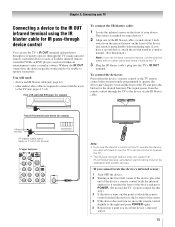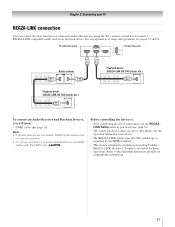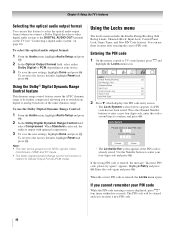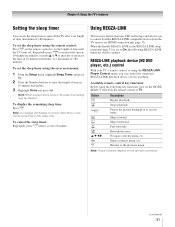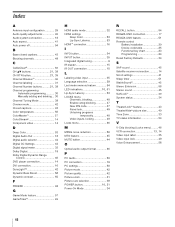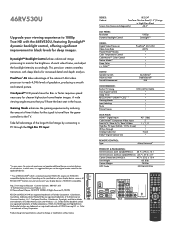Toshiba 46RV530U Support Question
Find answers below for this question about Toshiba 46RV530U - 46" LCD TV.Need a Toshiba 46RV530U manual? We have 2 online manuals for this item!
Question posted by matt0472 on May 7th, 2011
Toshiba Regza 46rv530u
I was curious in knowing if the Toshiba REGZA 46RV530U is a multisystem TV? Is it compatible if I decide to play Blu-Rays from other regions (Pal format, etc)?
Current Answers
Related Toshiba 46RV530U Manual Pages
Similar Questions
Does Toshiba Lcd Tv Model 27hl85 Has A Built In Atsc Tuner ?
I have an old LCD TV Toshiba model 27HL85 and want to connect the TV to get signal from digital sign...
I have an old LCD TV Toshiba model 27HL85 and want to connect the TV to get signal from digital sign...
(Posted by samhadi 8 years ago)
Toshiba Lcd Tv Model No32hl57
Where could i find a service manual with a diagram of a Toshiba lcd tv model #32HL57?
Where could i find a service manual with a diagram of a Toshiba lcd tv model #32HL57?
(Posted by Mymuffin 11 years ago)
How Can I Get Video Output From Toshiba Lcd Tv 40ft1u (40in)?
How can I get video output from TOSHIBA LCD TV 40FT1U (40in)? I do not see any video-out on the TV ...
How can I get video output from TOSHIBA LCD TV 40FT1U (40in)? I do not see any video-out on the TV ...
(Posted by rosenatanasov5555 11 years ago)
Is Or Was There Ever A Recall On The Toshiba 45rv530u Set?
I have or had one that no longer shows picture but I have sound. If I move or flex the left side, th...
I have or had one that no longer shows picture but I have sound. If I move or flex the left side, th...
(Posted by professorpdexter 12 years ago)
Help Toshiba 46rv530u
FLICKERING SCREEN SLOW IMAGE ON RIGHT SIDE GETS A LITTLE BETER WHEN IT WARMS UP IMAGE TO BIG FOR ...
FLICKERING SCREEN SLOW IMAGE ON RIGHT SIDE GETS A LITTLE BETER WHEN IT WARMS UP IMAGE TO BIG FOR ...
(Posted by Pauljacus 13 years ago)