Toshiba 42HL67 Support Question
Find answers below for this question about Toshiba 42HL67 - 42" LCD TV.Need a Toshiba 42HL67 manual? We have 4 online manuals for this item!
Question posted by farCyn on June 6th, 2014
How To Remove The Pedestal From My Toshiba Tv 42hl67
The person who posted this question about this Toshiba product did not include a detailed explanation. Please use the "Request More Information" button to the right if more details would help you to answer this question.
Current Answers
There are currently no answers that have been posted for this question.
Be the first to post an answer! Remember that you can earn up to 1,100 points for every answer you submit. The better the quality of your answer, the better chance it has to be accepted.
Be the first to post an answer! Remember that you can earn up to 1,100 points for every answer you submit. The better the quality of your answer, the better chance it has to be accepted.
Related Toshiba 42HL67 Manual Pages
Printable Spec Sheet - Page 1


CineSpeed™ LCD panels have the best seat in the house.
Gloss Black Cabinetry - A wide 176 degree viewing angle ensures that you'll have the 8ms or faster response speed necessary for cleaner high-action home theater images. PRELIMINARY
42HL67
42" Diagonal REGZA® LCD TV
PixelPure 3G™ - This creates dynamic contrast up to 5X that...
Owner's Manual - English - Page 1
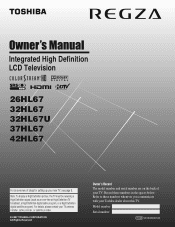
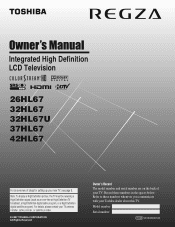
...
Record these numbers whenever you communicate with your Toshiba dealer about this TV. Integrated High Definition LCD Television
HIGH-DEFINITION TELEVISION
26HL67 32HL67 32HL67U 37HL67 42HL67
For an overview of your new TV, see page 9. Model number:
Serial number:
YC/M1 VX1A000401A0
Note: To display a High Definition picture, the TV must be receiving a High Definition signal (such as...
Owner's Manual - English - Page 2


...item 20 on your new LCD TV. The use of this hidden hazard of the International CES® See "Removing the Pedestal Stand" (- page 5).
...Toshiba LCD TV. a Do not allow children to the wall (but never screw anything directly into the TV). a Avoid placing any wall bracket other electronic components). a Share our safety message about television safety. Thank you enjoy your new TV...
Owner's Manual - English - Page 4


... the display panel surface (the TV screen) using a dry, soft cloth only (cotton, flannel, etc.).
If you need to direct sunlight, such as in contact with a sharp
or heavy object.
36) • The LCD screen of this product can accidentally touch overhead power lines.
23) Always place the back of the television at least...
Owner's Manual - English - Page 6


...television reception, which the receiver is connected.
• Consult the dealer or an experienced radio/TV technician for help. However, there is no guarantee that interference will disappear in a short period of time. 2) The LCD panel... of Conformity
Compliance Statement
(Part 15):
The Toshiba 26HL67, 32HL67, 37HL67, 42HL67, and 32HL67U Televisions comply with Part 15 of Dolby Laboratories.
&#...
Owner's Manual - English - Page 7


...Toshiba 8 Features of your new TV 8 Overview of steps for installing, setting up, and using your new TV 9 TV front and side panel controls and connections 10 TV back panel connections 11
Chapter 2: Connecting your TV... Adjusting the picture 42
Selecting the picture mode 42 Adjusting the picture quality 42 Using the closed caption...LCD Televisions 26" and Larger 62 Limited Canada Warranty for...
Owner's Manual - English - Page 8


... are just a few of the many exciting features of your new Toshiba widescreen, integrated HD, LCD TV:
• Integrated digital tuning (8VSB ATSC and QAM) eliminates the need for purchasing this Toshiba LCD TV, one of ColorStream® HD high-resolution component video inputs (- This digital television is required to view encrypted digital programming. page 57).
•...
Owner's Manual - English - Page 9


... TV in any power cords until the TV goes into the TV's channel memory
(- page 20). 7 See "Learning about your LCD TV" (- The yellow LED will damage the TV. THIS TYPE OF DAMAGE IS NOT COVERED UNDER THE TOSHIBA... 9.
15 Enjoy your new TV!
9 pages 12-19).
6 Install the batteries in standby mode, press POWER on the TV control panel or remote control to turn the TV off or on using its many...
Owner's Manual - English - Page 10


... are viewing (ANT, VIDEO 1, VIDEO 2, ColorStream HD1, ColorStream HD2, HDMI 1, HDMI 2, HDMI 3, PC).
10 Press to access the menu system (- Chapter 1: Introduction
TV front and side panel controls and connections
Model 42HL67 is used in this remote sensor (-
"Selecting the Power-On Mode" on page 34) See "LED indications" on and off the...
Owner's Manual - English - Page 11


... cables carry only video information; separate audio cables are required for updating the television's firmware. For use can be configured in Dolby Digital or PCM (pulse-code modulation...video output, such as a Toshiba DVD player with HDMI-1 analog audio input terminals, and their use when connecting a personal computer.
6 ANT - Chapter 1: Introduction
TV back panel connections
For an explanation of...
Owner's Manual - English - Page 23


..., Enter
Bb
C 3
Menu up /down
--- Exit
PAUSE/STEP
Pause*
---
---
s TV --s TV Channel up /down s TV
---
-----
---
---
---
---
--- REMOTE CONTROL KEY
Toshiba TV
CABLE
SAT (satellite)
POWER SLEEP PIC SIZE PIC MODE
Power Sleep timer Picture size PIC MODE
Power s TV s TV s TV
Power s TV s TV s TV
1-9
Digit 1-9
Digit 1-9
Digit 1-9
0
Digit 0
Digit 0
Digit 0
100/-/+10 INPUT...
Owner's Manual - English - Page 24


...device, see page 22.
1 In the remote control code table (- To program your TV remote control to operate a non-Toshiba device (or a Toshiba device that it , and press p. CABLE/SAT (for a cable converter box or ....
• If the device does not respond to another code (if other devices
Your Toshiba TV remote control is listed, try each one that all listed codes, the necessary keys do ...
Owner's Manual - English - Page 27
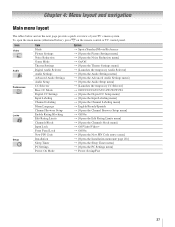
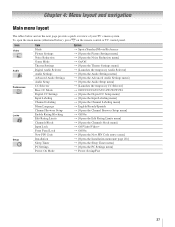
...Language Channel Browser Setup Enable Rating Blocking Edit Rating Limits Channels Block Input Lock Front Panel Lock New PIN Code Installation Sleep Timer PC Settings Power-On Mode
Option S Sports/...Opens the Installation menu (- To open the main menus (illustrated below and on the remote control or TV control panel. page 28)] S [Opens the Sleep Timer menu] S [Opens the PC Settings menu] S ...
Owner's Manual - English - Page 28
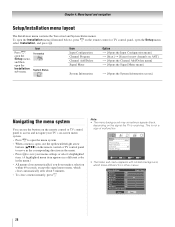
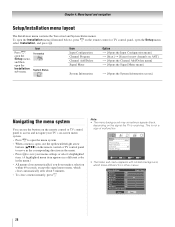
...Information screen]
Navigating the menu system
You can use the buttons on the remote control or TV control panel to access and navigate your menu settings or select a highlighted item. (A highlighted menu item... on -screen menu system. • Press Y to save your TV's on the remote control or TV control panel, open the Installation sub-menu.
Chapter 4: Menu layout and navigation
Setup...
Owner's Manual - English - Page 30


... the Terrestrial menu, highlight Channel Program to bring up your TV
Programming channels into the TV's channel memory
When you press < or , on the remote control or TV control panel, your TV will stop only on the channels you programmed into the TV's memory.) To remove an Antenna source channel from the memory, you must manually delete...
Owner's Manual - English - Page 35


...Bb on the remote control and then
press T to view:
1 Press + on the remote control or TV control panel. 2 And then either:
a) Press 0-8;
To label the video input sources:
1 Press Y and ...• "No Video Signal" will appear randomly on the remote control or TV
control panel to
label.
Chapter 6: Using the TV's features
Selecting the video input source to view
To select the video input ...
Owner's Manual - English - Page 38


...change channels repeatedly, and when you
press R, the memorized channel will be removed from any other channel by pressing R. Tuning digital channels: Press the ...)
Tuning analog channels: Press the Channel Number (0-9) on the remote control or TV control panel. To memorize a channel to the R button:
1 Tune the TV to the channel you want to view. 2 Select a second channel using Channel...
Owner's Manual - English - Page 51
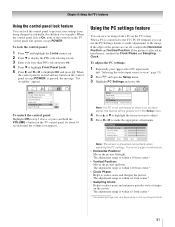
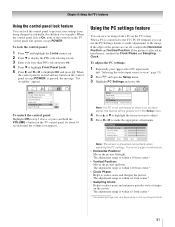
... POWER) is within ±4 from center.*
• Clock Phase: Helps to reduce noise and minimize periodic vertical stripes on the TV control panel for example). If the picture is within ±10 from center.*
• Sampling Clock: Helps to reduce noise and sharpen the picture. "Selecting the video ...
Owner's Manual - English - Page 58


...TV...TV...TV...42). • If you can be dead. Try another channel. • Adjust the picture qualities (-
page 35). Poor color or no sound, try the control panel buttons.
Black box on certain TV channels, please contact your TV...TV, video processing in an attached gaming system, and video processing or different compression rates used by broadcasters in the TV picture (- television...
Owner's Manual - English - Page 63


... ASP for LCD Televisions
Toshiba of this ...RECEIVING THIS TOSHIBA BRAND FLAT PANEL TELEVISION (the "TELEVISION(S)" or "Television(s)") AS...TOSHIBA label or logo, rating label or serial number have to commence or participate in any representative or class proceeding against material defects in Canada. (4) Labour charges for a period of sale or other person may have been defaced or removed...
Similar Questions
What Tool Do You Use To Remove Pedestal From Bottom Of Tv
(Posted by Rhruaben 11 years ago)
Toshiba Lcd Led Backlight Tv Model 40lb702b Yesterday I Plugged In My External
(Posted by dellas3 11 years ago)
How To Remove The Tv Stand So I Can Do A Wall Mount
(Posted by lelocascio 11 years ago)
Pedestal Stand And Screws For A Toshiba 42hl67us Lcd Tv
I originally wall mounted this unit and threw the stand away. Now I need one. Any ideas where I migh...
I originally wall mounted this unit and threw the stand away. Now I need one. Any ideas where I migh...
(Posted by tmmoore1111 12 years ago)

