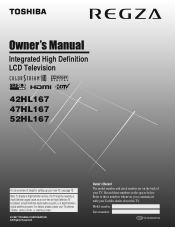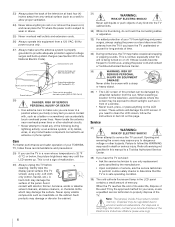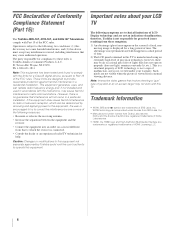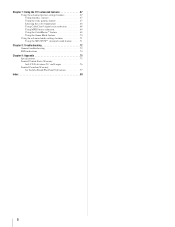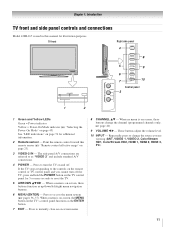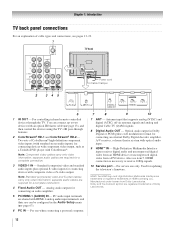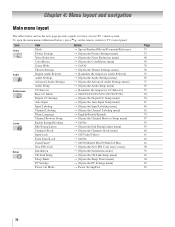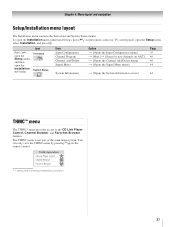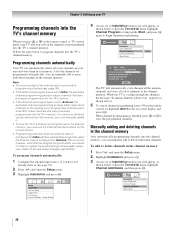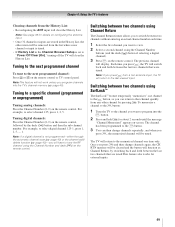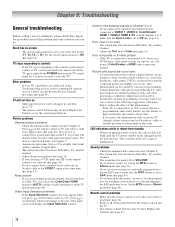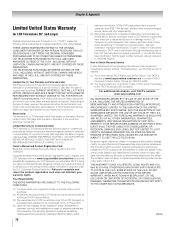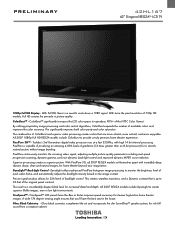Toshiba 42HL167 Support Question
Find answers below for this question about Toshiba 42HL167 - 42" LCD TV.Need a Toshiba 42HL167 manual? We have 3 online manuals for this item!
Question posted by meerkat32 on February 18th, 2012
Lost
WHERE DO I GET A REPLACEMENT TOSHIBA MODEL # 42HL167 REPLACEMENT LCD SCREEN????
Current Answers
Related Toshiba 42HL167 Manual Pages
Similar Questions
Toshiba 42hl167 Blinking Light Tv Wont Turn Back On
(Posted by juadjo 10 years ago)
Blank Screen Toshiba 22av600u Flat Panel Hdtv
when i turn tv on it flickers then goes blank thank you
when i turn tv on it flickers then goes blank thank you
(Posted by dale74 12 years ago)
I Recently Bought A Second-hand Flatscreen
Tv. It Is A 42 Inch Toshiba Lcd. It
I recently bought a second-hand flatscreenTV. It is a 42 inch Toshiba LCD. It is missing the screws ...
I recently bought a second-hand flatscreenTV. It is a 42 inch Toshiba LCD. It is missing the screws ...
(Posted by muraligetfriday 12 years ago)
Problem With Toshiba 42hl196 - 42' Lcd Tv
I have a Toshiba 42HL19. The screen went black and no sound.The timer rec light keeps blinking. I ha...
I have a Toshiba 42HL19. The screen went black and no sound.The timer rec light keeps blinking. I ha...
(Posted by pgetzwiller 12 years ago)