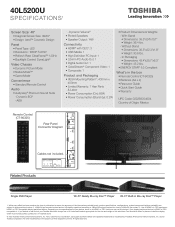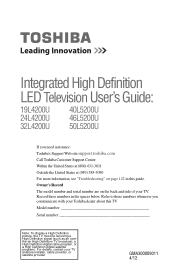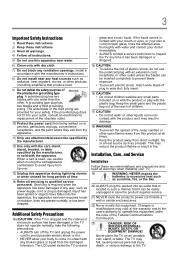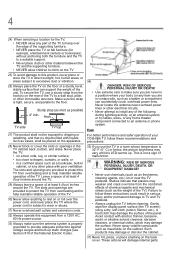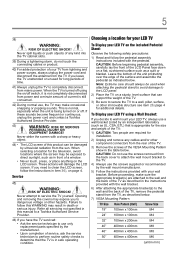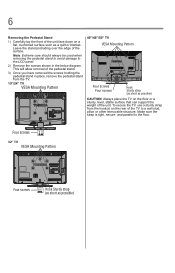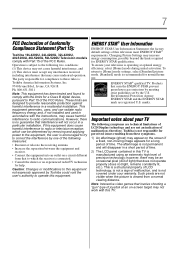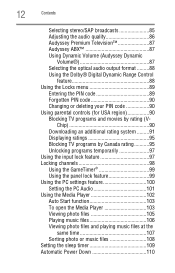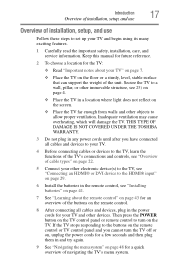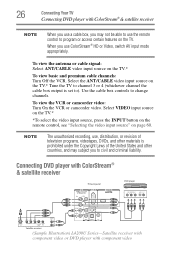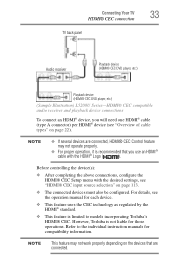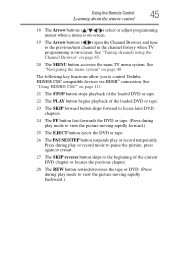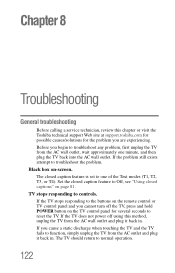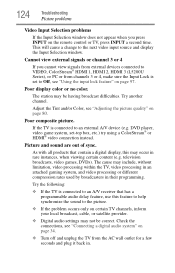Toshiba 40L5200U Support Question
Find answers below for this question about Toshiba 40L5200U.Need a Toshiba 40L5200U manual? We have 3 online manuals for this item!
Question posted by cone424 on September 1st, 2013
How Do I Attach A Wii To A Toshiba Tv #40l500u1
The person who posted this question about this Toshiba product did not include a detailed explanation. Please use the "Request More Information" button to the right if more details would help you to answer this question.
Current Answers
Answer #1: Posted by bengirlxD on September 1st, 2013 8:02 PM
The wii uses the standard old red,yellow, and white cable which are outdated and your tv doesn't have those ports. Fortunately, you can buy a seperate wii compatible component cable at most online electronic stores. Here is an amazon linkto the cable if you want to purchase it.
Feel free to resubmit the question if you didn't find it useful.
Related Toshiba 40L5200U Manual Pages
Similar Questions
What Size Of Screw Should I Buy To Attach The Tv To The Pedestal Base?
we took out tv off the wall and want to reattach it to the base but don't have the screws. What size...
we took out tv off the wall and want to reattach it to the base but don't have the screws. What size...
(Posted by Goodfellowlisa 2 years ago)
How To Fix A Toshiba 40l5200u Tv When It Got Short Circuit From The Vga Input
how to fix a Toshiba 40L5200U tv when it got short circuit from the VGA input
how to fix a Toshiba 40L5200U tv when it got short circuit from the VGA input
(Posted by clarkster73 10 years ago)
Blank Screen Toshiba 22av600u Flat Panel Hdtv
when i turn tv on it flickers then goes blank thank you
when i turn tv on it flickers then goes blank thank you
(Posted by dale74 12 years ago)