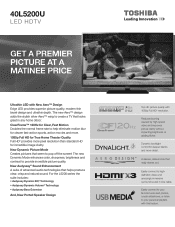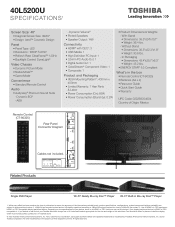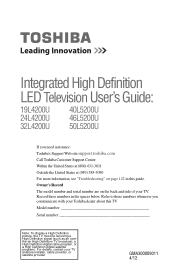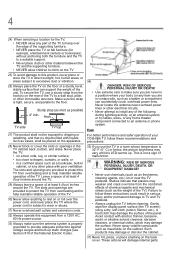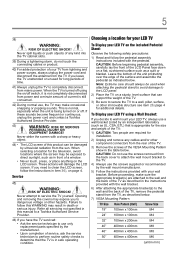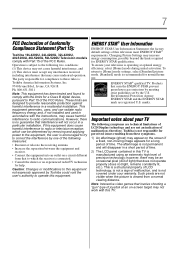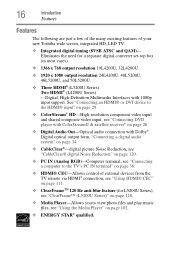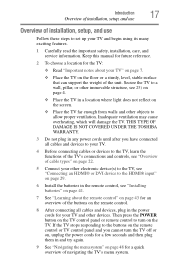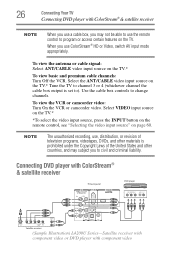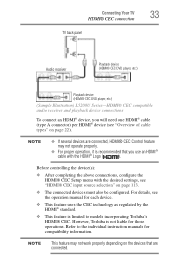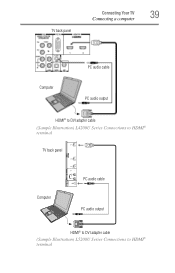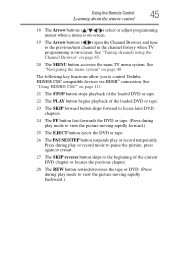Toshiba 40L5200U Support Question
Find answers below for this question about Toshiba 40L5200U.Need a Toshiba 40L5200U manual? We have 3 online manuals for this item!
Question posted by saljoes on March 20th, 2014
How To Connect A Wii On Toshiba Model 40l5200u?
The person who posted this question about this Toshiba product did not include a detailed explanation. Please use the "Request More Information" button to the right if more details would help you to answer this question.
Current Answers
Answer #1: Posted by thrust2804 on March 20th, 2014 1:21 AM
Your TV should have an Ethernet port that you can use to connect to a network router. Many TVs also have built in Wi-Fi that can be used. For additional information, see your user’s guide. From the support site, click “Product Support,” pick your model, click “GO,” and then click “User’s Guide.”
Related Toshiba 40L5200U Manual Pages
Similar Questions
What Are The Factory Settings On A Toshiba Flat Screen 40l5200u
(Posted by skwonfr 10 years ago)
How To Connect Wii To Toshiba 32hl833b?
how to connect wii to toshiba 32hl833b?
how to connect wii to toshiba 32hl833b?
(Posted by jimobewsher 10 years ago)