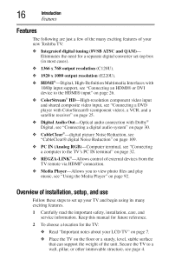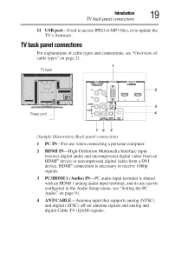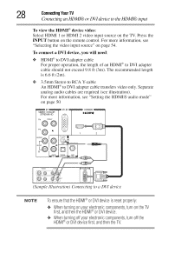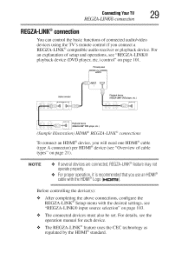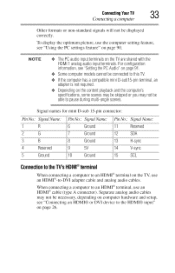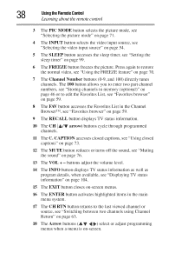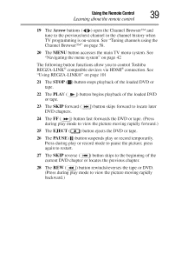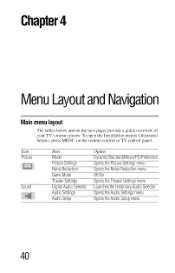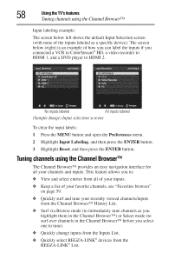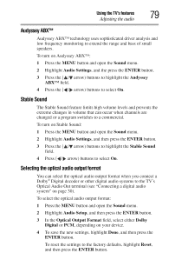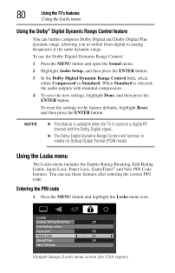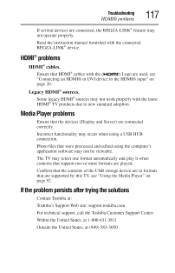Toshiba 40E220U Support Question
Find answers below for this question about Toshiba 40E220U.Need a Toshiba 40E220U manual? We have 2 online manuals for this item!
Question posted by newphil82 on October 20th, 2014
W'less Adapter/ipad: Cannot Upload Any Edited File. Pages, 'open In' - No Result
The person who posted this question about this Toshiba product did not include a detailed explanation. Please use the "Request More Information" button to the right if more details would help you to answer this question.
Current Answers
Related Toshiba 40E220U Manual Pages
Similar Questions
Both The Hdmi Inputs On My Toshiba 40e220u Lcd Tv Recently Stopped Working.
A technician at the store where I bought the TV suggested I try a Firmware upgrade. I downloaded a f...
A technician at the store where I bought the TV suggested I try a Firmware upgrade. I downloaded a f...
(Posted by coopers 6 years ago)
How Do I Install Firestick?
Wanted to know how to install firestick on tv
Wanted to know how to install firestick on tv
(Posted by taylor2623 6 years ago)
Need A Toshiba 40ux600u Regza 40' Led Tv Wifi Adapter
I've lost the wi-fi adapter that came with the tv, and I tried to use a generic USB one but the TV d...
I've lost the wi-fi adapter that came with the tv, and I tried to use a generic USB one but the TV d...
(Posted by erinrighter 11 years ago)
Can I Play Videos From The Usb Port In My Toshiba 32c120u??
(Posted by tonydh88 11 years ago)
Problem Using Tv As Pc Monitor
I connected the tv to my pc (vga cable) and followed manua to make sure refresh rate was set at 60 h...
I connected the tv to my pc (vga cable) and followed manua to make sure refresh rate was set at 60 h...
(Posted by mgarbinski 12 years ago)