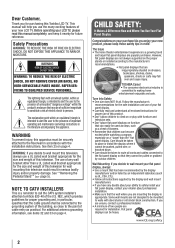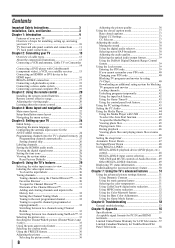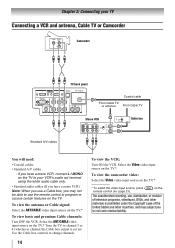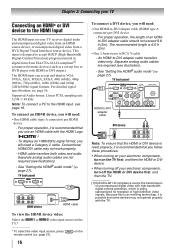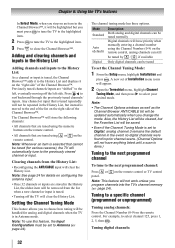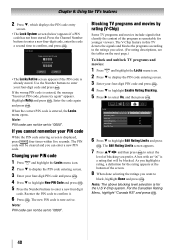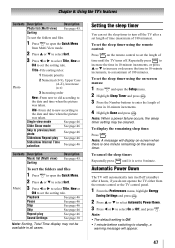Toshiba 32SL410U Support Question
Find answers below for this question about Toshiba 32SL410U.Need a Toshiba 32SL410U manual? We have 3 online manuals for this item!
Question posted by rwcobra on October 21st, 2012
Misplaced The Remote
no remote i want to use the tv/receiver as the monitor for my laptop. I press input on the tv, and input selection comes up, I can scroll to 5 but cannot hold it on the number to go to PC. Can I do this without the remote or ?????
Current Answers
Answer #1: Posted by TVDan on October 21st, 2012 11:24 PM
I'm pretty sure you will need the enter button on a remote: http://www.encompassparts.com/item/9169970/Toshiba/75028874/Remote_Control_Ct90325
TV Dan
Related Toshiba 32SL410U Manual Pages
Similar Questions
Retail Lock
when you see the word{ retail lock }on the tv sceern what do you do
when you see the word{ retail lock }on the tv sceern what do you do
(Posted by donovanhudson373 9 years ago)
How Do I Ajust Screen Size?
I put my screen in full but it's not filling the whole screen. I ha that way before && now I...
I put my screen in full but it's not filling the whole screen. I ha that way before && now I...
(Posted by Anonymous-116536 10 years ago)
What Do I Set The Television To When I Want To Play On My Nintendo Wii?
What do I set the television to when I want to play my Nintendo wii?
What do I set the television to when I want to play my Nintendo wii?
(Posted by joramo9 11 years ago)
Blank Screen Toshiba 22av600u Flat Panel Hdtv
when i turn tv on it flickers then goes blank thank you
when i turn tv on it flickers then goes blank thank you
(Posted by dale74 12 years ago)