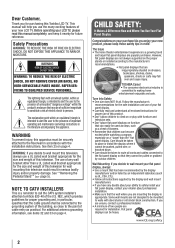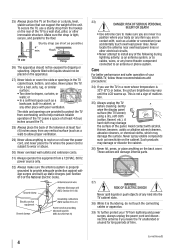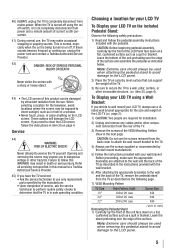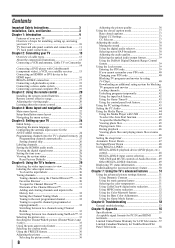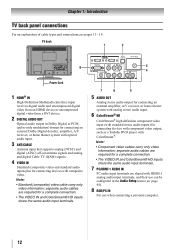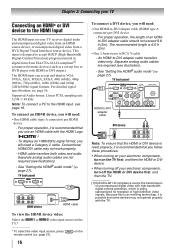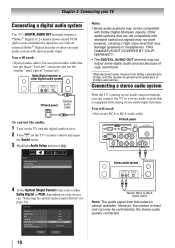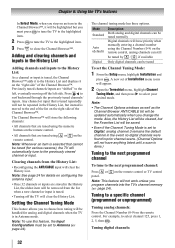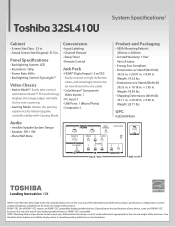Toshiba 32SL410U Support Question
Find answers below for this question about Toshiba 32SL410U.Need a Toshiba 32SL410U manual? We have 3 online manuals for this item!
Question posted by achtimothy on September 4th, 2023
Rca Universal Remote Toshiba Code For 32sl41ou
The person who posted this question about this Toshiba product did not include a detailed explanation. Please use the "Request More Information" button to the right if more details would help you to answer this question.
Current Answers
Related Toshiba 32SL410U Manual Pages
Similar Questions
Universal Remote Tv Code
What is the universal remote TV code for a Toshiba Model 23L1350U?
What is the universal remote TV code for a Toshiba Model 23L1350U?
(Posted by tmruz 2 years ago)
What Is The Universal Remote Code For Toshiba 19lv505 - 19' Lcd Tv
I read the manual and could locate the code.
I read the manual and could locate the code.
(Posted by kevinwalsh1321 7 years ago)
Toshiba Remote Code 37av500u
Need the remote code so we can program an RCA universal to control the tv.
Need the remote code so we can program an RCA universal to control the tv.
(Posted by Anonymous-131050 10 years ago)
Misplaced The Remote
no remote i want to use the tv/receiver as the monitor for my laptop. I press input on the tv, and i...
no remote i want to use the tv/receiver as the monitor for my laptop. I press input on the tv, and i...
(Posted by rwcobra 11 years ago)