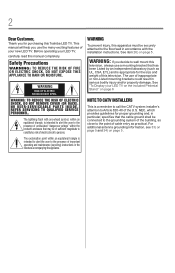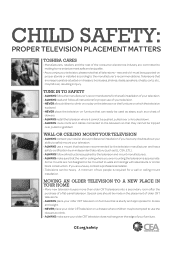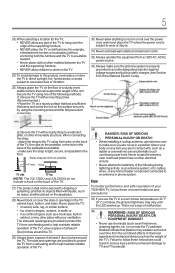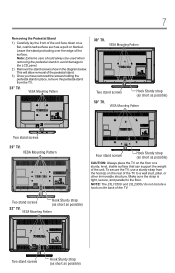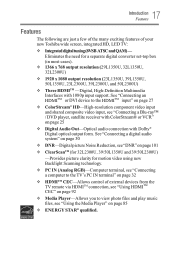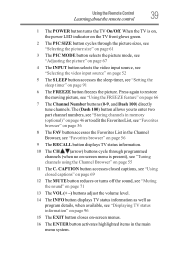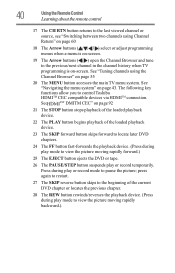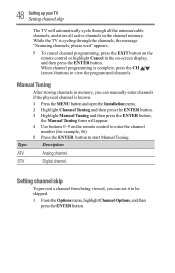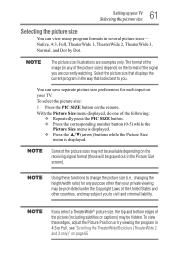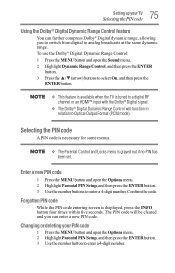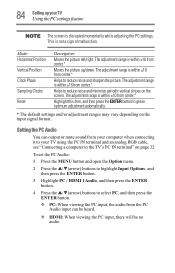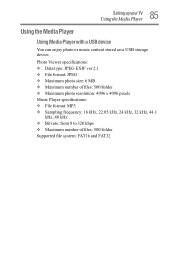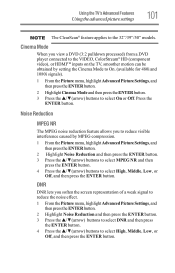Toshiba 32L1350U1 Support Question
Find answers below for this question about Toshiba 32L1350U1.Need a Toshiba 32L1350U1 manual? We have 2 online manuals for this item!
Question posted by donnietaylor33 on October 2nd, 2014
32 Toshiba Flat Screen Model Number 32l1350u1
what size mounting screw
Current Answers
Answer #1: Posted by TechSupport101 on October 2nd, 2014 12:30 PM
Hi. Do see the mounitng sections of the User's Guide here for illustrations.
Related Toshiba 32L1350U1 Manual Pages
Similar Questions
What Size Are The Screws That Hold The Pedestal On The Toshiba Model Number 50
What size are the screws that hold the pedestal on the Toshiba model number 50L2200U
What size are the screws that hold the pedestal on the Toshiba model number 50L2200U
(Posted by Christig617 4 years ago)
Can I Hook Up My Tv To My Samsung Galaxy Tab A (6)2016 Sm-t280 7'
I would like to screen mirror my tablet to my Toshiba 32L135OU1. Is this possible in any way, e.g., ...
I would like to screen mirror my tablet to my Toshiba 32L135OU1. Is this possible in any way, e.g., ...
(Posted by potthoffgary69 6 years ago)
My Toshiba Tv 32l1350u1 Shows Retail Lock And The Remote Control Do Not Work
The TV will not let me use their capabilities for the remote control, the remote control only works ...
The TV will not let me use their capabilities for the remote control, the remote control only works ...
(Posted by cantoniohdez 10 years ago)