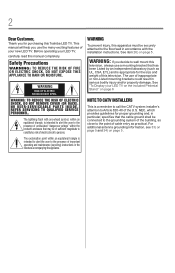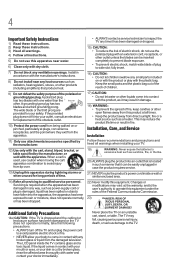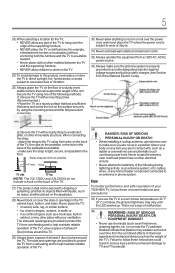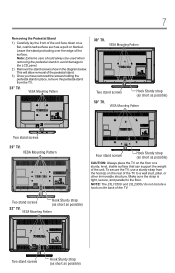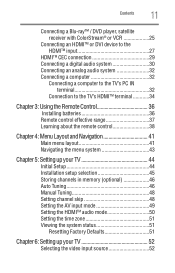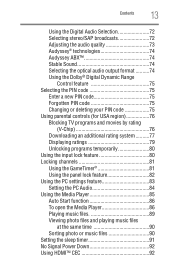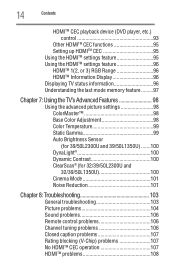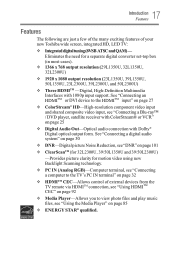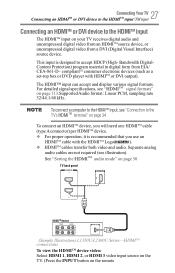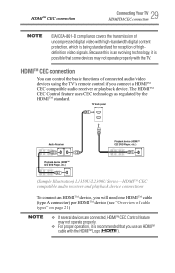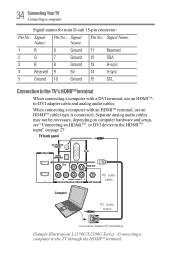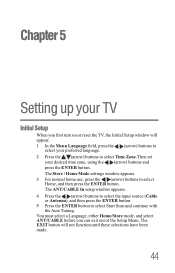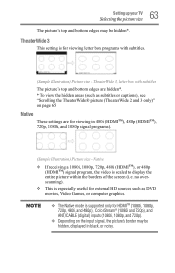Toshiba 32L1350U1 Support Question
Find answers below for this question about Toshiba 32L1350U1.Need a Toshiba 32L1350U1 manual? We have 2 online manuals for this item!
Question posted by potthoffgary69 on December 10th, 2017
Can I Hook Up My Tv To My Samsung Galaxy Tab A (6)2016 Sm-t280 7'
I would like to screen mirror my tablet to my Toshiba 32L135OU1. Is this possible in any way, e.g., using wifi or hdmi cable? If so, how do I do it? Thanks for your help and time,Sincerely, Gary M Potthoff
Current Answers
Related Toshiba 32L1350U1 Manual Pages
Similar Questions
Toshiba 65ul61ou Blue Power Light
Hello! Recently my Toshiba 65' TV won't power on and has a blank screen. A blue Power light is on &a...
Hello! Recently my Toshiba 65' TV won't power on and has a blank screen. A blue Power light is on &a...
(Posted by teeaw 5 years ago)
Does This Tv Have The Ability To Screen Mirror A Samsung Galaxy Tab A(6) 2016
Can Toshiba 32L135OU1 screen mirror my Samsung Galaxy Tab A(6) 2016 sm-T280 7" in any way? E.G., wif...
Can Toshiba 32L135OU1 screen mirror my Samsung Galaxy Tab A(6) 2016 sm-T280 7" in any way? E.G., wif...
(Posted by potthoffgary69 6 years ago)
How Do You Hook Up A Toshiba 32c120u To A Cable Box Using A Hdmi Cable?
(Posted by Viiagen 10 years ago)
My Toshiba Tv 32l1350u1 Shows Retail Lock And The Remote Control Do Not Work
The TV will not let me use their capabilities for the remote control, the remote control only works ...
The TV will not let me use their capabilities for the remote control, the remote control only works ...
(Posted by cantoniohdez 10 years ago)
My Tv Is On 1080i How Do I Get Reid Of The Pixsl On The Screen
(Posted by tjtg 11 years ago)