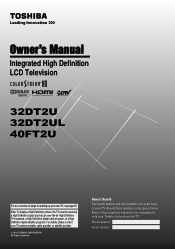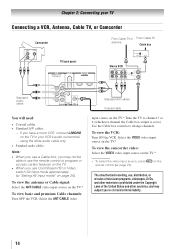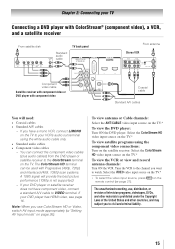Toshiba 32DT2U Support Question
Find answers below for this question about Toshiba 32DT2U.Need a Toshiba 32DT2U manual? We have 1 online manual for this item!
Question posted by Sergiosaez on June 28th, 2013
Input Key For Remote Control
What's input ke number for remote control?
Current Answers
Related Toshiba 32DT2U Manual Pages
Similar Questions
Ho To Turn Off 'power-saver' Device?
Toshiba 32DT2U TV . There seems no way to stop it when watch a program. Advice for when watching and...
Toshiba 32DT2U TV . There seems no way to stop it when watch a program. Advice for when watching and...
(Posted by marikar1 10 years ago)
How Do I Program My 32 Inch Flat Screen Volume To Work On My Cable Remote ?
32inch toshiba flat screen program my volume on my cable remote
32inch toshiba flat screen program my volume on my cable remote
(Posted by northstarwomen40 10 years ago)
Remote Control Won't Turn On Tv
For some reason the remote control that came with the TV won't turn it on. We've had the original ba...
For some reason the remote control that came with the TV won't turn it on. We've had the original ba...
(Posted by photoguy65690 11 years ago)
Toshiba 32dt2u Will Not Power On
the tv will not power on with either remote or power buttton on left side of tv. the green light goe...
the tv will not power on with either remote or power buttton on left side of tv. the green light goe...
(Posted by bsjstephens 12 years ago)
Blank Screen Toshiba 22av600u Flat Panel Hdtv
when i turn tv on it flickers then goes blank thank you
when i turn tv on it flickers then goes blank thank you
(Posted by dale74 12 years ago)