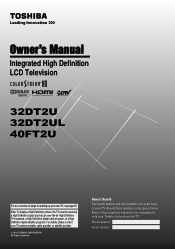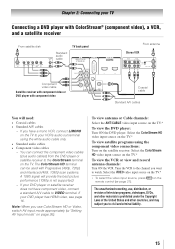Toshiba 32DT2U Support Question
Find answers below for this question about Toshiba 32DT2U.Need a Toshiba 32DT2U manual? We have 1 online manual for this item!
Question posted by marikar1 on March 29th, 2014
Ho To Turn Off 'power-saver' Device?
Current Answers
Answer #1: Posted by BusterDoogen on March 29th, 2014 5:32 PM
Automatic Power Down
The TV will automatically turn itself off (standby)
after 4 hours, if you do not operate the TV either
from the remote control or the TV control panel.
From the Preferences menu, highlight Energy Saving Settings and press enter .
Press ^ or v to select Automatic Power Down.
Press < or > to select On or Off, and press ok
I hope this is helpful to you!
Please respond to my effort to provide you with the best possible solution by using the "Acceptable Solution" and/or the "Helpful" buttons when the answer has proven to be helpful. Please feel free to submit further info for your question, if a solution was not provided. I appreciate the opportunity to serve you!
.
Related Toshiba 32DT2U Manual Pages
Similar Questions
My brand new (month old) Toshiba 32 inchHD LCD TVwill not power on with either remote or power buttt...
the tv will not power on with either remote or power buttton on left side of tv. the green light goe...
when i turn tv on it flickers then goes blank thank you
For the past month or so, our 2-year-old 32AV502U has been turning off and on randomly. At first, it...