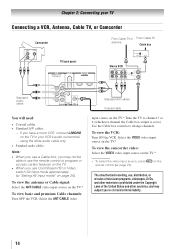Toshiba 32DT2U Support Question
Find answers below for this question about Toshiba 32DT2U.Need a Toshiba 32DT2U manual? We have 1 online manual for this item!
Question posted by bboonz on June 3rd, 2012
Thanks, That Got Me A Bit Further, I Plugged In The Wii However My Screen Is
black and white. I have it on the colourstream HD input because that is the only input where I get anything. The manual said to leave it on sat/cable input and turn the sattelite off but then I just get a black screen and no sound.
Current Answers
Answer #1: Posted by addisk on June 3rd, 2012 10:18 AM
you need to goes to settings to change video mode This setting determines the configuration of the
shared AV input on your TV. You can set this input
for either ColorStream HD or Video.
1無 From the Preferences menu, highlight AV Input.
2無 Press left arrow or right to select your desired setting.
Note: If you select the wrong setting, picture will
have no color or be fuzzy
shared AV input on your TV. You can set this input
for either ColorStream HD or Video.
1無 From the Preferences menu, highlight AV Input.
2無 Press left arrow or right to select your desired setting.
Note: If you select the wrong setting, picture will
have no color or be fuzzy
Related Toshiba 32DT2U Manual Pages
Similar Questions
How To Repair Toshiba Television Model 32c100u1 Black Screen
(Posted by drojdagge 10 years ago)
How To Hook Up A Wii To A Toshiba Television Model Number 32c120u
(Posted by mom0picco 10 years ago)
How Do I Program My 32 Inch Flat Screen Volume To Work On My Cable Remote ?
32inch toshiba flat screen program my volume on my cable remote
32inch toshiba flat screen program my volume on my cable remote
(Posted by northstarwomen40 10 years ago)
Plugging In Wii Or Dvd Player
How do you plug in a Wii system or DVD player? Input options include antenna/cable, colour stream H...
How do you plug in a Wii system or DVD player? Input options include antenna/cable, colour stream H...
(Posted by bboonz 11 years ago)
Blank Screen Toshiba 22av600u Flat Panel Hdtv
when i turn tv on it flickers then goes blank thank you
when i turn tv on it flickers then goes blank thank you
(Posted by dale74 12 years ago)