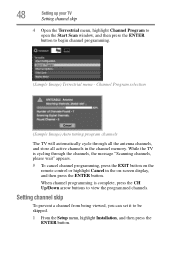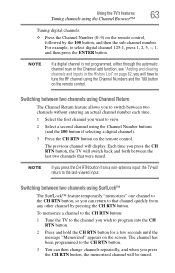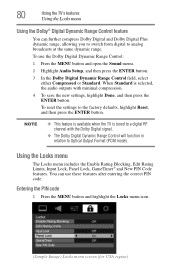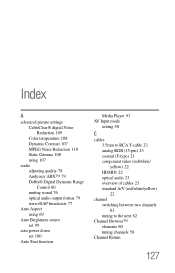Toshiba 32C120U Support Question
Find answers below for this question about Toshiba 32C120U.Need a Toshiba 32C120U manual? We have 2 online manuals for this item!
Question posted by Trinadkane on April 16th, 2018
Digital Tuning
I am not able to receive any digital chanels on this tv. My old tv received several when i scanned the channels
Current Answers
Answer #1: Posted by waelsaidani1 on April 16th, 2018 10:09 PM
How To: TV Auto Program, follow instructions here: https://support.toshiba.com/support/viewContentDetail?contentId=4009239
Related Toshiba 32C120U Manual Pages
Similar Questions
Can I Play Videos From The Usb Port In My Toshiba 32c120u??
(Posted by tonydh88 11 years ago)
Toshiba 40g300u1 Flat Screentv Makes Popping Sound. How Do I Deactivate Tv Speak
How do I deactivate tv speaks in favor of soundbar?
How do I deactivate tv speaks in favor of soundbar?
(Posted by Sharondmartinez 11 years ago)
Blank Screen Toshiba 22av600u Flat Panel Hdtv
when i turn tv on it flickers then goes blank thank you
when i turn tv on it flickers then goes blank thank you
(Posted by dale74 12 years ago)