Toshiba 32C120U Support Question
Find answers below for this question about Toshiba 32C120U.Need a Toshiba 32C120U manual? We have 2 online manuals for this item!
Question posted by JWosmalt on December 28th, 2013
How To Connect Usb With Toshiba 32c120u
The person who posted this question about this Toshiba product did not include a detailed explanation. Please use the "Request More Information" button to the right if more details would help you to answer this question.
Current Answers
There are currently no answers that have been posted for this question.
Be the first to post an answer! Remember that you can earn up to 1,100 points for every answer you submit. The better the quality of your answer, the better chance it has to be accepted.
Be the first to post an answer! Remember that you can earn up to 1,100 points for every answer you submit. The better the quality of your answer, the better chance it has to be accepted.
Related Toshiba 32C120U Manual Pages
Brochure - Page 1


..., and the value Bring home the affordable C120U LCD HDTV, built with Toshiba quality and reliability, and designed to your entertainment options. Easily connect your PC to light up any room of "pop," and lets you see more detail. 32C120U
LCD HDTV
Outstanding picture. Our new Dynamic Picture Mode creates the right amount...
Brochure - Page 2


... of the television. All other trademarks are registered trademarks or trademarks of the information provided herein, product specifications, configurations, system/component/options availability are subject to ensure the accuracy of Toshiba America Information Systems, Inc. 32C120U
S P E C I F I C AT I O N S1
Screen Size: 32" • Diagonal Screen Size: 31.5"
Panel • Panel Type...
User Guide - Page 1


...on page 112 in the spaces below. Record these numbers whenever you need assistance: Toshiba's Support Web site support.toshiba.com Call Toshiba Customer Support Center: Within the United States at (800) 631-3811 Outside the... provider
GMA300011011 12/11 Integrated High Definition
LCD Television
User's Guide:
32C120U 40E220U
If you communicate with your Toshiba dealer about this guide.
User Guide - Page 2


... the size and weight of this
television, always use a mounting bracket that the cable ground shall be securely attached to wall mount this television. NEC, which provides guidelines for ..."To Display your new LCD TV. WARNING
To prevent injury, this apparatus must be connected to the grounding system of the building, as UL, CSA, ETL) and is ...LCD TV, carefully read this Toshiba LCD TV.
User Guide - Page 4


...other place with poor ventilation.
29) Always leave a space of the panel. or b) cables, wires, or any part of the following during ...Always make sure you are never in a position where your TOSHIBA TV, follow these recommendations and precautions:
35) If you ...supporting furniture,
• NEVER allow any home theater component connected to an antenna or phone system.
27) The apparatus ...
User Guide - Page 5


... fluorescent lamp inside this manual to a Toshiba Authorized Service Provider.
45) If you have...; Never touch, press, or place anything on a flat, cushioned surface such as indicated below. When the TV...power. When selecting a location for the television, avoid locations where the screen may be ...Panel face down on the LCD screen. 5
38) During a lightning storm, do not touch the connecting...
User Guide - Page 7


...will disappear in a short period of time.
2) The LCD panel contained in the United States and other countries. • MPEG ... the separation between the equipment and receiver.
• Connect the equipment into an outlet on -screen target may ...
FCC Declaration of Conformity Compliance Statement (Part 15):
Toshiba 32C120U, 40E220U Television models comply with this TV.
Caution: Changes or...
User Guide - Page 8


... ARISING OUT OF OR IN CONNECTION WITH THIS MANUAL OR ANY OTHER INFORMATION CONTAINED HEREIN OR THE USE THEREOF. TOSHIBA CORPORATION AND TOSHIBA AMERICA INFORMATION SYSTEMS, INC. (TOSHIBA) PROVIDES NO WARRANTY WITH REGARD ... OR FITNESS FOR ANY PARTICULAR PURPOSE WITH REGARD TO ANY OF THE FOREGOING. TOSHIBA ASSUMES NO LIABILITY FOR ANY DAMAGES INCURRED DIRECTLY OR INDIRECTLY FROM ANY TECHNICAL OR...
User Guide - Page 17


... or devices to the TV, learn the functions of the TV's connections and controls, see "Overview of cable types" on page 21.
5 Connect your TV and other objects to allow proper ventilation. THIS TYPE OF DAMAGE IS NOT COVERED UNDER THE TOSHIBA WARRANTY.
3 Do not plug in any power cords until after you...
User Guide - Page 18


....
8 INPUT-Changes the source you are viewing. 18
Introduction
TV front and side panel controls and connections
TV front and side panel controls and connections
Left side panel
4
5 9
6
7
8
10
TV front
TV top
11
1 23
(Sample Illustration) Front and side panel controls and connections
1 Remote sensor (embedded)-Point the remote control toward this button also functions as...
User Guide - Page 19


Introduction
19
TV back panel connections
11 USB port-Used to access JPEG or MP3 files, or to receive 1080p signals. 3 PC/HDMI 1 (Audio) IN-PC audio input terminal is necessary to update the TV's firmware. TV back
Power cord
(Sample Illustration) Back panel connections 1 PC IN-For use can be configured in the Audio Setup...
User Guide - Page 25


...; Standard AV cables
If you to civil and criminal liability. From satellite dish
TV back panel
From antenna
Stereo VCR
VIDEO
AUDIO
L
R
IN CH 3 CH 4
OUT
L
R
... materials is not supported.
Connecting Your TV
25
Connecting a DVD player with ColorStream® (component
NOTE
The unauthorized recording, use, distribution, or revision of television programs, videotapes, DVDs, ...
User Guide - Page 30


... You will need an Optical audio cable (Use an optical audio cable that are connected. Connecting a digital audio system
The TV's DIGITAL AUDIO OUT terminal outputs a Dolby® .... However, Toshiba is limited to the individual instruction manuals for use with an external Dolby Digital decoder or other digital audio system
TV back panel
(Sample Illustration) Connecting a digital ...
User Guide - Page 34
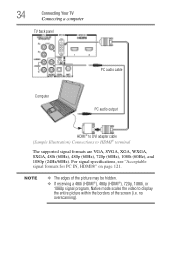
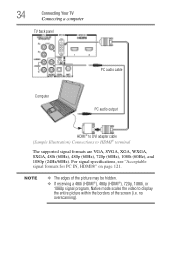
...
The supported signal formats are VGA, SVGA, XGA, WXGA, SXGA, 480i (60Hz), 480p (60Hz), 720p (60Hz), 1080i (60Hz), and 1080p (24Hz/60Hz). no overscanning).
34
Connecting Your TV
Connecting a computer
TV back panel
PC audio cable
Computer
PC audio output
HDMI® to DVI adapter cable (Sample Illustration...
User Guide - Page 93


... do not remove while viewing Media Player.
❖ USB device: USB Mass Storage Class device (MSC)
❖ Connectivity is not guaranteed for all devices.
❖ Connect the USB device to the TV directly.
❖ Do not use a USB Hub.
❖ You must manually start the Media Player when a USB device is inserted. Therefore, it may not appear...
User Guide - Page 101


... new feature that uses CEC technology and allows you to On (see "REGZA-LINK® connection" on page 29). When Enable REGZA-LINK in the REGZA-LINK Setup menu is On....These functions depend on the devices connected. NOTE
❖ Default setting for this feature is set to control Toshiba REGZA-LINK® compatible devices from the TV remote via HDMI® connection (see "Setting up REGZA-...
User Guide - Page 116


... to controls." For additional information, see "Storing channels in and turn off the closed caption feature, see "Using parental controls (for Toshiba REGZA-LINK® compatible devices. When the connected REGZA-LINK® device does not work correctly after you cannot tune digital channels, check the antenna configuration. 116
Troubleshooting
Closed caption...
User Guide - Page 117


..., at 1-800-631-3811 Outside the United States, at : Toshiba's Support Web site: support.toshiba.com. The TV may select one format automatically and play it when contents that were processed and edited using the computer's application software may occur when using a USB HUB connection.
Incorrect functionality may not be viewable.
Some legacy HDMI...
User Guide - Page 124


... Reserved except as specified below lists the software components pre-installed in the TOSHIBA Digital Televisions, which are subject to its user, assume the entire risk as exactly ...expense incurred in connection with a defect found in a written agreement, a party who contacts Toshiba Consumer Solutions at (800) 631-3811, for this copyright and no more than TOSHIBA.
The user ...
User Guide - Page 130


... problems 115 closed caption problems 116 contact Toshiba 117 HDMI® 117 media player problems 117 No REGZA-LINK® operation
116 picture problems 113 Rating blocking problems 116 remote control problems 115 sound problems 115 TV connections front 18 side 18 TV panel connections back 19 TV panel controls front 18 left side 18...
Similar Questions
How To Connect Toshiba 32c120u Flat Screen Tv To Ps3
(Posted by Electgiorgi 10 years ago)
Blank Screen Toshiba 22av600u Flat Panel Hdtv
when i turn tv on it flickers then goes blank thank you
when i turn tv on it flickers then goes blank thank you
(Posted by dale74 12 years ago)

