Toshiba 32C120U Support Question
Find answers below for this question about Toshiba 32C120U.Need a Toshiba 32C120U manual? We have 2 online manuals for this item!
Question posted by chesutpal2 on October 18th, 2013
How To Connect A 32c120u To A Game Console
The person who posted this question about this Toshiba product did not include a detailed explanation. Please use the "Request More Information" button to the right if more details would help you to answer this question.
Current Answers
There are currently no answers that have been posted for this question.
Be the first to post an answer! Remember that you can earn up to 1,100 points for every answer you submit. The better the quality of your answer, the better chance it has to be accepted.
Be the first to post an answer! Remember that you can earn up to 1,100 points for every answer you submit. The better the quality of your answer, the better chance it has to be accepted.
Related Toshiba 32C120U Manual Pages
Brochure - Page 1


...
Dynamic Backlight Control for the big screen experience. Versatile Connectivity Offering a full jack pack of the house. Easily connect your PC to high-definition video and amazingly immersive surround sound in smallscreen viewing.
Gaming-Optimized Performance It comes with the best in one cable.
32C120U
LCD HDTV
Outstanding picture.
Bring home the affordable 32...
Brochure - Page 2


... Connector Diagram
Cables not included. 32C120U
S P E C I F I C AT I O N S1
Screen Size: 32" • Diagonal Screen Size: 31.5"
Panel • Panel Type: CCFL • Resolution: 720P HD • Refresh Rate: 60Hz • Backlight Control: DynaLight®
Video Chassis • Dynamic Picture Mode • Native Mode™ • Game Mode
Convenience • Standard Remote Control...
User Guide - Page 1


... The model number and serial number are on page 112 in the spaces below. Refer to these numbers in this TV. Integrated High Definition
LCD Television
User's Guide:
32C120U 40E220U
If you communicate with your Toshiba dealer about this guide.
User Guide - Page 2


...information, see 33) and 34) on page 4. WARNING
To prevent injury, this apparatus must be connected to the grounding system of the building, as close to the floor/wall in particular, specifies that ...to the point of your new LCD TV.
See "To Display your LCD TV, carefully read this
television, always use the many exciting features of cable entry as UL, CSA, ETL) and is a ...
User Guide - Page 3


...Commission.
23)
DANGER: RISK OF
SERIOUS PERSONAL
INJURY, DEATH, OR
EQUIPMENT DAMAGE!
The LCD panel inside a wall or similar enclosed area.
22) Never modify this equipment under the rules of... the obsolete outlet.
10) Protect the power cord from the damaged television. fully insert.
16) CAUTION: Do not let children swallow any broken glass or liquid ...
User Guide - Page 4


...built-up . Care
For better performance and safer operation of the unit. Gently wipe the display panel surface (the TV screen) using chemicals (such as weight of the National Electric Code). Such... not a sign of the panel. or • in a confined space such as a ladder or screwdriver) can support the weight of your body (or any home theater component connected to an antenna or phone ...
User Guide - Page 5


... cables and/or other hazards. When selecting a location for the television, avoid locations where the screen may be damaged by an independent ...checks to determine that the TV is being turned on a flat, cushioned surface such as UL, CSA, ETL) that can...(s) inside the LCD panel contains a small amount of mercury. 5
38) During a lightning storm, do not touch the connecting cables or product....
User Guide - Page 6


...structure. To secure the TV, use a sturdy strap from the TV.
32" TV
40" TV CAUTION: Always place the TV on a flat, cushioned surface such as a quilt or blanket.
6
7) VESA Mounting Pattern
TV Size Hole Pattern (HxV)
32"
200x200 mm
40"
... care should always be used when removing the pedestal stand to avoid damage to the LCD panel.
2) Remove the four screws shown in the below diagram.
User Guide - Page 7


... Interactive video games that involve shooting...Declaration of Conformity Compliance Statement (Part 15):
Toshiba 32C120U, 40E220U Television models comply with the limits for a Class ...registered trademarks of time.
2) The LCD panel contained in a particular installation. Bitstream Vera ...separation between the equipment and receiver.
• Connect the equipment into an outlet on a circuit ...
User Guide - Page 9


Contents
Chapter 1: Introduction 15
Features 16 Overview of installation, setup, and use 16 TV front and side panel controls and
connections 18 TV back panel connections 19
Chapter 2: Connecting Your TV 21
Overview of cable types 21 Coaxial (F-type) cable 21 Standard A/V cables (red/white/yellow 22 Component video cables (red/green/blue) ........22 ...
User Guide - Page 17


... the buttons on the remote control or TV control panel and you have connected all cables and devices to your TV.
4 Before connecting cables or devices to the TV, learn the functions of the TV's connections and controls, see "Overview of cable types" on page 21.
5 Connect your TV and other objects to "Troubleshooting" on...
User Guide - Page 18


... side panel controls and connections
TV front and side panel controls and connections
Left side panel
4
5 9
6
7
8
10
TV front
TV top
11
1 23
(Sample Illustration) Front and side panel controls and connections
1 ...-screen,
these buttons adjust the volume level.
7 MENU (ENTER)-Accesses the on the TV control panel for a few seconds to reset the TV.
5 CHANNEL -When no menu is On).
3 ...
User Guide - Page 19


...-Definition Multimedia Interface input
receives digital audio and uncompressed digital video from an HDMI® device or uncompressed digital video from a DVI device.
TV back panel connections
For explanations of cable types" on page 91. 4 ANT/CABLE-Antenna input that supports analog (NTSC) and digital (ATSC) off-air antenna signals and analog...
User Guide - Page 20


... amplifiers.
7 ColorStream® HD-High-resolution component video input and shared composite video input, see "Connecting a DVD player with ColorStream® (component video), a VCR, and a satellite receiver" on page 25. 20
Introduction
TV back panel connections
5 Digital Audio Out-Optical audio output in Dolby® Digital or PCM (pulse-code modulation) format for...
User Guide - Page 24


...
VIDEO
TV back panel
From cable TV From cable TV
or antenna
Cable box
Stereo VCR
IN CH 3 CH 4
OUT
VIDEO
AUDIO
L
R
IN CH 3 CH 4
OUT
L
R
IN from ANT
OUT to TV
(Sample Illustration) Connecting to a VCR, ...Items needed: ❖ Coaxial cables ❖ Standard AV cables
If you have a mono VCR, connect L/MONO on the TV to your VCR's audio out terminal using the white audio cable only. ...
User Guide - Page 25


...unauthorized recording, use, distribution, or revision of television programs, videotapes, DVDs, and other countries, and may subject you have a mono VCR, connect L/MONO on the TV to your VCR's...Connecting a DVD player with component video or DVD player
Items needed:
❖ Coaxial cables
❖ Standard AV cables
If you to civil and criminal liability.
From satellite dish
TV back panel...
User Guide - Page 26


... player. NOTE
The unauthorized recording, use, distribution, or revision of television programs, videotapes, DVDs, and other countries, and may subject you want to view the DVD.
*To select the video input source, press the INPUT button on the remote control, see "Connecting an HDMI® or DVI device to accept HDCP (High...
User Guide - Page 34
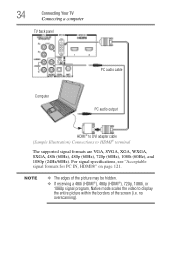
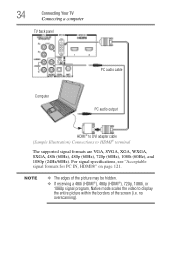
34
Connecting Your TV
Connecting a computer
TV back panel
PC audio cable
Computer
PC audio output
HDMI® to DVI adapter cable (Sample Illustration) Connections to display the entire picture within the borders of the screen (i.e. NOTE
❖ The edges of the picture may be hidden.
❖ If receiving a 480i (...
User Guide - Page 56
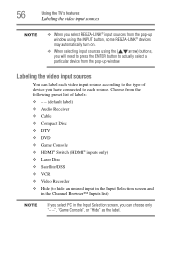
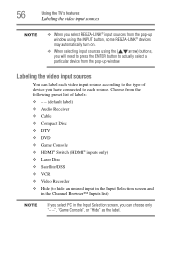
...of labels: ❖ - - (default label) ❖ Audio Receiver ❖ Cable ❖ Compact Disc ❖ DTV ❖ DVD ❖ Game Console ❖ HDMI® Switch (HDMI® inputs only) ❖ Laser Disc ❖ Satellite/DSS ❖ VCR ❖ Video Recorder ❖ ...the TV's features
Labeling the video input sources
NOTE
❖ When you have connected to each source.
User Guide - Page 114


... Selection window does not appear when you cannot view signals from external devices connected to VIDEO, ColorStream® HDMI 1, HDMI 2, PC or from the AC wall outlet for a few seconds and plug it back in their programming.
television broadcasts, video games, DVDs). Picture and sound are out of sync.
This will cause a change...
Similar Questions
How To Connect 32c120u Colorstream Cables To Dvd/vcr Player
(Posted by wtsigyj 9 years ago)
I Have A 32hl67us And Its Not Picking Up Satellite Or Game Consoles. Used/no Man
(Posted by Anonymous-87184 11 years ago)

