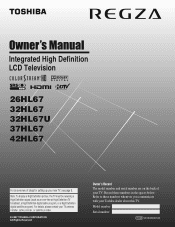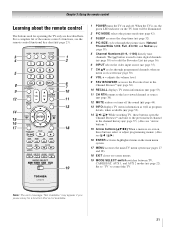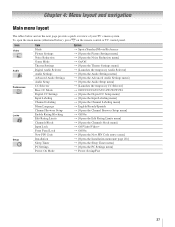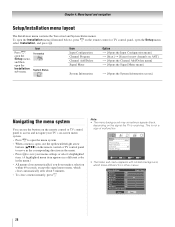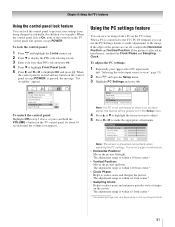Toshiba 32HL67U Support Question
Find answers below for this question about Toshiba 32HL67U - 32" LCD TV.Need a Toshiba 32HL67U manual? We have 3 online manuals for this item!
Question posted by Anonymous-87184 on December 3rd, 2012
I Have A 32hl67us And Its Not Picking Up Satellite Or Game Consoles. Used/no Man
The person who posted this question about this Toshiba product did not include a detailed explanation. Please use the "Request More Information" button to the right if more details would help you to answer this question.
Current Answers
Related Toshiba 32HL67U Manual Pages
Similar Questions
Toshiba 32 Lcd Tv (32av502r) And It Will Not Turn On. I
(Posted by Kanpapil 10 years ago)
Optical Vs Digital
I have a toshiba 32hl67us tv. I am planning on purchasing a Polk surroundbar 3000 sound bar and sub ...
I have a toshiba 32hl67us tv. I am planning on purchasing a Polk surroundbar 3000 sound bar and sub ...
(Posted by fotobro 11 years ago)
The Base Of The Tv
I bought a stand to mount the tv on and i have to remove the base or stand. How do i do this?
I bought a stand to mount the tv on and i have to remove the base or stand. How do i do this?
(Posted by ramjr07 11 years ago)
Toshiba 32hl84 - Theaterwide Hd - 32' Lcd Tv Wont Turn On?
When the power button is pressed you hear a click and the top half of the screen starts to light up ...
When the power button is pressed you hear a click and the top half of the screen starts to light up ...
(Posted by tjs77tsa 12 years ago)
Dismount Base Ned Dto Install Tv On Wall And I Would Like To Dismount Base?
(Posted by stellabu 12 years ago)