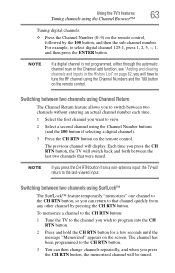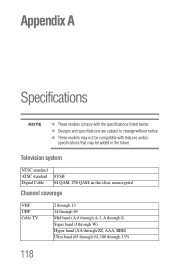Toshiba 32C120U Support Question
Find answers below for this question about Toshiba 32C120U.Need a Toshiba 32C120U manual? We have 2 online manuals for this item!
Question posted by phmemvr on May 25th, 2014
How Do You Change Channels With Toshiba 32c120u
The person who posted this question about this Toshiba product did not include a detailed explanation. Please use the "Request More Information" button to the right if more details would help you to answer this question.
Current Answers
Related Toshiba 32C120U Manual Pages
Similar Questions
Why Does My Tv Keep Changing Channels?
My TV keeps changing channels on it's own. It doesn't matter if we're using the factory remote or th...
My TV keeps changing channels on it's own. It doesn't matter if we're using the factory remote or th...
(Posted by clgoodman79 7 years ago)
Can I Play Videos From The Usb Port In My Toshiba 32c120u??
(Posted by tonydh88 11 years ago)
My 32c120u Brings Up Captions Every Time I Change Channels Or Change Volume. I'v
My 32C120U brings up captions every time I change channels or change volume. I've followed instructi...
My 32C120U brings up captions every time I change channels or change volume. I've followed instructi...
(Posted by kmars43 11 years ago)
What Channel Do I Watch Dvd's On My 32c120u Toshiba Flat Screen On
WHAT CHANNEL DO I WACTH DVD'S ON MY 32C120U TOSHIBA TV ON.
WHAT CHANNEL DO I WACTH DVD'S ON MY 32C120U TOSHIBA TV ON.
(Posted by chgreene50 11 years ago)