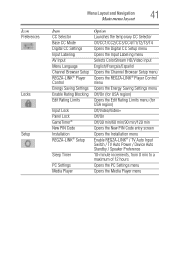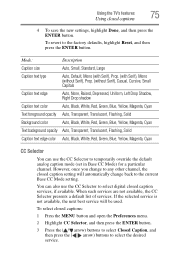Toshiba 32C120U Support Question
Find answers below for this question about Toshiba 32C120U.Need a Toshiba 32C120U manual? We have 2 online manuals for this item!
Question posted by kmars43 on December 16th, 2012
My 32c120u Brings Up Captions Every Time I Change Channels Or Change Volume. I'v
My 32C120U brings up captions every time I change channels or change volume. I've followed instructions from the manual: Menu to Preferences to Base CC Mode to arrows to off to exit. That doesn't work. Help.
Current Answers
Related Toshiba 32C120U Manual Pages
Similar Questions
How Do You Remove The Retail Lock From Your Toshiba Tv Model Number 32c120u Seri
C33215C43869K
C33215C43869K
(Posted by recoveringcj40 3 years ago)
I Have An Antenna Hooked Up To My Tv But No Channels Will Program
ive hooked it up right my antenna is in antenna 1 i went to setup and program channels but none are ...
ive hooked it up right my antenna is in antenna 1 i went to setup and program channels but none are ...
(Posted by Yettah4 8 years ago)
Can I Play Videos From The Usb Port In My Toshiba 32c120u??
(Posted by tonydh88 11 years ago)
How Do I Connect A Wii With Toshiba 32c120u Tv It Only Has One Componenet And Hd
I just bought a Toshiba 32C120U TV and there are no ports to connect a Nintendo Wii to it with RCS a...
I just bought a Toshiba 32C120U TV and there are no ports to connect a Nintendo Wii to it with RCS a...
(Posted by vikramgandhi 11 years ago)