Toshiba 32C100U Support Question
Find answers below for this question about Toshiba 32C100U.Need a Toshiba 32C100U manual? We have 2 online manuals for this item!
Question posted by pvaras on December 15th, 2012
How To Connect A Wireless Headphone
I am trying to connect a wireless headphone to our Toshiba 32C11OU, using RCA plugs and nothing seems to work. HELP and thanks.
Current Answers
There are currently no answers that have been posted for this question.
Be the first to post an answer! Remember that you can earn up to 1,100 points for every answer you submit. The better the quality of your answer, the better chance it has to be accepted.
Be the first to post an answer! Remember that you can earn up to 1,100 points for every answer you submit. The better the quality of your answer, the better chance it has to be accepted.
Related Toshiba 32C100U Manual Pages
User Manual - Page 1
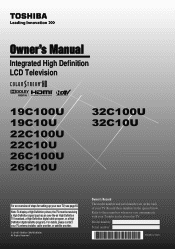
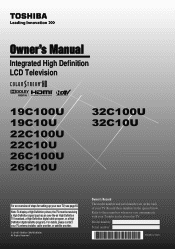
...TV, see page10. Model number: Serial number:
HDA51C1901I Record these numbers whenever you communicate with your Toshiba dealer about this TV. Refer to these numbers in the spaces below. Note: To display a...). Owner's Manual
Integrated High Definition LCD Television
HIGH-DEFINITION TELEVISION
19C100U 19C10U 22C100U 22C10U 26C100U 26C10U
32C100U 32C10U
For an overview of your TV.
User Manual - Page 2


... children can be connected to the grounding system of the building, as close to the point of cable entry as UL, CSA, ETL).
• Follow all enclosed instructions for proper use of this product.
• Don't allow children to climb on or play with furniture and television sets.
• Don't place flat panel displays on...
User Manual - Page 3
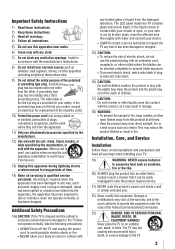
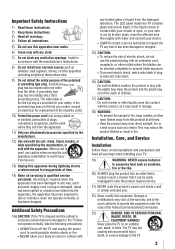
...plug does not fit into the apparatus, the apparatus has been exposed to excessive heat such as a heater. The LCD panel...electric shock, match wide blade of plug to avoid injury from the damaged television. If the liquid comes in contact ...this equipment.
A polarized Wide blade plug has two blades with the plastic bag. Servicing is used, use caution when moving the cart/ apparatus...
User Manual - Page 4


...TV from overheating and to help maintain reliable operation of the ... strap is not a sign of your TOSHIBA TV, follow these recommendations and precautions:
34....
28) Always place the back of the television at least four (4) inches away from any ...is thundering, do not touch the connecting cables or apparatus.
38) For...display panel surface (the TV screen) using
the on the rear of the panel. ...
User Manual - Page 5


... WARNING may make sure the appropriate bracket(s) are required for the television, avoid locations where the screen may be damaged by ultraviolet radiation from the TV as described in the next page. 4) Always use , the TV may result in the LCD panel contains a small amount of the TV as described below .
Choosing a location...
User Manual - Page 6
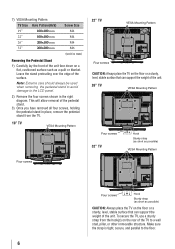
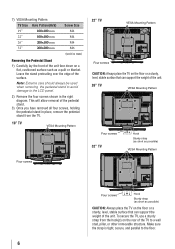
...stand in mm)
Removing the Pedestal Stand
1) Carefully lay the front of the unit face down on a flat, cushioned surface such as possible)
CAUTION: Always place the TV on the floor or a sturdy, level,...sure the strap is tight, secure, and parallel to the LCD panel.
2) Remove the four screws shown in the right diagram. To secure the TV, use a sturdy strap from the TV.
19" TV
VESA Mounting ...
User Manual - Page 7


...
• Manufactured under your television is manufactured using an extremely high level of malfunction; Wayne, NJ 07470. Changing Picture Settings may cause undesired operation. Products that interference will disappear in a short period of time. 2) The LCD panel contained in this TV is operating at an onscreen target may not work with the instructions, may...
User Manual - Page 8


...Using CableClear® digital noise reduction 52 Using MPEG noise reduction 52 Using the Game Mode feature 52
Chapter 8: Troubleshooting 53
General troubleshooting 53
Chapter 9: Appendix 55
Specifications 55 Acceptable signal formats for PC IN and HDMI terminals......56 Limited United States Warranty for LCD Televisions 57 Limited Canadian Warranty for Toshiba Brand Flat Panel
Televisions...
User Manual - Page 10


...TOSHIBA WARRANTY.
3 Do not plug in any power cords until AFTER you cannot turn on the TV. If the TV stops responding to the controls on the remote control or TV control panel and you
have connected all cables and devices, plug...plug to try again.
9 See "Menu layout and navigation" for your TV and begin using the TV's features, see
Chapters 6 and 7.
12 For help, refer to set up , and using ...
User Manual - Page 11
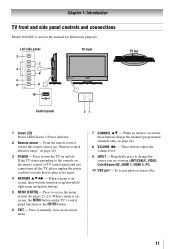
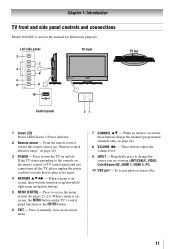
Chapter 1: Introduction
TV front and side panel controls and connections
Model 26C100U is used in this remote sensor ( "Remote control effective range" on page 20).
3無 POWER -
Press to turn off . If the TV stops responding to instantly close an on the TV's control panel functions as up/down/left/ right menu navigation buttons...
User Manual - Page 14
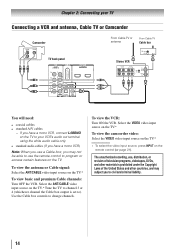
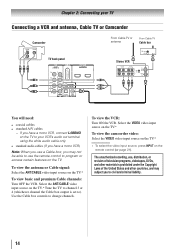
...; page 21). Use the Cable box controls to ). Chapter 2: Connecting your TV
Connecting a VCR and antenna, Cable TV or Camcorder
Camcorder
AUDIO OUT
L
R
VIDEO
TV back panel
From Cable TV ...the Cable box output is set to change channels.
The unauthorized recording, use, distribution, or revision of television programs, videotapes, DVDs, and other materials is prohibited under the Copyright ...
User Manual - Page 15
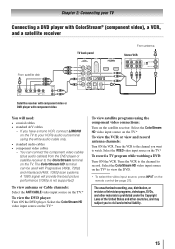
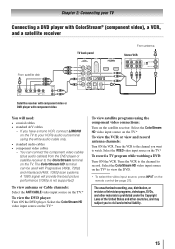
...watching a DVD:
Turn ON the VCR. The unauthorized recording, use, distribution, or revision of television programs, videotapes, DVDs, and other materials is not supported). Select...ON the VCR.
Chapter 2: Connecting your TV
Connecting a DVD player with ColorStream® (component video), a VCR, and a satellite receiver
From satellite dish
TV back panel
From antenna
Stereo VCR
VIDEO
...
User Manual - Page 18
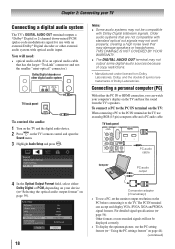
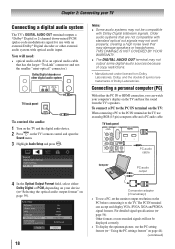
...speakers or headphones. TV back panel
PC audio cable
Computer
PC audio output
4無 In the Optical Output Format field, select either the PC IN or HDMI connection, you ...8226; optical audio cable (Use an optical audio cable
that are trademarks of copy restrictions.
** Manufactured under license from the TV's speakers. Chapter 2: Connecting your TV
Connecting a digital audio system
The...
User Manual - Page 40


... Blocking, Edit Rating Limits, Input Lock, Front (Control) Panel Lock, GameTimer and New PIN Code features.
To use these features after entering the correct PIN code. Press the Channel...The Locks/Active screen appears if the PIN code is entered, the message "Incorrect PIN code, please try again!"
Entering the PIN code 1無 Press and highlight the Locks menu icon.
2無 Press ...
User Manual - Page 44
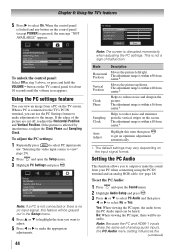
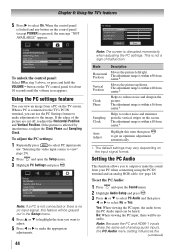
...allows you to output or mute the sound from center.*
Sampling Clock
Helps to the image. To unlock the control panel: Select Off in the Setup menu.
4無 Press or...panel for about 10 seconds until the volume icon appears.
Chapter 6: Using the TV's features
5無 Press to select No or Yes. When the control panel
is within ±16 from your PC when connecting using...
User Manual - Page 53


...connected to the picture.
-- Use a highly
directional outdoor antenna (if applicable).
•• The station may be poor. Try another channel.
•• Adjust the picture qualities ( page 37). If the TV is plugged in this Troubleshooting section or the recommended solution has not worked, use...TV control panel and you... control batteries may help synchronize the sound to...
User Manual - Page 55


...Speaker Type: 19C100U/19C10U/22C100U/22C10U:
Two 2-7/8 × 1-1/8 × 3/4 inches (7.4 × 2.7 × 1.95 cm)
26C100U/26C10U/32C100U/32C10U:
Two 1-5/8 × 6 inches (4 × 15.2 cm)
Video/Audio Terminals VIDEO/AUDIO INPUT: VIDEO: 1 V(p-p), 75 ohm, negative sync. Television System NTSC standard ATSC standard (8VSB) Digital Cable (64 QAM, 256 QAM; Chapter 9: Appendix
Specifications
Note...
User Manual - Page 58


..., THE ABOVE PROVISIONS MAY NOT APPLY TO YOU UNDER SUCH CIRCUMSTANCES. TELEVISIONS PURCHASED IN CANADA, AND USED ANYWHERE OUTSIDE OF CANADA INCLUDING, WITHOUT LIMITATION, THE UNITED STATES AND MEXICO, ARE NOT COVERED BY THESE WARRANTIES.
e. f. Rental Units
The warranty for
Toshiba Brand Flat Panel Televisions
Toshiba of Canada Limited ("TCL") makes the following limited warranties to change...
User Manual - Page 60


... Appendix
shall be governed and construed in accordance with , or used in the context of the promotion or sale of, the Television, on the other hand, the provisions of this limited warranty ...the GPL source code in this manual, checked the "Troubleshooting" section, and have visited www.toshiba.ca/support for additional information, you find that party (the "Excluded Party"), the Excluded Party ...
Brochure - Page 2
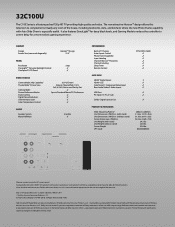
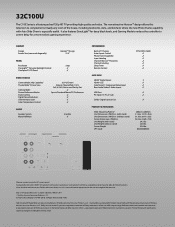
.... 32C100U
The C100 Series is especially useful....toshiba.com Customer Solutions: 800.631.3811 © Toshiba America Consumer Products, L.L.C. 82 Totowa Road, Wayne, NJ 07470 (2010). CABINET
Design Screen Size (measured diagonally)
HorizonTM Design 31.5"
PANEL
Resolution DynaLightTM Dynamic Backlight Control CineSpeedTM LCD Panel... wall mount your Toshiba television, always use a UL Listed ...
Similar Questions
Where Can I Find A Replacement Base Stand For My Toshiba 32c100u Television?
Where can I find a base stand for my Toshiba 32C100U? The TV was dismounted off a wall and needs to ...
Where can I find a base stand for my Toshiba 32C100U? The TV was dismounted off a wall and needs to ...
(Posted by hoganmaj1 9 years ago)
Can I Connect An Outdoor Antenna To My 32c11ou With Rca Cables
(Posted by brucecorne 9 years ago)
How To Repair Toshiba Television Model 32c100u1 Black Screen
(Posted by drojdagge 10 years ago)
Is Toshiba 32c100u Blue Ray Capable
Is Toshiba 32C100U blue ray capable
Is Toshiba 32C100U blue ray capable
(Posted by jmurf220 11 years ago)
Blank Screen Toshiba 22av600u Flat Panel Hdtv
when i turn tv on it flickers then goes blank thank you
when i turn tv on it flickers then goes blank thank you
(Posted by dale74 12 years ago)

