Toshiba 32AV502U Support Question
Find answers below for this question about Toshiba 32AV502U - 31.5" LCD TV.Need a Toshiba 32AV502U manual? We have 2 online manuals for this item!
Question posted by mpsntcam on June 20th, 2014
32av502r Wont Power On
The person who posted this question about this Toshiba product did not include a detailed explanation. Please use the "Request More Information" button to the right if more details would help you to answer this question.
Current Answers
There are currently no answers that have been posted for this question.
Be the first to post an answer! Remember that you can earn up to 1,100 points for every answer you submit. The better the quality of your answer, the better chance it has to be accepted.
Be the first to post an answer! Remember that you can earn up to 1,100 points for every answer you submit. The better the quality of your answer, the better chance it has to be accepted.
Related Toshiba 32AV502U Manual Pages
Printable Spec Sheet - Page 1


32AV502U 31.5" diagonal 720p HD LCD TV with CineSpeed™
32AV502U
720p HD LCD TV with CineSpeed™
LEADING THE WAY IN HOME ENTERTAINMENT
INNOVATION
ADVANTAGE
• 720p HD CineSpeed™ Display • DynaLight™ Dynamic Backlight Control for Deep ...
Owner's Manual - English - Page 2


....
• Remember that are not designed to wall mount this television, always
use the many exciting features of this television for wall mounting this television. Follow the manufacturer's recommendations for the safe installation and use of your flat panel display.
• Carefully read this Toshiba LCD TV.
WARNING: If you decide to be heavy. For additional antenna...
Owner's Manual - English - Page 4


... TV, follow this WARNING may damage or discolor the cabinet.
31)...LCD screen of this equipment from a 120 VAC, 60 Hz power source only.
27) Always make occasional snapping or popping sounds. Note: The lamp(s) inside this page. 23) Always place the back of the television...LCD panel contains a small amount of the TV. Failure to follow these sounds become frequent or continuous, unplug the power...
Owner's Manual - English - Page 5


... in the instructions provided with the pedestal.
Note: Extreme care should always be used when attaching the pedestal stand to avoid damage to the LCD panel.
2) Place the TV on a flat, cushioned surface such as described in mm)
Removing the Pedestal Stand
1) Carefully lay the front of the unit face down on the floor...
Owner's Manual - English - Page 6


...power to the equipment, the user is connected. • Consult the dealer or an experienced radio/TV technician for
help. The afterimage is manufactured using an extremely high level of precision technology; Trademark Information
• Manufactured under your LCD TV...of time. 2) The LCD panel contained in a residential... 26AV502U, 32AV502U, 32AV50SU, and 37AV502U Televisions comply with...
Owner's Manual - English - Page 7


...49 Setting the sleep timer 49 Displaying TV status information 50 Understanding the auto power off feature 50 Understanding the last mode memory feature 50
Chapter 7: Using the TV's advanced features 51 Using the advanced ...IN and HDMI terminals 56 Limited United States Warranty for LCD Televisions 26" and Larger 57 Limited Canadian Warranty for Toshiba Brand Flat Panel Televisions 58
Owner's Manual - English - Page 8


... following are just a few of the many exciting features of your new Toshiba widescreen, integrated HD, LCD TV: • Integrated digital tuning (8VSB ATSC and QAM)
eliminates the need for a separate digital converter set-top box (in most cases). •... page 52). • PC IN (Analog RGB) computer terminal ( page 19). • Channel Labeling allows you 're watching ( page 31).
Owner's Manual - English - Page 9


... ( page 20). 7� See "Learning about your LCD TV" ( page 6).
• Place the TV on the floor or a sturdy, level, stable surface that can support the weight of the unit. If the TV stops responding to the controls on the remote control or TV control panel and you have
connected all cables and devices...
Owner's Manual - English - Page 10


...-2 IN - When a menu is used in this remote sensor ( "Remote control effective range" on and off the TV, press and hold the POWER button on the TV control panel for illustration purposes.
4
8
5
9
6
7
10
3
1� Green LED Power LED (Green) = Power indicator
� Remote sensor - These buttons adjust the volume level. 10� INPUT - If the...
Owner's Manual - English - Page 11


...cables are trademarks or registered trademarks of Dolby Laboratories.
11 Chapter 1: Introduction
TV back panel connections
For an explanation of ColorStream® high-definition component video inputs (...-1 and ColorStream® HD-2 - For use only. Analog audio outputs for updating the television's firmware.
� PC/HDMI-1 (AUDIO) IN - Antenna input that supports analog (NTSC) ...
Owner's Manual - English - Page 16


... remote control ( page 21).
To view the camcorder video: Select the VIDEO 2 video input source on the TV.*
* To select the video input source, press INPUT on the TV side panel. Chapter 2: Connecting your TV
Connecting a camcorder
You will need: • standard A/V cables
− For better picture performance, if your camcorder has S-video...
Owner's Manual - English - Page 27


... Channel Labeling Menu Language Channel Browser Setup Enable Rating Blocking Edit Rating Limits Channels Block Input Lock Control Panel Lock GameTimer New PIN Code Installation Sleep Timer PC Settings
Option Sports/Standard/Movie/PC/Preference ... on the next page provide a quick overview of your TV's menu system.
To open the main menus (illustrated below and on the remote control or...
Owner's Manual - English - Page 28


...and press . To open , use the buttons on the remote control or TV control panel to save your TV's on the signal the TV is receiving.
This is not a sign of malfunction.
• The Video... When a menu is open the Installation menu (illustrated below), press on the remote control or TV control panel to move in the corresponding direction in the menu.
• Press to access and navigate your...
Owner's Manual - English - Page 30


... Cancel in its memory.
To add or delete channels in the channel memory
After automatically programming channels into the TV's channel memory. After the channels are programmed automatically, you press or on the remote control or TV control panel, your area and store them in the on-screen display and press ). While the...
Owner's Manual - English - Page 34


...view:
1� Press on the remote control or TV
control panel to change the input; or c) Repeatedly press on the remote control or TV control panel. � And then either:
a) Press 0-7; ... press .
� Press or to highlight the video source you have connected to the TV ( "Labeling the video input sources" at right). • Sources can be "hidden" ( ...
Owner's Manual - English - Page 37


... a channel number using the Channel Number and dash ( ) on the remote control or TV control panel. Setting the Channel Tuning Mode
This feature allows you to a specific channel (programmed or...example, to the next programmed channel: Press or on the remote control. Chapter 6: Using the TV's features
Clearing channels from the History List: • Reconfiguring the ANT/CABLE input will be ...
Owner's Manual - English - Page 48
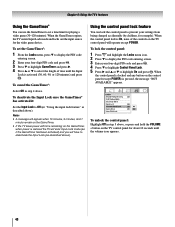
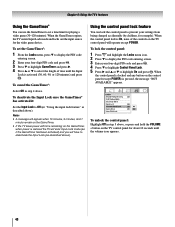
... if the GameTimer had been activated) and you will appear when 10 minutes, 3 minutes, and 1
minute remain on the GameTimer. • If the TV loses power with time remaining on the TV control panel for the video game device. To cancel the GameTimer®:
Select Off in step 5 above ). button on the GameTimer,
when...
Owner's Manual - English - Page 50


... display is on the remote control. Note: If it is cut off after approximately 15 minutes if it 's possible, and you should unplug the power cord. To display TV status information using RECALL: Press on -screen. (The last position will be stored to a vacant channel or a station that completes its broadcast for...
Owner's Manual - English - Page 53


... responding to the controls on the remote control or TV control panel and you cannot turn on
• Make sure the power cord is plugged in, and then press .
•...and sound are watching (such as expected, use the Reset Factory Defaults procedure ( page 33).
53 television broadcasts, video games, DVDs), you may notice that seems "incorrect" for your external device. Remote control...
Owner's Manual - English - Page 58


...EXTEND TO THE ORIGINAL CONSUMER PURCHASER OR ANY PERSON RECEIVING THIS TOSHIBA BRAND FLAT PANEL TELEVISION (the "TELEVISION(S)" or "Television(s)") AS A GIFT FROM THE ORIGINAL CONSUMER PURCHASER AND TO NO OTHER ... of TCL, including fire, theft, acts of God, alteration, power failures, power surges or power shortages, lightning, other electrical faults, or repairs, modifications or replacements...
Similar Questions
Toshiba 32 Lcd Tv (32av502r) And It Will Not Turn On. I
(Posted by Kanpapil 10 years ago)
I Have A 32c110u1 Lcd Tv That Wont Power On ,it's Less Than 1 Year Sugestions ?
(Posted by Anonymous-68965 11 years ago)
Tv Turning Powering On And Off Randomly
For the past month or so, our 2-year-old 32AV502U has been turning off and on randomly. At first, it...
For the past month or so, our 2-year-old 32AV502U has been turning off and on randomly. At first, it...
(Posted by mjreinsel 13 years ago)

