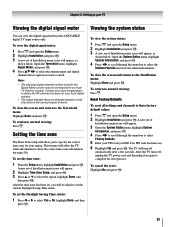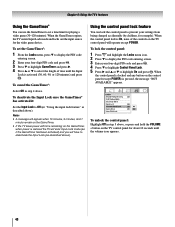Toshiba 32AV502U Support Question
Find answers below for this question about Toshiba 32AV502U - 31.5" LCD TV.Need a Toshiba 32AV502U manual? We have 2 online manuals for this item!
Question posted by boyjue on March 18th, 2014
Toshiba 32av502r Wont Turn
The person who posted this question about this Toshiba product did not include a detailed explanation. Please use the "Request More Information" button to the right if more details would help you to answer this question.
Current Answers
Answer #1: Posted by techygirl on March 18th, 2014 11:05 AM
To solve the problem i gave you a video tutorial link to go there
please click here
Thanks
Techy Girl
Related Toshiba 32AV502U Manual Pages
Similar Questions
My Toshiba Model Number 32av502r Wont Turn On And Is Flashing Green
(Posted by mzimvander 9 years ago)
My Toshiba Tv Wont Turn On Model 32av502u
(Posted by goocomp 10 years ago)
Wont Turn On.
TV SHUT OFF ONE DAY AND WILL NOT TURN BACK ON. I BELEIVE A POWER SUPPLY PROBLEM. ADVISE PLEASE, I WO...
TV SHUT OFF ONE DAY AND WILL NOT TURN BACK ON. I BELEIVE A POWER SUPPLY PROBLEM. ADVISE PLEASE, I WO...
(Posted by danadudersscott02 11 years ago)