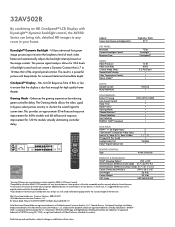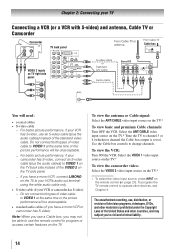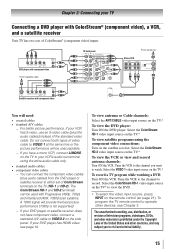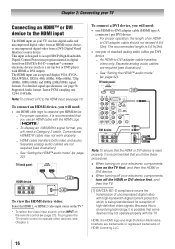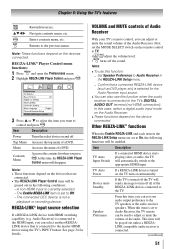Toshiba 32AV502R Support Question
Find answers below for this question about Toshiba 32AV502R.Need a Toshiba 32AV502R manual? We have 2 online manuals for this item!
Question posted by jhlstar on February 9th, 2014
Tv Will Not Turn On. Where/how Do We Start Looking
Had a recent extended power outage. TV will not turn on, either when directly connected stand alone or when coupled with cable TV service. Suggestions appreciated on where/how to start. Is this a service dept. call or can I do anything additional at home first. Thanks, JHL
Current Answers
Related Toshiba 32AV502R Manual Pages
Similar Questions
Had Power Outage Tv Wasn't On But Was Pluged In Now Tv Won't Power On Anymore.
(Posted by Gerald0690 10 years ago)
Blank Screen Toshiba 22av600u Flat Panel Hdtv
when i turn tv on it flickers then goes blank thank you
when i turn tv on it flickers then goes blank thank you
(Posted by dale74 12 years ago)