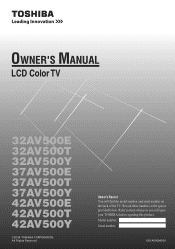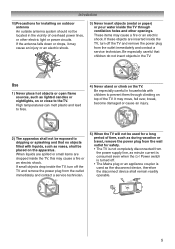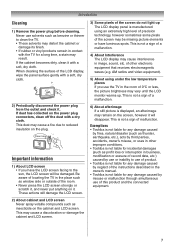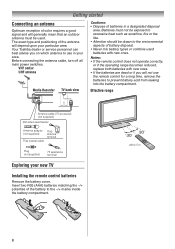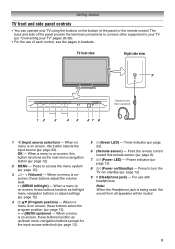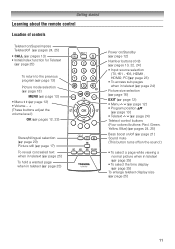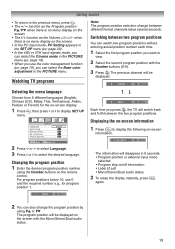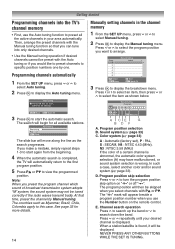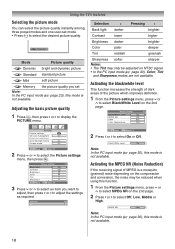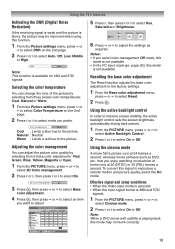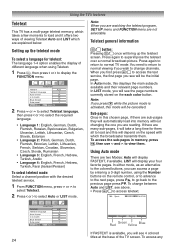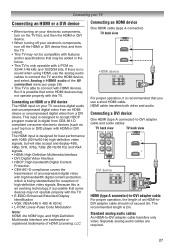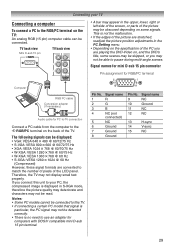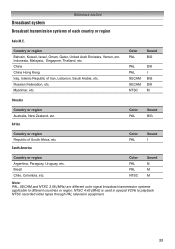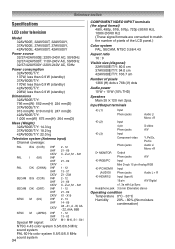Toshiba 32AV500E Support Question
Find answers below for this question about Toshiba 32AV500E - 32" PAL/NTSC Multi-System HD Ready LCD Television.Need a Toshiba 32AV500E manual? We have 1 online manual for this item!
Question posted by henrusmallya on December 12th, 2013
Volume Problem
Dear, The problem of volume flatuation and some times disapear completely,What can i do for that
Current Answers
Related Toshiba 32AV500E Manual Pages
Similar Questions
Hd
I have a TV model t-32av500e. Want to know if it has a possibility of full HD
I have a TV model t-32av500e. Want to know if it has a possibility of full HD
(Posted by mazorsig 11 years ago)
Want To Connect Tv To Pc
using VGA cable, picture good. for audio want to use 35mm and rca cable to "pc audio" behind tv but ...
using VGA cable, picture good. for audio want to use 35mm and rca cable to "pc audio" behind tv but ...
(Posted by staraquarius 12 years ago)
Problem Using Tv As Pc Monitor
I connected the tv to my pc (vga cable) and followed manua to make sure refresh rate was set at 60 h...
I connected the tv to my pc (vga cable) and followed manua to make sure refresh rate was set at 60 h...
(Posted by mgarbinski 12 years ago)
How Do You Change Mode From Air Analog To Air Digital For The Toshiba 22lv610u T
1-How do I change from analog to digital air reception. The TV I believe is digital ready. 2-Auto s...
1-How do I change from analog to digital air reception. The TV I believe is digital ready. 2-Auto s...
(Posted by wsstanton 12 years ago)