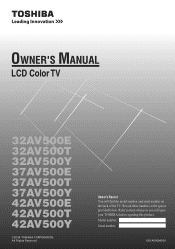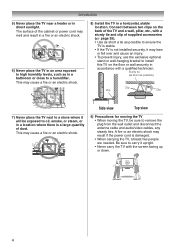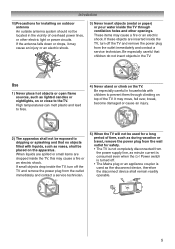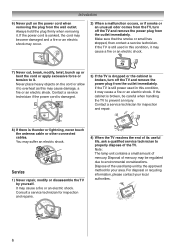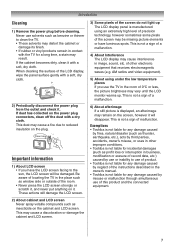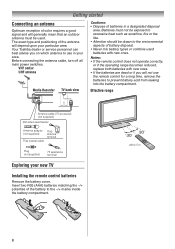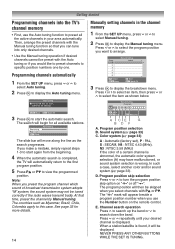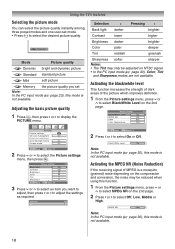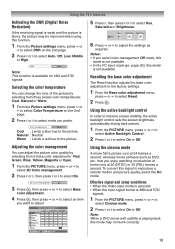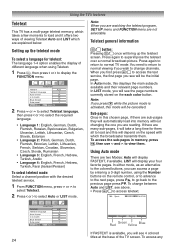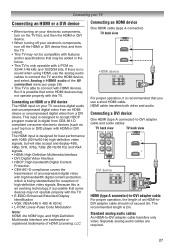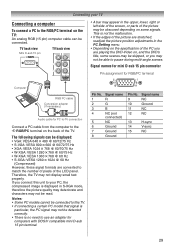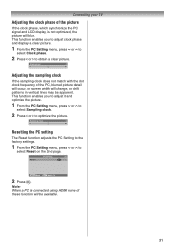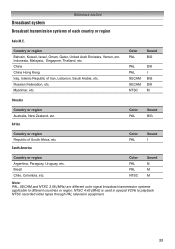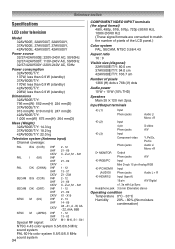Toshiba 32AV500E Support Question
Find answers below for this question about Toshiba 32AV500E - 32" PAL/NTSC Multi-System HD Ready LCD Television.Need a Toshiba 32AV500E manual? We have 1 online manual for this item!
Question posted by mazorsig on November 13th, 2012
Hd
I have a TV model t-32av500e. Want to know if it has a possibility of full HD
Current Answers
Answer #1: Posted by bengirlxD on November 13th, 2012 2:03 PM
The tv supports HDMI at 720p and 1080i which means that it's HD capable.
Feel free to resubmit the question if you didn't find it useful.
Related Toshiba 32AV500E Manual Pages
Similar Questions
Does Toshiba Lcd Tv Model 27hl85 Has A Built In Atsc Tuner ?
I have an old LCD TV Toshiba model 27HL85 and want to connect the TV to get signal from digital sign...
I have an old LCD TV Toshiba model 27HL85 and want to connect the TV to get signal from digital sign...
(Posted by samhadi 8 years ago)
How To Remove 32av600e Lcd Stand
(Posted by wongsueiyuan 10 years ago)
Toshiba Lcd Tv Model No32hl57
Where could i find a service manual with a diagram of a Toshiba lcd tv model #32HL57?
Where could i find a service manual with a diagram of a Toshiba lcd tv model #32HL57?
(Posted by Mymuffin 11 years ago)
How Do You Change The Bulb On A Toshiba Lcd Television
(Posted by james49 11 years ago)