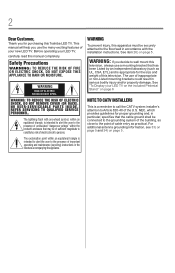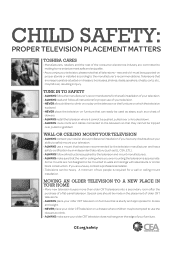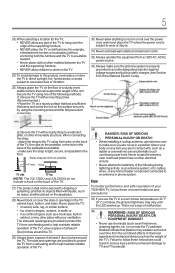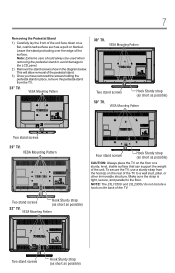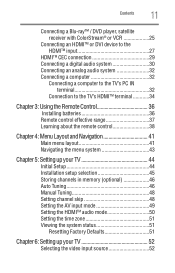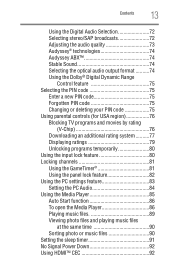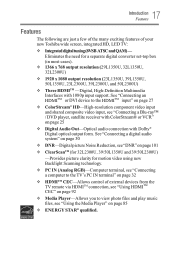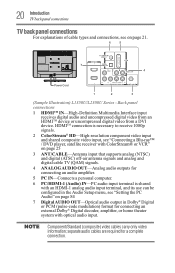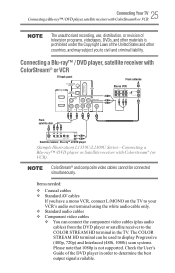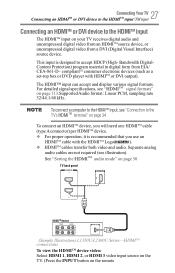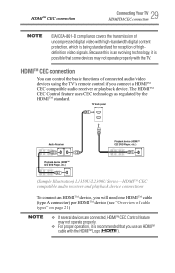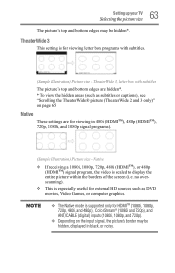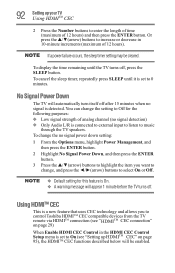Toshiba 29L1350U Support Question
Find answers below for this question about Toshiba 29L1350U.Need a Toshiba 29L1350U manual? We have 2 online manuals for this item!
Question posted by Anonymous-128032 on January 3rd, 2014
Toshiba 29 L1350u How Can See Dvd Movies
how can use dvd
Current Answers
Related Toshiba 29L1350U Manual Pages
Similar Questions
How Do I Set Up A Toshiba 29l1350u To Work With Direct Tv
how do i set up a toshiba 29l1350u to work with direct tv?
how do i set up a toshiba 29l1350u to work with direct tv?
(Posted by glennbergman 10 years ago)
Can I Play Videos From The Usb Port In My Toshiba 32c120u??
(Posted by tonydh88 11 years ago)
How Do I Disable The Delay Start When I Hit The Power Button
WHEN I TURN ON THE TV THERE IS A DELAY IN THE STARTING, CAN THAT BE DISABLED.
WHEN I TURN ON THE TV THERE IS A DELAY IN THE STARTING, CAN THAT BE DISABLED.
(Posted by lbpuzzler 11 years ago)
Blank Screen Toshiba 22av600u Flat Panel Hdtv
when i turn tv on it flickers then goes blank thank you
when i turn tv on it flickers then goes blank thank you
(Posted by dale74 12 years ago)