Toshiba 27AF44 Support Question
Find answers below for this question about Toshiba 27AF44.Need a Toshiba 27AF44 manual? We have 1 online manual for this item!
Question posted by gelphen1 on December 23rd, 2012
What Is The List Of 53 Settings In Service Mode?
The person who posted this question about this Toshiba product did not include a detailed explanation. Please use the "Request More Information" button to the right if more details would help you to answer this question.
Current Answers
There are currently no answers that have been posted for this question.
Be the first to post an answer! Remember that you can earn up to 1,100 points for every answer you submit. The better the quality of your answer, the better chance it has to be accepted.
Be the first to post an answer! Remember that you can earn up to 1,100 points for every answer you submit. The better the quality of your answer, the better chance it has to be accepted.
Related Toshiba 27AF44 Manual Pages
User Manual - Page 1
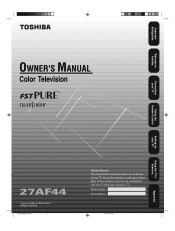
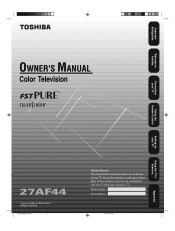
Important Safeguards
Welcome to Toshiba
Connecting your TV
Using the Remote Control
Setting up your TV
Using the TV's Features
Appendix
27AF44
3N11501A[E] COVER
1
8/1/18, 12:25
User Manual - Page 2
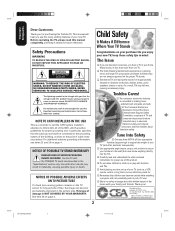
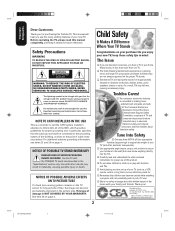
...wall (but never screw anything directly into the TV). Share our safety message about television safety. Important Safeguards
Dear Customer,
Thank you for purchasing this product may be ... engrained in the triangle tells you that a curious child may fall over . REFER SERVICING TO QUALIFIED SERVICE PERSONNEL. As a result, TVs may reach for long periods of this manual completely...
User Manual - Page 3
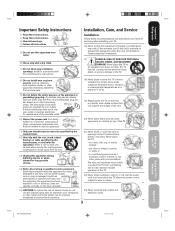
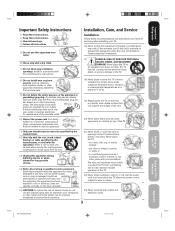
...1) Read these instructions. 2) Keep these recommendations and precautions and heed all servicing to qualified service personnel. Servicing is required when the apparatus has been
damaged in accordance with a dry... prevent blade exposure.
23) Never overload wall outlets and extension cords.
0303
3 3
Setting up your TV
Using the TV's Features
Appendix
3N11501A[E] P02-06
3
8/1/18, 12...
User Manual - Page 5
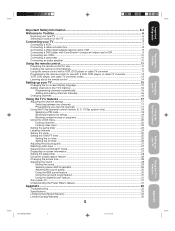
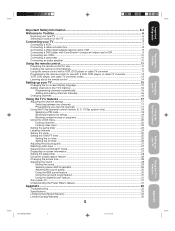
......27 Watching video input ...27 Selecting the ColorStream® mode ...27 Displaying on-screen information ...27 Setting the sleep timer ...28 Using the closed caption feature ...28...
Troubleshooting ...32 Specifications ...33 Limited United States Warranty ...34 Limited Canada Warranty ...35
5
Setting up your TV ...15
Changing the on-screen display language 15 Adding channels to Toshiba...6
...
User Manual - Page 8
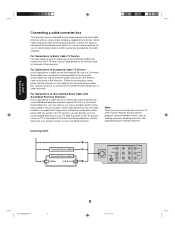
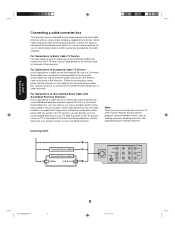
... Scrambled Cable TV Service If you cannot program using a cable company supplied converter box.
With the switch in which is scrambled.
Descrambling these signals for normal viewing requires the use of the Converter/Descrambler box (usually channel 3 or 4) and use the Converter/Descrambler box to tune scrambled channels. Set the television to the...
User Manual - Page 9
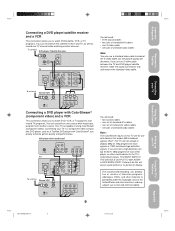
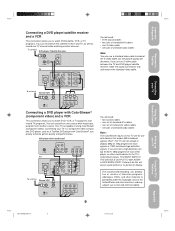
...8226; one source while watching a program from another channel. Setting up your TV
Using the TV's Features
Appendix
3N11501A[E] ... connection allows you use , distribution or revision of television programs, videotapes, DVDs, and other materials is capable...inputs, YOU MUST SWITCH THE DEVICE'S OUTPUT TO 480i INTERLACED MODE FIRST. To satellite DVD player/ Satellite Receiver
Satellite IN
OUT...
User Manual - Page 12
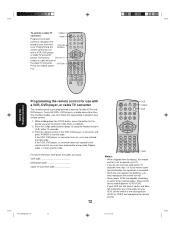
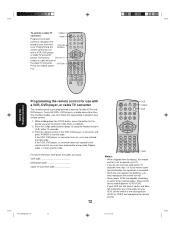
...press POWER to the remote control, you have a switch labeled "VCR1/VCR2." Enter the 2-digit code listed on , you may have entered the wrong code.
If the VCR, DVD player, or converter does ...12:25 Repeat steps 1~2 with a VCR, DVD player, or cable TV converter
This remote control is set the switch to the other than Toshiba models, you must reprogram the remote control.
• Some ...
User Manual - Page 13
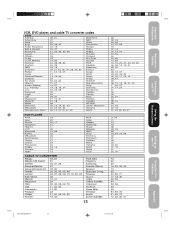
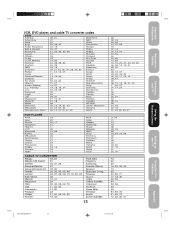
..., 23, 36, 64 13 35 39, 56, 71 17, 18, 46 48, 62 44 58, 62 40 49 54, 55, 72 01, 53, 74 12, 28, 30, 51
Setting up your TV
Using the Remote Control
VCR, DVD player, and cable TV converter codes
VCR
Admiral
08, 61
Multi Tech
Adventura
31...
User Manual - Page 14
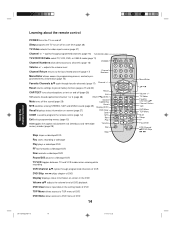
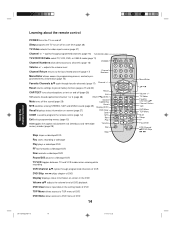
...VCR/DVD/Cable select TV, VCR, DVD, or CABLE mode (page 11) Channel Numbers allow direct access to channels (page 16)
POWER
Volume + / - Reset returns settings to preset factory formats (pages 27 and 30)
CAP/TEXT...▲▼ adjusts the volume level of DVD playback
DVD Clear clears input data in the setting mode of DVD
TOP Menu allows access to TOP menu of DVD
DVD Menu allows access to DVD ...
User Manual - Page 21


...four-digit number to be blocked.
To block programs or movies that will appear listing the program's ratings. If you select are done selecting the ratings to be... or ▼ to highlight V-CHIP. 3. CH
PICTURE AUDIO SETUP OPTION
V-CHIP
ENABLE BLOCKING ON OFF
SET RATING
START
BLOCKING OPTION START
NEW PIN CODE
START
SELECT
ADJUST
5. Press ▲ or ▼ to...
User Manual - Page 22
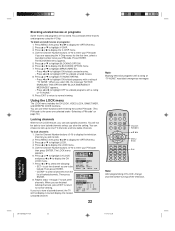
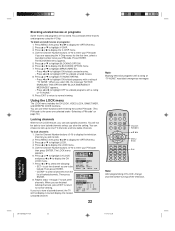
... EXIT to return to tune locked channels unless you clear the setting. You will display the nearest
unlocked channel.
22
Note:
Blocking television programs with a rating of "TV NONE." 9. Press ▲...is the same one to clear all channels from the
list of locked channels. Use the Channel Number buttons (0-9) to display the television
channel you are not rated. Press or to lock.
...
User Manual - Page 23
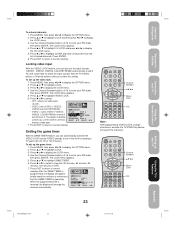
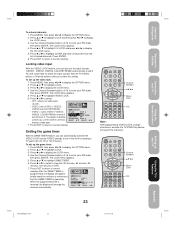
...VIDEO key before turning off the television. Press MENU, then press or to highlight VIDEO LOCK.
6. Press ▲ or ▼ to display the OPTION menu.
2.
To set up your PIN code,
then...press or to highlight LOCK.
3. Press or to select:
• OFF: Unlocks all channels from the list of locked channels.
Press ▲ or ▼ to display the CH LOCK menu. 5. The LOCK ...
User Manual - Page 24
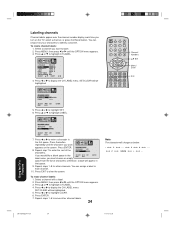
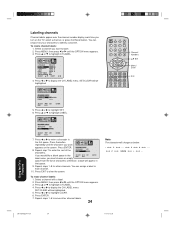
...want PICTURE AUDIO SETUP OPTION
appears on the TV, select a channel, or press the Recall button. Press EXIT to highlight SET. 6. SET/CLEAR will appear in
the first space. CH
PICTURE AUDIO SETUP OPTION
LANGUAGE
ENGLISH
CH LABEL
START
FAVORITE CH START
V-CHIP... LABEL. Press ▲ or ▼ to
each time you must choose an empty
ENTER
space from the list of the
characters.
User Manual - Page 27
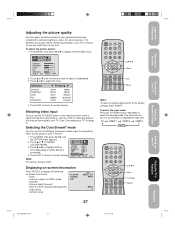
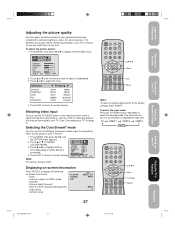
... or ▼ to highlight DVD or DTV, depending on -screen information
Press RECALL to the factory settings, press RESET.
RECALL TV/VIDEO FAV
VOL
CH RTN FAV
RESET CAP/TEXT 1/2
16:9
DISPLAY DVD...TOP MENU DVD MENU
CODE MTS SLEEP MUTE
TV/Video Recall
27
Setting up your TV" on page 7.)
Selecting the ColorStream® mode
You can use the TV/VIDEO button on -screen information:
•...
User Manual - Page 28
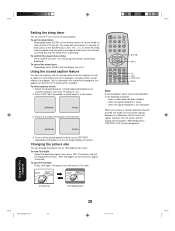
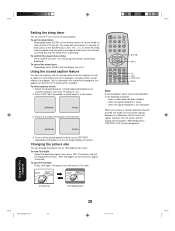
...+
VOL
VOL
- Repeatedly press CAP/TEXT until the display turns to select caption or text mode.
To set the sleep timer: Repeatedly press SLEEP on half of time until the TV turns off the closed...CAP/TEXT
Sleep
Note:
A closed caption signal may not be decoded in your local TV listing as a black box. Setting the sleep timer
You can change the picture size to 16:9 (widescreen) style. To ...
User Manual - Page 29
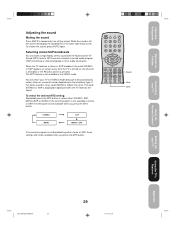
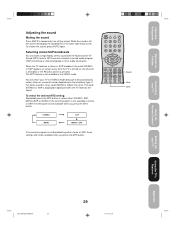
... To select the desired MTS setting: Repeatedly press the MTS button to temporarily turn off , the screen will display the word MUTE in the VIDEO mode. MMEENNUU// EENNTTEERR
VVOOLL ++
... DDVVDDCCLLEEAARR TTOOPPMMEENNUU DDVVDDMMEENNUU
CCOODDEE MMTTSS SSLLEEEEPP MMUUTTEE
Recall
Mute MTS
Using the Remote Control
Setting up your TV
Using the TV's Features
Appendix
3N11501A[E] P29-BACK
29
29...
User Manual - Page 31
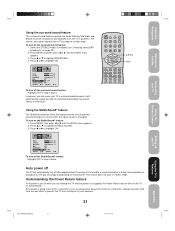
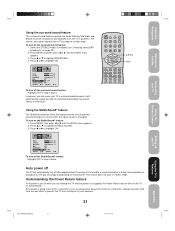
...▼ to highlight ON. In general, you can leave your TV in your absence.
31
Setting up your TV
Using the TV's Features
Appendix
3N11501A[E] P29-BACK
31
8/1/18, 12:27
...signals from turning on the surround sound feature: 1. To turn on page 29.) 2. Select the STEREO mode, if available (see "Selecting stereo/SAP broadcasts" on the StableSound® feature: 1.
Using the ...
User Manual - Page 32
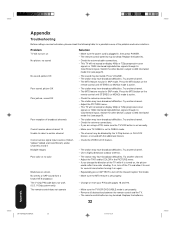
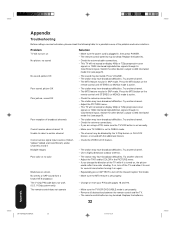
...• Repeatedly press CAP/TEXT to turn off the Closed Caption Text mode. • Make sure the MTS feature is set properly.
• Change or reset your PIN code (pages 18 and... on the
remote control until STEREO (or MONO) mode is active.
• The station may be muted. Appendix
Troubleshooting
Before calling a service technician, please check the following table for several hours...
User Manual - Page 34


... be performed in your home or the set will be taken to the TACP/THI Authorized Service Station for all of the operating instructions in this manual and checking the "Troubleshooting" section, you this product as a gift, purchased this television and its parts against defects in any television or parts that have a limited ninety...
User Manual - Page 35
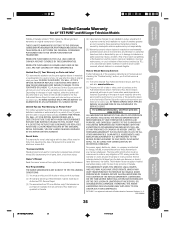
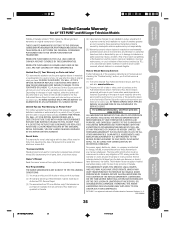
... APPLY TO YOU UNDER SUCH CIRCUMSTANCES.
TCL Authorized Service Depot personnel will be performed in any television or parts that have discovered, the defect.
MAR02
35
Setting up your bill of sale or other proof of purchase.
(2) All warranty servicing of this television against defects in Canada.
(4) Labor service charges for a period of one (1) year after...
Similar Questions
How To Get To Menu To Set Tv On Input With Out Remote
have 2006 toshiba 14af46 tvno remote can't get to input and tv only will let me get to Chanel 3 and ...
have 2006 toshiba 14af46 tvno remote can't get to input and tv only will let me get to Chanel 3 and ...
(Posted by Gboi30 7 years ago)
Is A 27af44 The Same As A 27af44c As I Need A Refurbished Remote For The 44c Ty
(Posted by gerry936 9 years ago)

