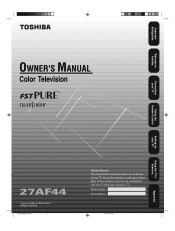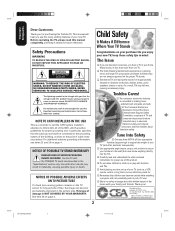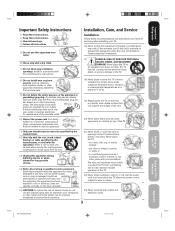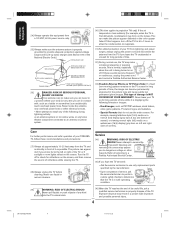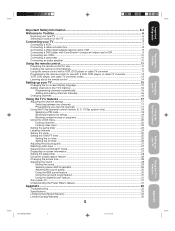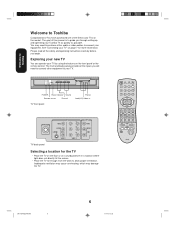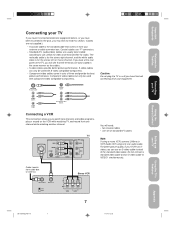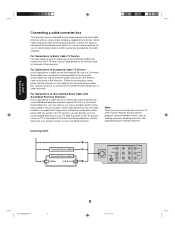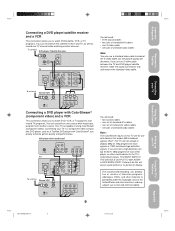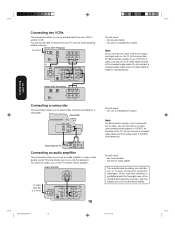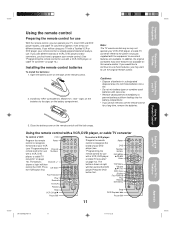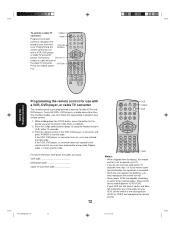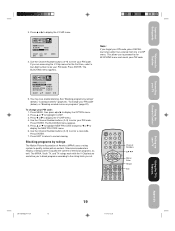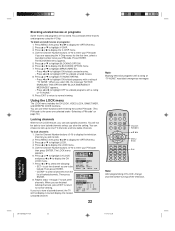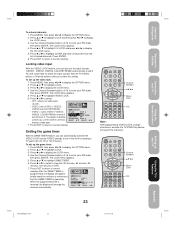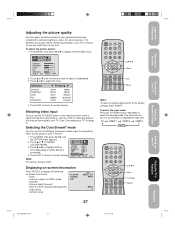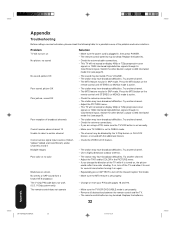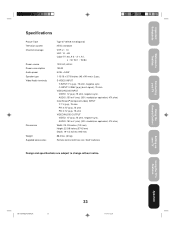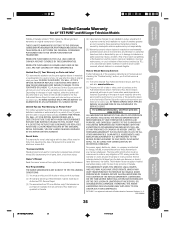Toshiba 27AF44 Support Question
Find answers below for this question about Toshiba 27AF44.Need a Toshiba 27AF44 manual? We have 1 online manual for this item!
Current Answers
Related Toshiba 27AF44 Manual Pages
Similar Questions
Toshiba Tv Model 32a60
What is the manufacturing year of Toshiba analog TV Model 32A60? Thanks!
What is the manufacturing year of Toshiba analog TV Model 32A60? Thanks!
(Posted by Anonymous-143302 9 years ago)
Is A 27af44 The Same As A 27af44c As I Need A Refurbished Remote For The 44c Ty
(Posted by gerry936 9 years ago)
Toshiba Tv Model 36hf73
What Chanel should the tv be set on for dish satalite
What Chanel should the tv be set on for dish satalite
(Posted by Shortymays 9 years ago)
This Tv Comes With Remote Ct-847. Whats The Code Number To Use
this remote with my direct tv receiver. I had the number but I misplaced it. TV model numer is 27af4...
this remote with my direct tv receiver. I had the number but I misplaced it. TV model numer is 27af4...
(Posted by jodyd39anniballe 11 years ago)