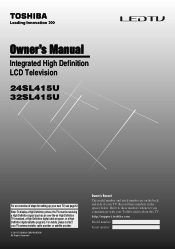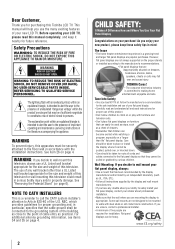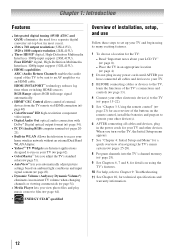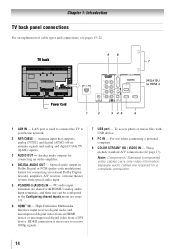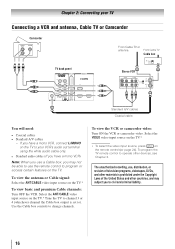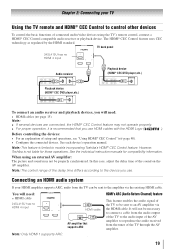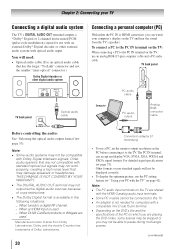Toshiba 24SL415U Support Question
Find answers below for this question about Toshiba 24SL415U.Need a Toshiba 24SL415U manual? We have 3 online manuals for this item!
Question posted by Dolphindl3 on October 13th, 2012
Red Block In Upper Left Corner Cable Remote Don't Work For Tv
How to remove red block in upper left corner
Current Answers
Related Toshiba 24SL415U Manual Pages
Similar Questions
Toshiba 24sl415u Won't Work.
Hi there my Toshiba will not power up. There is no standby switch and the red stand by light is not ...
Hi there my Toshiba will not power up. There is no standby switch and the red stand by light is not ...
(Posted by nealevanfleet 9 years ago)
The Television Toshiba Ct-90302 Remote Has Stopped Working.
I replaced the batteries in the television's remote and still does not work.
I replaced the batteries in the television's remote and still does not work.
(Posted by gloriat273 9 years ago)
Trying To Program A Millennium Remote To A Toshiba Tv Model 46sl417u,codes?
(Posted by Anonymous-131350 10 years ago)
How Do I Change To Cable Setting On Toshiba 32c120u Tv
(Posted by jwildpfe 10 years ago)
How Do I Program My 32 Inch Flat Screen Volume To Work On My Cable Remote ?
32inch toshiba flat screen program my volume on my cable remote
32inch toshiba flat screen program my volume on my cable remote
(Posted by northstarwomen40 11 years ago)