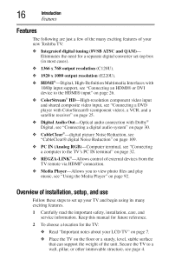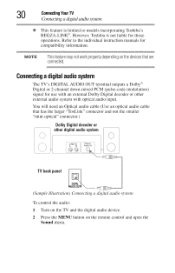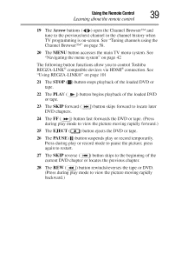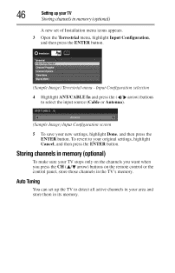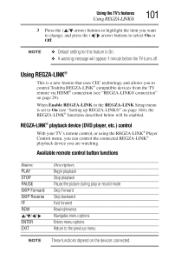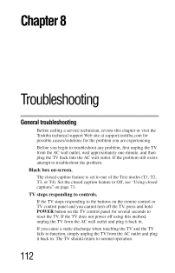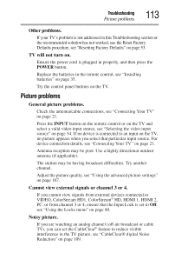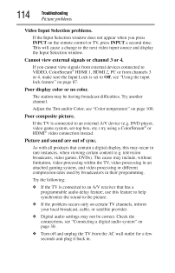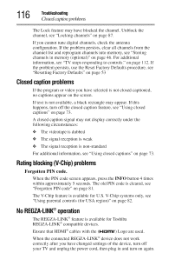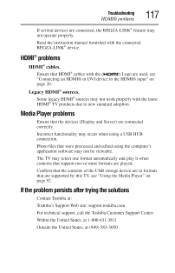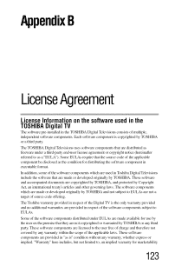Toshiba 40E220U Support Question
Find answers below for this question about Toshiba 40E220U.Need a Toshiba 40E220U manual? We have 2 online manuals for this item!
Question posted by gloriat273 on January 1st, 2015
The Television Toshiba Ct-90302 Remote Has Stopped Working.
I replaced the batteries in the television's remote and still does not work.
Current Answers
Related Toshiba 40E220U Manual Pages
Similar Questions
Both The Hdmi Inputs On My Toshiba 40e220u Lcd Tv Recently Stopped Working.
A technician at the store where I bought the TV suggested I try a Firmware upgrade. I downloaded a f...
A technician at the store where I bought the TV suggested I try a Firmware upgrade. I downloaded a f...
(Posted by coopers 6 years ago)
Toshiba 55g310u Stopped Working
toshiba 55g310u stopped working came back on then went out again, no picture, no sound and no green ...
toshiba 55g310u stopped working came back on then went out again, no picture, no sound and no green ...
(Posted by lc5lebeauf 8 years ago)
Cable Box Wont Work My Toshiba Lcd 40e220u User Guide
(Posted by cortayab 9 years ago)
My Remote Stopped Working And So I Turn On And Off With Comcast Remote And Volum
My toshiba remote stopped working and won't light up.Batteries are fine.Now use comcast remote to op...
My toshiba remote stopped working and won't light up.Batteries are fine.Now use comcast remote to op...
(Posted by eochs 13 years ago)