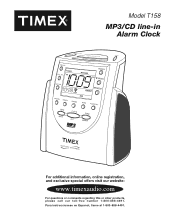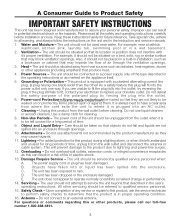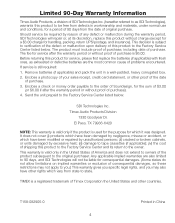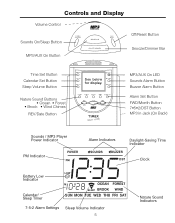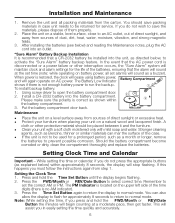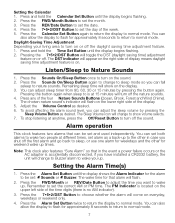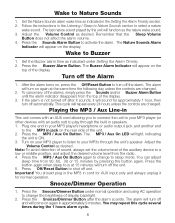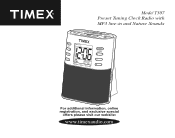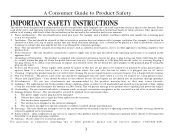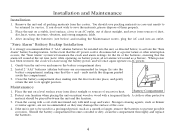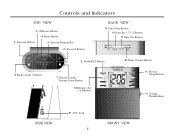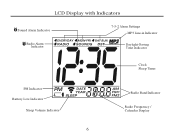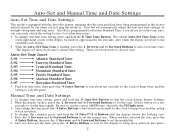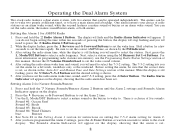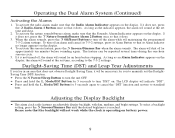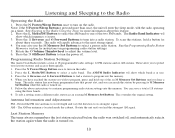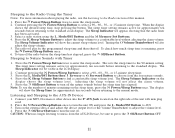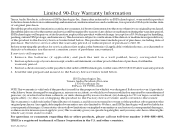Timex T307S Support Question
Find answers below for this question about Timex T307S.Need a Timex T307S manual? We have 2 online manuals for this item!
Question posted by riverao35 on July 10th, 2013
Timex T307s
Where can I find manual for Timex T307S? The one you post is for the T158 model.
Current Answers
Answer #1: Posted by freginold on August 8th, 2013 5:48 PM
Hi, there are two manuals on HelpOwl listed under this model. You're right, the second manual is for the T158, but the first one listed is for the T307.
http://www.helpowl.com/manuals/Timex/T307S/30811
http://www.helpowl.com/manuals/Timex/T307S/30811
Related Timex T307S Manual Pages
Similar Questions
How Do You Turn Off The Alarm On A Timex T308s Clock Radio?
(Posted by lynmxleal 9 years ago)
I Want An Operating Manual For Timex Radio/alarm Clock T309tt
How do I re-set the alarm on my TIMEX Radio/Alarm Clock T309TT? Once the alarm is set, how do I disc...
How do I re-set the alarm on my TIMEX Radio/Alarm Clock T309TT? Once the alarm is set, how do I disc...
(Posted by boncuster 9 years ago)
I Have Not Used This Radio Alarm Clock For Years. I Do Not Know How To Do Anythi
I do not know how to do anything with this clock alarm radio because I haven't used it for years. Ho...
I do not know how to do anything with this clock alarm radio because I haven't used it for years. Ho...
(Posted by BrendaRBiery51 10 years ago)