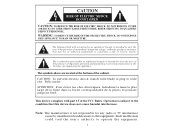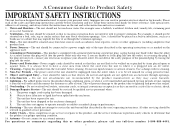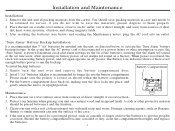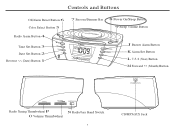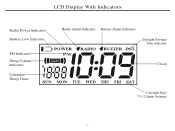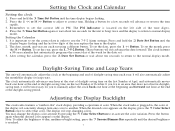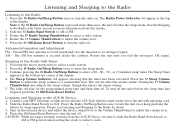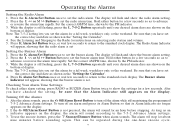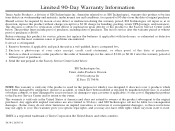Timex T439S Support Question
Find answers below for this question about Timex T439S.Need a Timex T439S manual? We have 1 online manual for this item!
Question posted by BrendaRBiery51 on July 1st, 2013
I Have Not Used This Radio Alarm Clock For Years. I Do Not Know How To Do Anythi
I do not know how to do anything with this clock alarm radio because I haven't used it for years. How do I set the time, date, alarms and colors?
Current Answers
Related Timex T439S Manual Pages
Similar Questions
Clock Radio - Set Time
I simply can't figure out how to set the time on my T233S. I can set the alarm, but not the time. I ...
I simply can't figure out how to set the time on my T233S. I can set the alarm, but not the time. I ...
(Posted by Emspcm 2 years ago)
Backlight Of Lcd Is Out
My backlight on the radio clock is out can't see my clock at night. How do I fix this?
My backlight on the radio clock is out can't see my clock at night. How do I fix this?
(Posted by twharton713 9 years ago)
I Want An Operating Manual For Timex Radio/alarm Clock T309tt
How do I re-set the alarm on my TIMEX Radio/Alarm Clock T309TT? Once the alarm is set, how do I disc...
How do I re-set the alarm on my TIMEX Radio/Alarm Clock T309TT? Once the alarm is set, how do I disc...
(Posted by boncuster 9 years ago)
Where Can I Buy A New Timex T439s Rainbow Display Clock Radio?
(Posted by 1Morgan1 10 years ago)