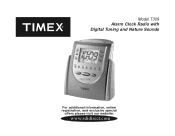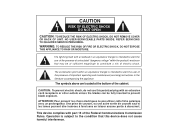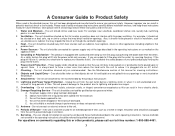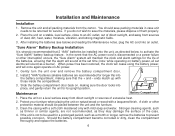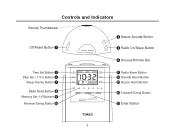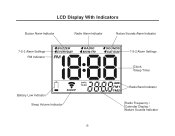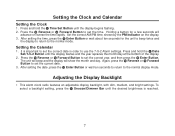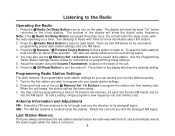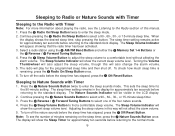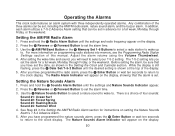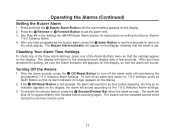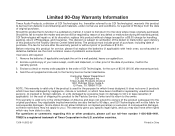Timex T309TT Support and Manuals
Get Help and Manuals for this Timex item

View All Support Options Below
Free Timex T309TT manuals!
Problems with Timex T309TT?
Ask a Question
Free Timex T309TT manuals!
Problems with Timex T309TT?
Ask a Question
Most Recent Timex T309TT Questions
How To Turn Off The Alarm
(Posted by rlittlegto 9 months ago)
I Have Had My Alarm Clock With Nature Sounds And Radio For Many Many Years. Eve
Everything still works but my radio just gave out. I cannot get it to turn on. Any suggestions? I mi...
Everything still works but my radio just gave out. I cannot get it to turn on. Any suggestions? I mi...
(Posted by Shooboxes 2 years ago)
How Do I Unset The Alarm On The Timex Clock Radio Above.
How do I unset the alarm on the timex clock radio above?
How do I unset the alarm on the timex clock radio above?
(Posted by mervylockhart 7 years ago)
The Radio Will Not Turn On,
How do I get the radio to turn on, only the nature sounds, I followed the manual and still only natu...
How do I get the radio to turn on, only the nature sounds, I followed the manual and still only natu...
(Posted by jmac213 7 years ago)
Popular Timex T309TT Manual Pages
Timex T309TT Reviews
We have not received any reviews for Timex yet.