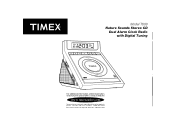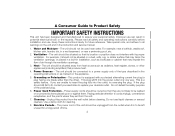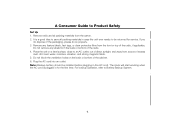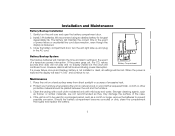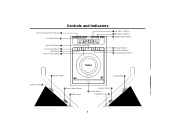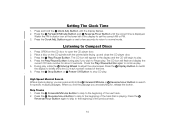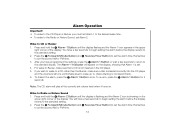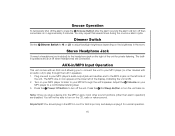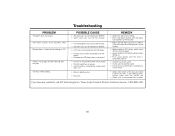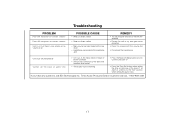Timex T609T Support and Manuals
Get Help and Manuals for this Timex item

Most Recent Timex T609T Questions
Why Does The Timex T609t Hum When All It Is Being Used For Is The Clock Feature?
Why does the Timex T609T hum when all it is being used for is the clock feature?Does it require a pa...
Why does the Timex T609T hum when all it is being used for is the clock feature?Does it require a pa...
(Posted by Cpsstuckart 10 months ago)
Hi Thank You For Your Response. Im Little Confused Because I Dont Hane Anything
plugwd to mp3. I uses tje mps and after no sound
plugwd to mp3. I uses tje mps and after no sound
(Posted by Elizabethgalvan55 6 years ago)
I Plug To The Mp3 And Now I Cant Hear Anything From Speakers
I plug to the mp3 and now i cant hear anything from speakers
I plug to the mp3 and now i cant hear anything from speakers
(Posted by Elizabethgalvan55 6 years ago)
I Need A Watch With A Large Day And Date On The Face. T20461, T2h281
appear o.k., but am not sure of size. Can you help me, please?
appear o.k., but am not sure of size. Can you help me, please?
(Posted by alanadlestein 7 years ago)
Timex Xbbu Clock Radio Not Working
I unplugged timex xbbu clock/radio to move it, plugged it in in new location and nothing works. What...
I unplugged timex xbbu clock/radio to move it, plugged it in in new location and nothing works. What...
(Posted by fchitwoo 10 years ago)
Popular Timex T609T Manual Pages
Timex T609T Reviews
We have not received any reviews for Timex yet.