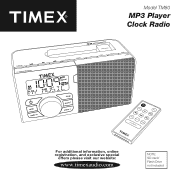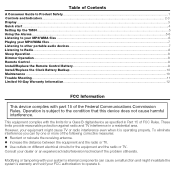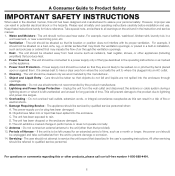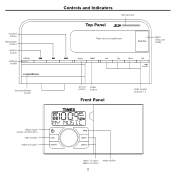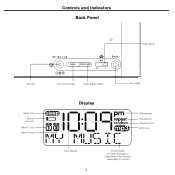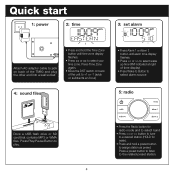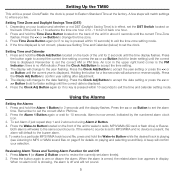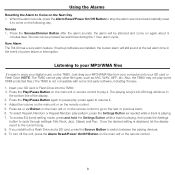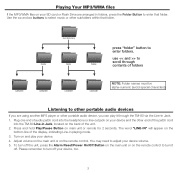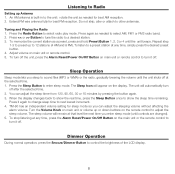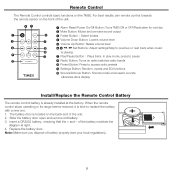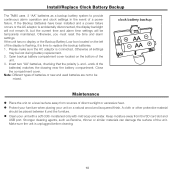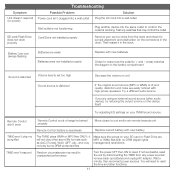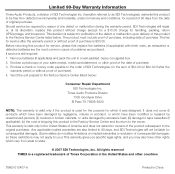Timex TM80 - Clock Radio / Digital Audio Player Support and Manuals
Get Help and Manuals for this Timex item

Most Recent Timex TM80 Questions
How To Turn Off The Alarm Clock. It Goes Off But 24 Hours Later It Goes On Agai
(Posted by Anonymous-170137 2 years ago)
Where Can I Get A New Watch Crystal My Present Crystal Is All Scratched
Where can I get a crystal glass replacement the crystal is all scratched
Where can I get a crystal glass replacement the crystal is all scratched
(Posted by darlinglady02 8 years ago)
Alarms Stopped Working
Kitten chewed power cord (really!). Fixed cord even tried new AC adapter. Everything works fine EXCE...
Kitten chewed power cord (really!). Fixed cord even tried new AC adapter. Everything works fine EXCE...
(Posted by gwcourtw 8 years ago)
Set Date T2m441
(Posted by Anonymous-98335 11 years ago)
Mode Button Replace
HRM T5K470 mode button fell off, is lost... how can I get a replacement that I can snap back in?
HRM T5K470 mode button fell off, is lost... how can I get a replacement that I can snap back in?
(Posted by zzzzjones 12 years ago)
Popular Timex TM80 Manual Pages
Timex TM80 Reviews
We have not received any reviews for Timex yet.