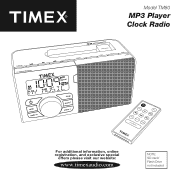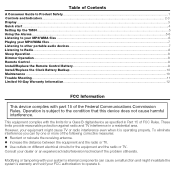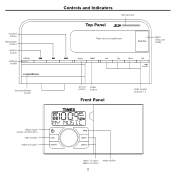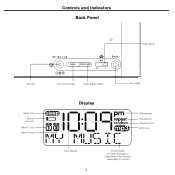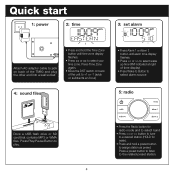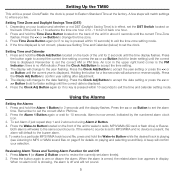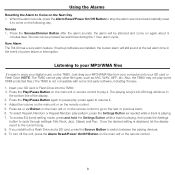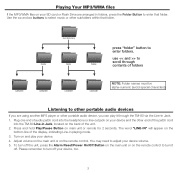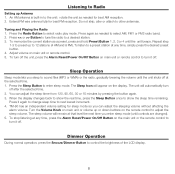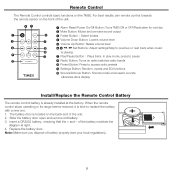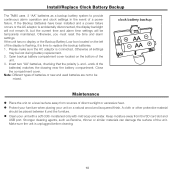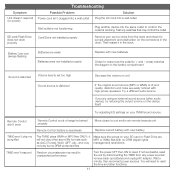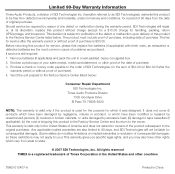Timex TM80 Support Question
Find answers below for this question about Timex TM80 - Clock Radio / Digital Audio Player.Need a Timex TM80 manual? We have 1 online manual for this item!
Question posted by zzzzjones on January 11th, 2012
Mode Button Replace
HRM T5K470
mode button fell off, is lost... how can I get a replacement that I can snap back in?
Current Answers
Related Timex TM80 Manual Pages
Similar Questions
How To Turn Off The Alarm Clock. It Goes Off But 24 Hours Later It Goes On Agai
(Posted by Anonymous-170137 2 years ago)
Where Can I Get A New Watch Crystal My Present Crystal Is All Scratched
Where can I get a crystal glass replacement the crystal is all scratched
Where can I get a crystal glass replacement the crystal is all scratched
(Posted by darlinglady02 8 years ago)
I Want An Operating Manual For Timex Radio/alarm Clock T309tt
How do I re-set the alarm on my TIMEX Radio/Alarm Clock T309TT? Once the alarm is set, how do I disc...
How do I re-set the alarm on my TIMEX Radio/Alarm Clock T309TT? Once the alarm is set, how do I disc...
(Posted by boncuster 9 years ago)
I Have Not Used This Radio Alarm Clock For Years. I Do Not Know How To Do Anythi
I do not know how to do anything with this clock alarm radio because I haven't used it for years. Ho...
I do not know how to do anything with this clock alarm radio because I haven't used it for years. Ho...
(Posted by BrendaRBiery51 10 years ago)
How Can I Get My Tm80 To Play A Random Song Selection Using The Alarm Function?
It plays the same song (the first one in the folder on the USB drive). I've tried changing from "rep...
It plays the same song (the first one in the folder on the USB drive). I've tried changing from "rep...
(Posted by cam97024 13 years ago)