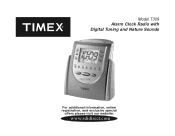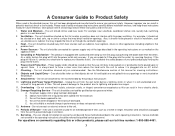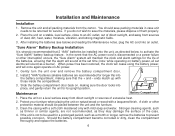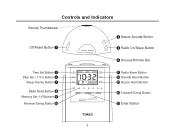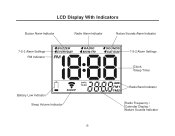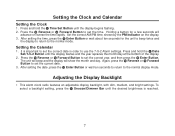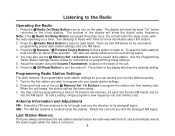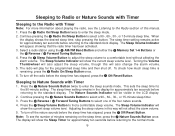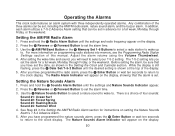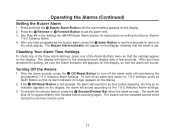Timex T309TT Support Question
Find answers below for this question about Timex T309TT.Need a Timex T309TT manual? We have 1 online manual for this item!
Question posted by jmac213 on July 18th, 2016
The Radio Will Not Turn On,
How do I get the radio to turn on, only the nature sounds, I followed the manual and still only nature sounds
Current Answers
Answer #1: Posted by Odin on July 18th, 2016 1:21 PM
Chances are you misconstrued the manual instructions; the only other possibilities (unlikely) are that (1) the instructions are wrong, or (2) your radio is defective. In any case, since you didn't tell us exactly what you did, your only option is to ask Timex. See the contact information here: https://www.contacthelp.com/timex/customer-service.
Hope this is useful. Please don't forget to click the Accept This Answer button if you do accept it. My aim is to provide reliable helpful answers, not just a lot of them. See https://www.helpowl.com/profile/Odin.
Related Timex T309TT Manual Pages
Similar Questions
How Do I Unset The Alarm On The Timex Clock Radio Above.
How do I unset the alarm on the timex clock radio above?
How do I unset the alarm on the timex clock radio above?
(Posted by mervylockhart 7 years ago)
Timex Ironman
I have a timex ironman witch works great. And was connected to my Lg4 phone, and then my phone updat...
I have a timex ironman witch works great. And was connected to my Lg4 phone, and then my phone updat...
(Posted by gtt901 8 years ago)
Model T308 Alarms Deactivation
How do I deactivate the alarms on my Timex T308 nature sounds clock radio?
How do I deactivate the alarms on my Timex T308 nature sounds clock radio?
(Posted by fmhart 8 years ago)
I Want An Operating Manual For Timex Radio/alarm Clock T309tt
How do I re-set the alarm on my TIMEX Radio/Alarm Clock T309TT? Once the alarm is set, how do I disc...
How do I re-set the alarm on my TIMEX Radio/Alarm Clock T309TT? Once the alarm is set, how do I disc...
(Posted by boncuster 9 years ago)
How Do I Set The Alarm ?
I set the time and alarm 1. When I switch the alarm 1 button to "set" it just flashes the alarm time...
I set the time and alarm 1. When I switch the alarm 1 button to "set" it just flashes the alarm time...
(Posted by troi52x 12 years ago)