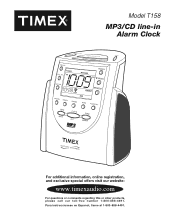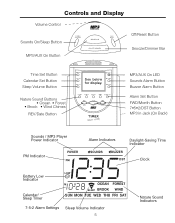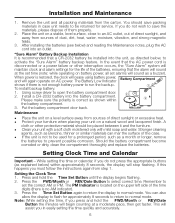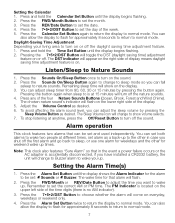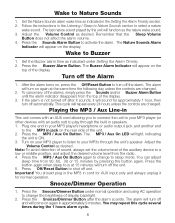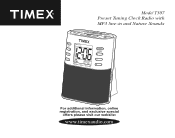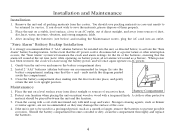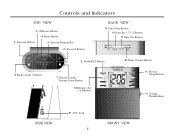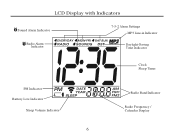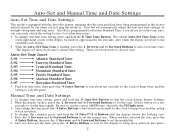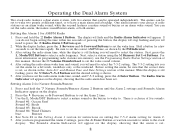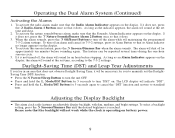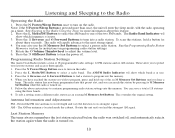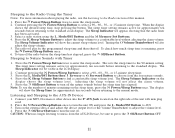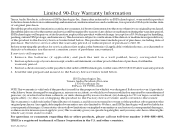Timex T307S Support Question
Find answers below for this question about Timex T307S.Need a Timex T307S manual? We have 2 online manuals for this item!
Question posted by CHELEL69 on April 24th, 2022
How Do Set Alarm
The person who posted this question about this Timex product did not include a detailed explanation. Please use the "Request More Information" button to the right if more details would help you to answer this question.
Current Answers
Answer #1: Posted by Odin on April 24th, 2022 5:49 PM
This is fully explained at https://www.manualslib.com/manual/547311/Timex-T30....
If the issue persists or if you require further advice, you may want to consult the company: use the contact information at https://www.contacthelp.com/timex.
If the issue persists or if you require further advice, you may want to consult the company: use the contact information at https://www.contacthelp.com/timex.
Hope this is useful. Please don't forget to click the Accept This Answer button if you do accept it. My aim is to provide reliable helpful answers, not just a lot of them. See https://www.helpowl.com/profile/Odin.
Related Timex T307S Manual Pages
Similar Questions
How Do You Turn Off The Alarm On A Timex T308s Clock Radio?
(Posted by lynmxleal 9 years ago)
Turn Off Alarm
How do you turn off the alarm feature on the Timex t308s nature sounds?
How do you turn off the alarm feature on the Timex t308s nature sounds?
(Posted by Rcmeyers 10 years ago)
Setting Alarm
Our T228B came unprogrammed during a power outage and we can't find the manual. How do we set the al...
Our T228B came unprogrammed during a power outage and we can't find the manual. How do we set the al...
(Posted by esroys 13 years ago)