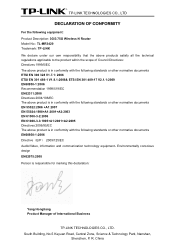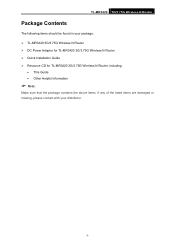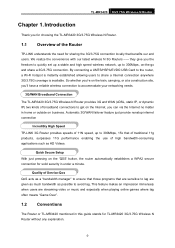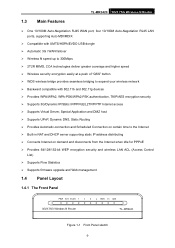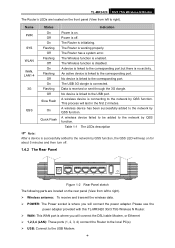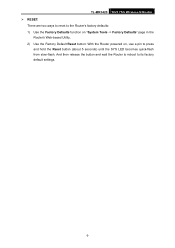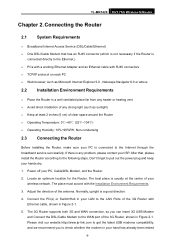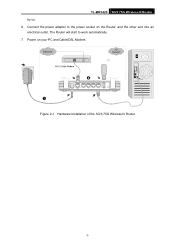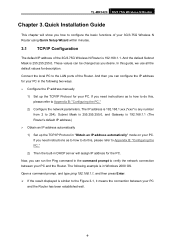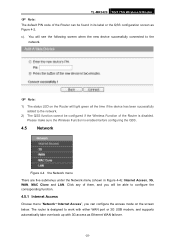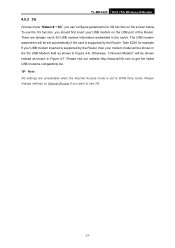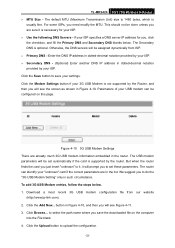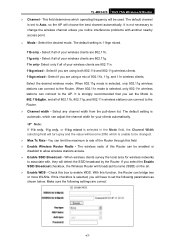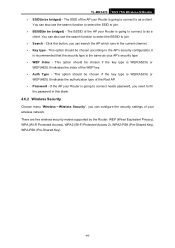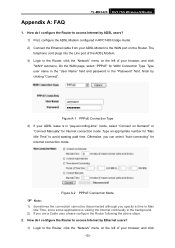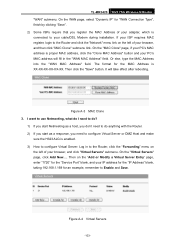TP-Link TL-MR3420 Support Question
Find answers below for this question about TP-Link TL-MR3420.Need a TP-Link TL-MR3420 manual? We have 1 online manual for this item!
Question posted by snapa on August 15th, 2011
4g Modem
I have a huawei E398 mode for 4g but it not working whit tl-mr3420 do you have som help about it.
Current Answers
Related TP-Link TL-MR3420 Manual Pages
Similar Questions
Como Atualizar O Firmeware No Router Tl-wdr3500
(Posted by flopesmartins38 2 months ago)
Tp Link Mr 3020 Is Not Connecting To The Net.
i have zte ac2746 dongle and a tp link mr 3020 3g router. my dongle gets identified but it is not co...
i have zte ac2746 dongle and a tp link mr 3020 3g router. my dongle gets identified but it is not co...
(Posted by suhan525 11 years ago)
How To Set User The Tl-mr3420 Wireless Bridge(wds)
how to set user the tl-mr3420 wireless bridge(wds) funtion with another tl-mr3420?
how to set user the tl-mr3420 wireless bridge(wds) funtion with another tl-mr3420?
(Posted by quoctuan247 12 years ago)