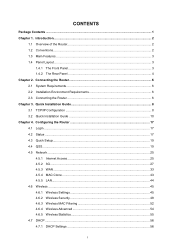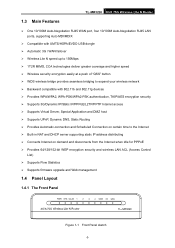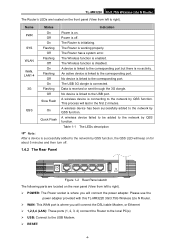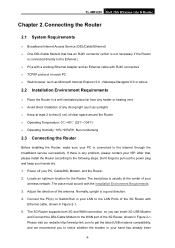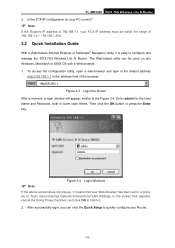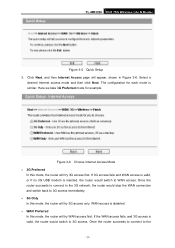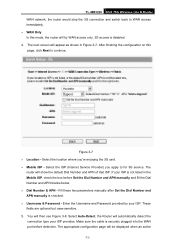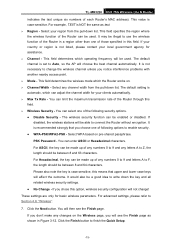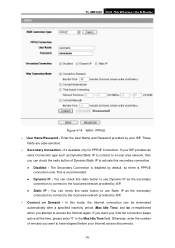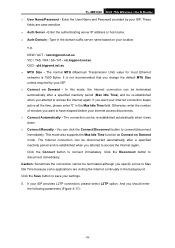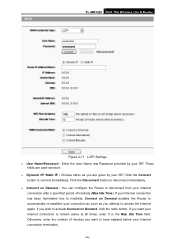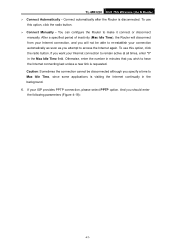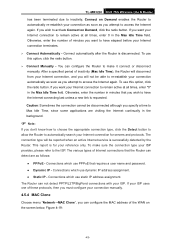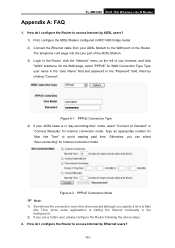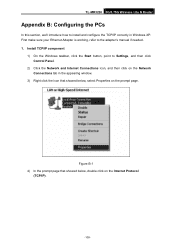TP-Link TL-MR3220 Support Question
Find answers below for this question about TP-Link TL-MR3220.Need a TP-Link TL-MR3220 manual? We have 1 online manual for this item!
Question posted by martee0803 on May 11th, 2013
Cannot Get Internet Connection After Rebooting Router
The person who posted this question about this TP-Link product did not include a detailed explanation. Please use the "Request More Information" button to the right if more details would help you to answer this question.
Current Answers
Related TP-Link TL-MR3220 Manual Pages
Similar Questions
Internet Connection.
Why My Connection Stop An Cannot Connect To The Net
(Posted by biancomelectronics 11 years ago)
Modem Router Model No. Td 8817 To Wireless Router Model No. Mr-3220 Connect
how can connect modem Router model no. TD 8817 to wireless router model no. MR-3220. I cant connect...
how can connect modem Router model no. TD 8817 to wireless router model no. MR-3220. I cant connect...
(Posted by rujulpatel29 11 years ago)
Tl-mr3220
the router TL-MR3220 shows no internet connection when connected to pc and modem but router can be a...
the router TL-MR3220 shows no internet connection when connected to pc and modem but router can be a...
(Posted by Anonymous-29200 12 years ago)