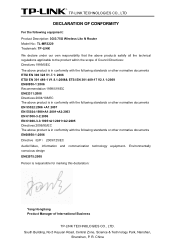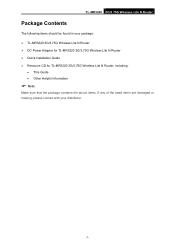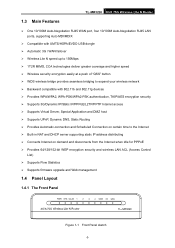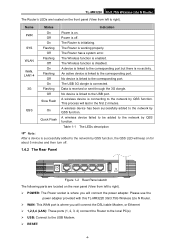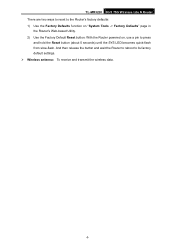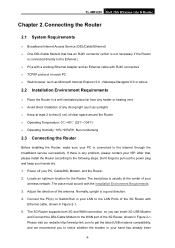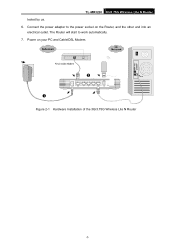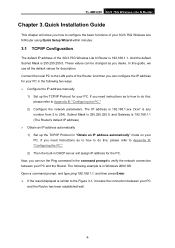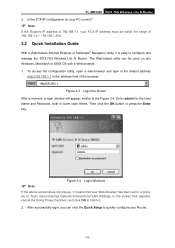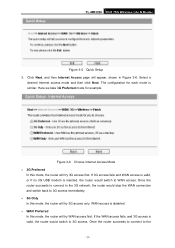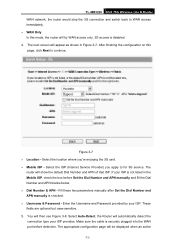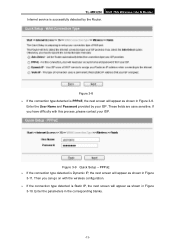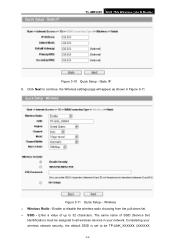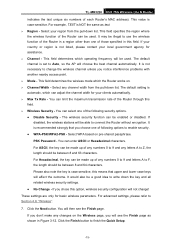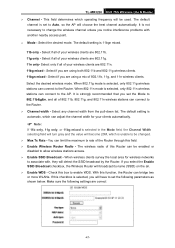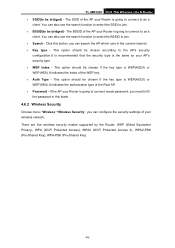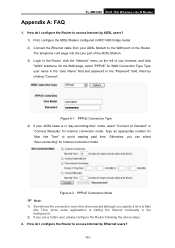TP-Link TL-MR3220 Support Question
Find answers below for this question about TP-Link TL-MR3220.Need a TP-Link TL-MR3220 manual? We have 1 online manual for this item!
Question posted by Anonymous-29200 on May 20th, 2011
Tl-mr3220
the router TL-MR3220 shows no internet connection when connected to pc and modem but router can be accessed to pc. also, there is internet in modem. kindly advise asap.
ty
Current Answers
Related TP-Link TL-MR3220 Manual Pages
Similar Questions
How To Do Port Forwarding Or Port Triggering In Tl-mr3220 With Xbox Live ? Thank
(Posted by flawlessky 11 years ago)
Losing Connection With Broadband Provider
Why is my connection for both local area connection and wireless connections always getting cut-off ...
Why is my connection for both local area connection and wireless connections always getting cut-off ...
(Posted by phmaniego 12 years ago)
How To Set User The Tl-mr3420 Wireless Bridge(wds)
how to set user the tl-mr3420 wireless bridge(wds) funtion with another tl-mr3420?
how to set user the tl-mr3420 wireless bridge(wds) funtion with another tl-mr3420?
(Posted by quoctuan247 12 years ago)