TP-Link TL-MR3220 Support Question
Find answers below for this question about TP-Link TL-MR3220.Need a TP-Link TL-MR3220 manual? We have 1 online manual for this item!
Question posted by mishrajsr2007 on November 6th, 2012
How To Access This Device Through Pc
The person who posted this question about this TP-Link product did not include a detailed explanation. Please use the "Request More Information" button to the right if more details would help you to answer this question.
Current Answers
There are currently no answers that have been posted for this question.
Be the first to post an answer! Remember that you can earn up to 1,100 points for every answer you submit. The better the quality of your answer, the better chance it has to be accepted.
Be the first to post an answer! Remember that you can earn up to 1,100 points for every answer you submit. The better the quality of your answer, the better chance it has to be accepted.
Related TP-Link TL-MR3220 Manual Pages
User Guide - Page 10
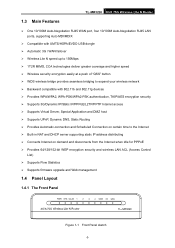
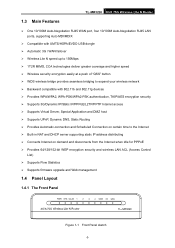
TL-MR3220 3G/3.75G Wireless Lite N Router
1.3 Main Features
¾ One 10/100M Auto-Negotiation RJ45 WAN port, four 10/100M ...seamless bridging to expand your wireless network ¾ Backward compatible with 802.11b and 802.11g devices ¾ Provides WPA/WPA2, WPA-PSK/WPA2-PSK authentication, TKIP/AES encryption security ¾ Supports 3G/Dynamic IP/Static IP/PPPoE/L2TP/PPTP Internet access ¾...
User Guide - Page 11
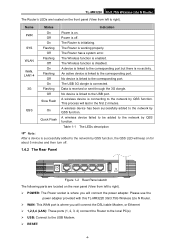
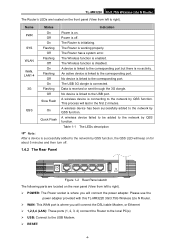
... ports (1, 2, 3, 4) connect the Router to the local PC(s) ¾ USB: Connect to the USB Modem. ¾ RESET:
-4- An active device is working properly. Off
No device is off .
1.4.2 The Rear Panel
....
Off
Power is linked to the corresponding port.
No device is disabled.
TL-MR3220 3G/3.75G Wireless Lite N Router
The Router's LEDs are located on the rear panel (View from ...
User Guide - Page 13
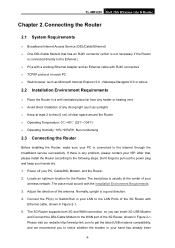
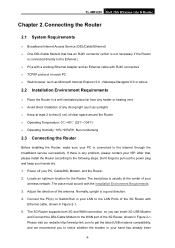
... place must accord with RJ45 connectors ¾ TCP/IP protocol on each PC ¾ Web browser, such as Microsoft Internet Explorer 5.0 , Netscape Navigator 6.0 or above
2.2 Installation Environment Requirements
¾ Place the Router in your
wireless network. TL-MR3220 3G/3.75G Wireless Lite N Router
Chapter 2. Normally, upright is any strong light (such as sunlight) ¾ Keep...
User Guide - Page 17
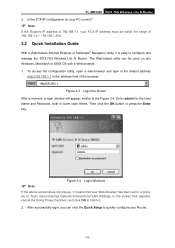
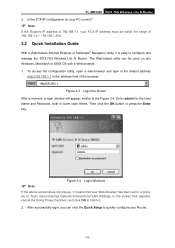
...After successfully login, you can be within the range of the browser. TL-MR3220 3G/3.75G Wireless Lite N Router 2. The Web-based utility can click the Quick Setup to quickly ...access the configuration utility, open a web-browser and type in the default address http://192.168.1.1 in lower case letters. Enter admin for your PC correct?
) Note:
If the Router's IP address is 192.168.1.1, your PC...
User Guide - Page 18
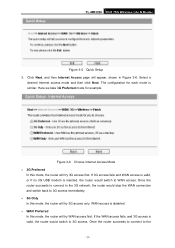
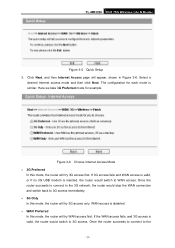
TL-MR3220 3G/3.75G Wireless Lite N Router
Figure 3-5 Quick Setup 3. Here we take 3G Preferred mode for each mode is disabled. ¾ WAN Preferred In this mode, the router will try 3G access only. Once the router succeeds to connect to 3G access immediately. ¾ 3G Only In this mode, the router will try WAN access first. The configuration for...
User Guide - Page 29


... QSS Configuration Screen of the wireless adapter, please choose Push the button on my
access point in two minutes and click Connect. TL-MR3220 3G/3.75G Wireless Lite N Router
Figure 4-3 Add A New Device Step 2: Choose Press the button of the new device in the configuration utility of the QSS as below, and click Next. Click Finish...
User Guide - Page 30
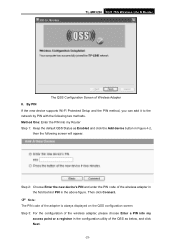
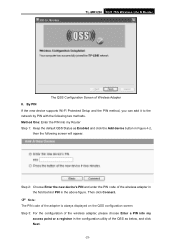
... my
access point or a registrar in Figure 4-2,
then the following two methods. Method One: Enter the PIN into my Router Step 1: Keep the default QSS Status as below, and click Next.
-23- Step 2: Choose Enter the new device's PIN and enter the PIN code of Wireless Adapter II. TL-MR3220 3G/3.75G Wireless Lite N Router
The...
User Guide - Page 32
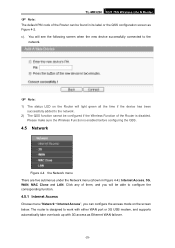
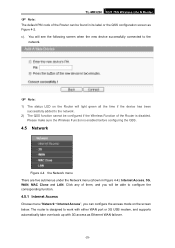
... green all the time if the device has been successfully added to work with either WAN port or 3G USB modem, and supports automatically take over back up with 3G access as Figure 4-2. The router is disabled. TL-MR3220 3G/3.75G Wireless Lite N Router
) Note:
The default PIN code of the Router is designed to the network...
User Guide - Page 33
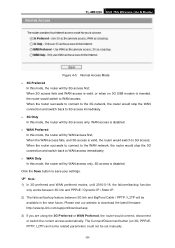
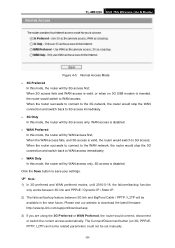
... and PPPoE / Dynamic IP / Static IP.
2) The failover/backup feature between 3G link and BigPond Cable / PPTP / L2TP will try WAN access only. 3G access is disabled. ¾ WAN Preferred In this mode, the router will try 3G access first; TL-MR3220 3G/3.75G Wireless Lite N Router
Figure 4-5 Internet Access Mode ¾ 3G Preferred
In this mode, the...
User Guide - Page 54
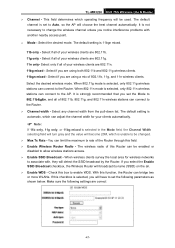
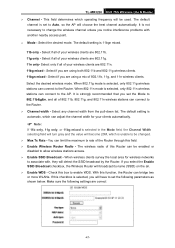
...of 802.11b, 802.11g, and 802.11n wireless stations can be enabled or disabled to allow wireless stations access. ¾ Enable SSID Broadcast - Select if you set the Mode to be used. It is strongly recommended.... ¾ Enable WDS - When 802.11g mode is 11bgn mixed.
11b only - TL-MR3220 3G/3.75G Wireless Lite N Router ¾ Channel - This field determines which can bridge two or more WLANs.
User Guide - Page 55
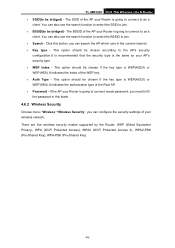
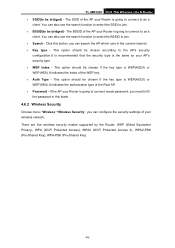
...the index of the AP your Router is going to connect to fill the password in the current channel. ¾ Key type - TL-MR3220 3G/3.75G Wireless Lite N Router ¾ SSID(to join.... by the Router: WEP (Wired Equivalent Privacy), WPA (Wi-Fi Protected Access), WPA2 (Wi-Fi Protected Access 2), WPA2-PSK (Pre-Shared Key), WPA-PSK (Pre-Shared Key).
-48- This option should be bridged) - The...
User Guide - Page 65
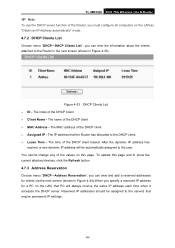
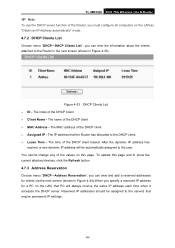
... the LAN, that PC will be assigned to the servers that the Router has allocated to show the current attached devices, click the Refresh button...accesses the DHCP server. Reserved IP addresses should be automatically assigned to the user. The MAC address of the DHCP Client ¾ Client Name - TL-MR3220 3G/3.75G Wireless Lite N Router
) Note:
To use the DHCP server function of the Router...
User Guide - Page 71


... in Figure 4-42).The UPnP feature allows the devices, such as Internet computers, to access the local host resources or devices as Internet gaming or videoconferencing. Any PC whose port is released, the according opening ports ...
connection of other hosts on the LAN.
-64- TL-MR3220 3G/3.75G Wireless Lite N Router Click the Disabled All button to make all the ports at the same time.
User Guide - Page 72


...
Figure 4-43 The Security menu There are four submenus under the Security menu as shown in the UPnP request z External Port -
External port, which the router opened for local host. The port's status displayed here. TL-MR3220 3G/3.75G Wireless Lite N Router
Figure 4-42 UPnP Setting ¾ Current UPnP Status - z Internal Port -
User Guide - Page 77
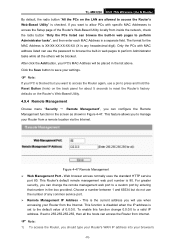
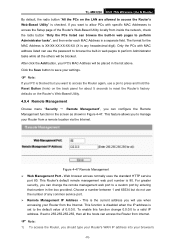
... can browse the built-in web pages to a valid IP address. Web browser access normally uses the standard HTTP service
port 80. TL-MR3220 3G/3.75G Wireless Lite N Router By default, the radio button "All the PCs on the Router's Web-Based Utility.
4.9.4 Remote Management
Choose menu "Security → Remote Management", you can configure the Remote...
User Guide - Page 78
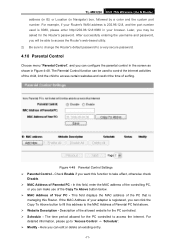
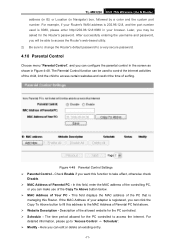
... To Above button to fill this field, enter the MAC address of the allowed website for the PC controlled to "Access Control → Schedule". ¾ Modify - Figure 4-48 Parental Control Settings ¾ Parental Control - TL-MR3220 3G/3.75G Wireless Lite N Router address (in IE) or Location (in Figure 4-48. The time period allowed for the...
User Guide - Page 79


...Settings page and create the schedule you 'd like to be allowed. 5. Enter the MAC address of the PC (e.g. 00-11-22-33-44-AA) you need. 6. google) in it (www.google.com, www.... be accessed in the MAC
Address of the website, either the full name or the keywords (e.g. Click the Delete All button to enable all the entries in Figure 4-49. 2. TL-MR3220 3G/3.75G Wireless Lite N Router To ...
User Guide - Page 80


... without any restriction, you desire that the child PC with MAC address 00-11-22-33-44-BB is all day-24 hours. 3. TL-MR3220 3G/3.75G Wireless Lite N Router
Figure 4-49 Add or Modify Parental Control Entry .... button. Click "Parental Control" menu on Saturday only while the parent PC with MAC address 00-11-22-33-44-AA can access www.google.com on the left to go back to enter the Schedule ...
User Guide - Page 120
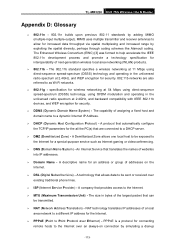
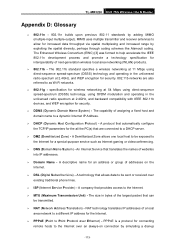
...spectrum at 2.4GHz, and backward compatibility with IEEE 802.11b devices, and WEP encryption for the Internet.
¾ PPPoE (...that automatically configure the TCP/IP parameters for the all the PC(s) that provides access to allow for security. 802.11b networks are connected to... MTU (Maximum Transmission Unit) - TL-MR3220 3G/3.75G Wireless Lite N Router
Appendix D: Glossary
¾ 802.11n - 802....
User Guide - Page 121
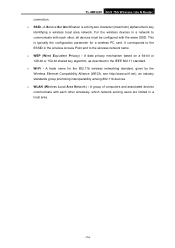
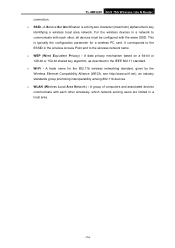
...devices communicate with the same SSID. TL-MR3220 3G/3.75G Wireless Lite N Router connection. ¾ SSID - For the wireless devices in a network to the wireless network name. ¾ WEP (Wired Equivalent Privacy) - It corresponds to the ESSID in the wireless Access Point and to communicate with each other, all devices...- A trade name for a wireless PC card. A Service Set Identification is...
Similar Questions
Como Atualizar O Firmeware No Router Tl-wdr3500
(Posted by flopesmartins38 3 months ago)
Why Router Tp Link Tl Mr 3220 Cannot Detect Smart Fren Evdo Revo Modem ?
(Posted by budhieminkhau 12 years ago)
Tl-mr3220
the router TL-MR3220 shows no internet connection when connected to pc and modem but router can be a...
the router TL-MR3220 shows no internet connection when connected to pc and modem but router can be a...
(Posted by Anonymous-29200 12 years ago)

