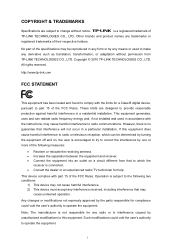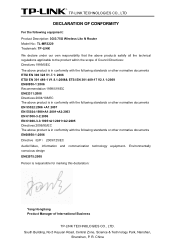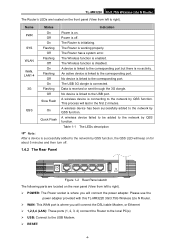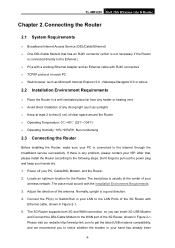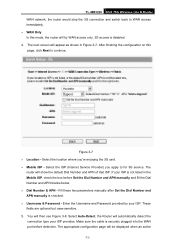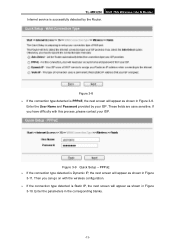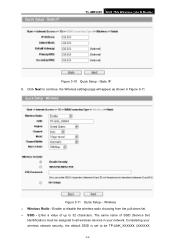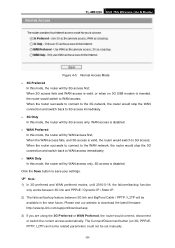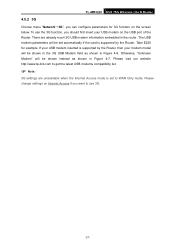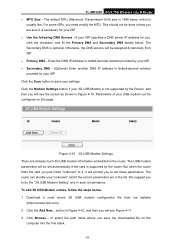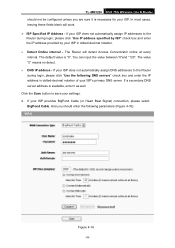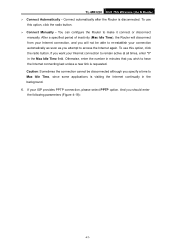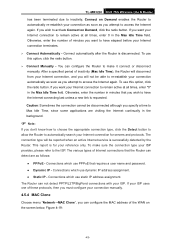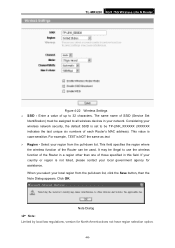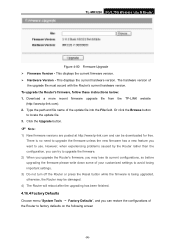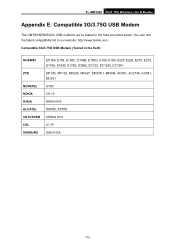TP-Link TL-MR3220 Support Question
Find answers below for this question about TP-Link TL-MR3220.Need a TP-Link TL-MR3220 manual? We have 1 online manual for this item!
Question posted by budhieminkhau on February 8th, 2012
Why Router Tp Link Tl Mr 3220 Cannot Detect Smart Fren Evdo Revo Modem ?
The person who posted this question about this TP-Link product did not include a detailed explanation. Please use the "Request More Information" button to the right if more details would help you to answer this question.
Current Answers
Related TP-Link TL-MR3220 Manual Pages
Similar Questions
Tp Link Tl-mr3420
Hi Guys,I just bought over this new modem TP-Link TL_MR3420. I tried to set it up so i can have inte...
Hi Guys,I just bought over this new modem TP-Link TL_MR3420. I tried to set it up so i can have inte...
(Posted by wan2threemylifeuncut 8 years ago)
I Have Etisalat E1550 Usb How Can It Work With Tl Mr 3220
(Posted by mmashmawi 11 years ago)
Make Connect Between Tp-link Tl-er941nx With Samsung Mobile Galaxy Ace 1
MAKE CONNECT BETWEEN TP-LINK TL-ER941NX WITH SAMSUNG MOBILE GALAXY ACE 1
MAKE CONNECT BETWEEN TP-LINK TL-ER941NX WITH SAMSUNG MOBILE GALAXY ACE 1
(Posted by MHTK 11 years ago)
Modem Router Model No. Td 8817 To Wireless Router Model No. Mr-3220 Connect
how can connect modem Router model no. TD 8817 to wireless router model no. MR-3220. I cant connect...
how can connect modem Router model no. TD 8817 to wireless router model no. MR-3220. I cant connect...
(Posted by rujulpatel29 11 years ago)