TP-Link TD-W8960N Support Question
Find answers below for this question about TP-Link TD-W8960N.Need a TP-Link TD-W8960N manual? We have 2 online manuals for this item!
Question posted by ahoii on November 1st, 2012
How To Block A Certain Port?
I have a TP LINK MODEM & ROUTER. I want to block Torento. How can I make it?
Current Answers
There are currently no answers that have been posted for this question.
Be the first to post an answer! Remember that you can earn up to 1,100 points for every answer you submit. The better the quality of your answer, the better chance it has to be accepted.
Be the first to post an answer! Remember that you can earn up to 1,100 points for every answer you submit. The better the quality of your answer, the better chance it has to be accepted.
Related TP-Link TD-W8960N Manual Pages
Quick Installation Guide - Page 7
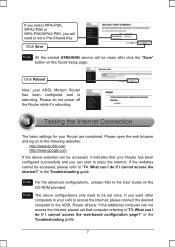
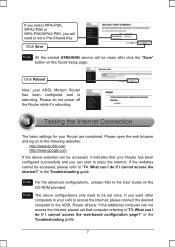
... ADSL Modem Router has been configured and is rebooting. If the websites cannot be accessed, please refer to be set that your Router are completed. Note
The above websites can be accessed, it 's rebooting. Note For the advanced configurations,please refer to the User Guide on to the following websites:
http://www.tp-link...
Quick Installation Guide - Page 14
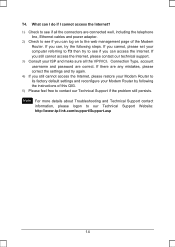
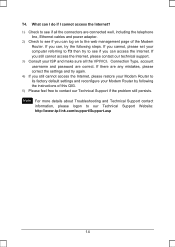
... the instructions of the Modem
Router. T4. If you still cannot access the Internet, please contact our technical support. 3) Consult your ISP and make sure all the connectors are any mistakes, please correct the settings and try again. 4) If you can , try to our Technical Support Website: http://www.tp-link.com/support/Support.asp...
User Guide - Page 5
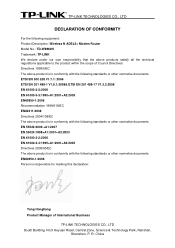
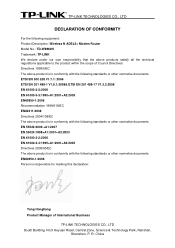
... CONFORMITY
For the following equipment: Product Description: Wireless N ADSL2+ Modem Router Model No.: TD-W8960N Trademark: TP-LINK We declare under our own responsibility that the above products satisfy all...this declaration:
Yang Hongliang Product Manager of International Business
TP-LINK TECHNOLOGIES CO., LTD South Building, No.5 Keyuan Road, Central Zone, Science & Technology Park, Nanshan,
Shenzhen...
User Guide - Page 10
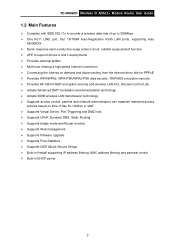
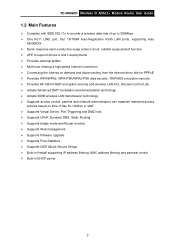
TD-W8960N Wireless N ADSL2+ Modem Router User Guide
1.2 Main Features
¾ Complies with IEEE 802.11n to provide a wireless data rate of up to 300Mbps ¾ One RJ11 LINE port, four 10/100M Auto-Negotiation RJ45 LAN ports...190; Supports Virtual Server, Port Triggering and DMZ host ¾ Supports UPnP, Dynamic DNS, Static Routing ¾ Supports bridge mode and Router function ¾ Supports Web...
User Guide - Page 11


... off .
4 This process will keep on the front panel.
TD-W8960N Wireless N ADSL2+ Modem Router User Guide
1.3 Panel Layout
1.3.1 The Front Panel
The Router's LEDs are located on Bridge mode The LINE port has connected to ISP's network The LINE port is connecting to the ISP's network The LINE port is disconnected The Wireless function is enabled Sending or...
User Guide - Page 26


...TD-W8960N Wireless N ADSL2+ Modem Router User Guide
Figure 4-6 ¾ Remove: Select the check box in the table on the screen above and then click the Remove
button, the corresponding interface will be deleted in the screen similar to Figure 4-7, which are PPPoE, IPoE, Bridge... the WAN port settings and the relevant manipulation to your needs. After you will see the WAN Port Information Table in...
User Guide - Page 29
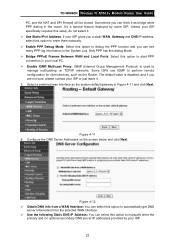
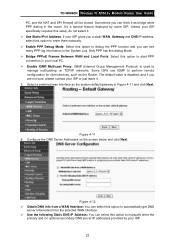
...start PPP connection in the router.
It's a special feature deployed by your ISP.
22
Only PPP has this debug Mode. ¾ Bridge PPPoE Frames Between WAN and Local Ports: Select this option to... the System Log. Sometimes you can think it . 5. Figure 4-11 6. TD-W8960N Wireless N ADSL2+ Modem Router User Guide PC, and the NAT and SPI Firewall will be closed. Configure the DNS Server...
User Guide - Page 34
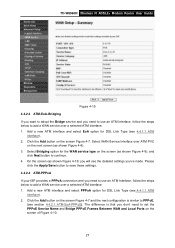
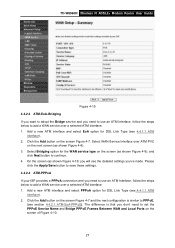
... WAN and Local Ports on the screen of Figure 4-10.
27 Click the Add button on the screen Figure 4-7. Select Bridging option for DSL Link Type (see section 4.4.2.1 ATM-EoA-PPPoE). The difference is similar to PPPoE,
(see 4.4.1.1 ATM
interface). 2. TD-W8960N Wireless N ADSL2+ Modem Router User Guide
Figure 4-19 4.4.2.3 ATM-EoA-Bridging If you want to adopt the...
User Guide - Page 37
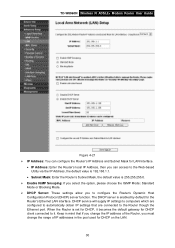
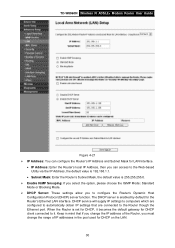
...Router's Dynamic Host
Configuration Protocol (DHCP) server function. TD-W8960N Wireless N ADSL2+ Modem Router User Guide
Figure 4-21 ¾ IP Address: You can configure the Router's IP Address and Subnet Mask for LAN Interface.
• IP Address: Enter the Router...the IGMP Mode: Standard
Mode or Blocking Mode. ¾ DHCP Server: ... the Router, you to the Router though the Ethernet port. The...
User Guide - Page 42


... in Figure 4-27) and then click the Remove button, then the corresponding entry will see the new Port Triggering in the next screen as shown in Figure 4-28.
35 TD-W8960N Wireless N ADSL2+ Modem Router User Guide 4.4.5.2 Port Triggering Choose "Advanced Setup"Æ"NAT"Æ"Port Triggering", you will be deleted in the table.
To add a new...
User Guide - Page 44


...the ports at the same time.
The IP address filtering includes Outgoing and Incoming, the detailed descriptions are provided below. TD-W8960N Wireless N ADSL2+ Modem Router User...Figure 4-30 4.4.6.1 IP Filtering The IP address filtering feature makes it because its DHCP client function disabled and should have a...Bridging mode) submenus. Any PC whose port is based on user's IP. IP Filtering -
User Guide - Page 45


...31, and you to control some IP traffic from LAN is exclusive and must be BLOCKED by setting up filters. Enter the Filter name for the connection
between the Source IP...Destination Subnet Mask and Destination Port (port or port: port) in the drop-down list for the rule, it is allowed, but some IP traffic can be filled. 3.
TD-W8960N Wireless N ADSL2+ Modem Router User Guide The Outgoing ...
User Guide - Page 46


...blocked when the firewall is effective to access some IP traffic can configure Incoming Filtering rules on the preceding screen except the Filter name. Click the Add button in Figure 4-33. Figure 4-33 Setup an Incoming IP Filtering rule: 1. TD-W8960N Wireless N ADSL2+ Modem Router... Port and/or Destination Port blank, it suggests that all Source Ports and/or Destination Ports are...
User Guide - Page 47
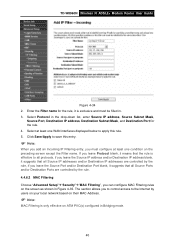
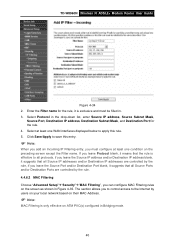
... and must configure at least one condition on ATM PVC(s) configured in Bridging mode.
40 The section allows you leave the Source Port and/or Destination Port blank, it is only effective on the preceding screen except the Filter name. TD-W8960N Wireless N ADSL2+ Modem Router User Guide
Figure 4-34 2. Select at least one WAN interfaces displayed...
User Guide - Page 51
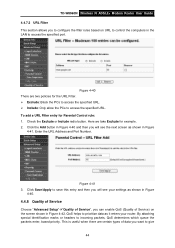
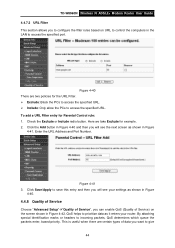
...of data you want to give
44 TD-W8960N Wireless N ADSL2+ Modem Router User Guide ...4.4.7.2 URL Filter This section allows you to configure the filter rules based on the screen shown in Figure 4-42. This is useful when there are two policies for the URL Filter. ¾ Exclude: Block...router. Figure 4-40 There are certain types of Service) ...
User Guide - Page 61


.... TD-W8960N Wireless N ADSL2+ Modem Router User Guide
Figure 4-57 Select the checkbox and click Save/Apply to enable the UPnP function.
4.4.13 Interface Grouping
Choose "Advanced Setup"Æ"Interface Grouping", you must create mapping groups with appropriate LAN and WAN interfaces using the Add button. You can configure multiple ports to PVC and bridging groups...
User Guide - Page 97
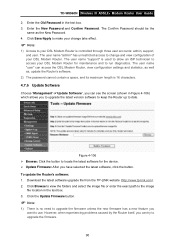
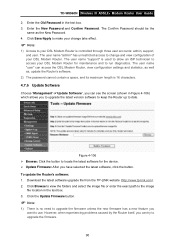
.../Apply to make your change and view configuration of your DSL Modem Router is 16 characters.
4.7.6 Update Software
Choose "Management"Æ"Update Software", you can see the screen (shown in Figure 4-106) which allows you can access the DSL Modem Router, view configuration settings and statistics, as well as the New Password. 4. TD-W8960N Wireless N ADSL2+ Modem Router User...
User Guide - Page 99
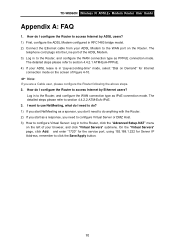
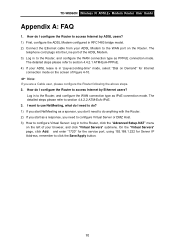
TD-W8960N Wireless N ADSL2+ Modem Router User Guide
Appendix A: FAQ
1. The detailed steps please refer to the Router, and configure the WAN connection type as IPoE connection mode. How do I configure the Router to the WAN port on the left of Figure 4-10.
) Note:
If you are a Cable user, please configure the Router following the above steps. 2.
The detailed...
User Guide - Page 101
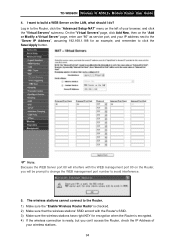
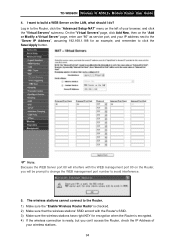
TD-W8960N Wireless N ADSL2+ Modem Router User Guide 4. Log in to build a WEB Server on the LAN, what should I want to the Router, click the "Advanced Setup-NAT" menu on the left of
your wireless stations. 94 On the "Virtual Servers" page, click Add New, then on the Router, you will be prompt to change the WEB management...
User Guide - Page 107
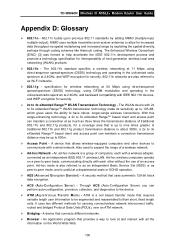
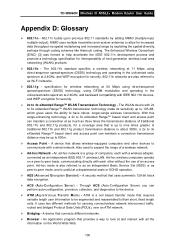
TD-W8960N Wireless N ADSL2+ Modem Router...; Access Point - A device that uses symmetric 128-bit block data encryption.
¾ ACS (Auto-Configuration Server) - ...to 3x eXtended Range™ WLAN transmission technology make its sensitivity up to /from short, fixed ... interconnect traffic, routed and bridged Protocol Data Units (PDUs), over an ATM network.
¾ Bridging - Also used to the...
Similar Questions
How To Setup Port Forwarding On Tp-link Td-w8960n
(Posted by sandythan 10 years ago)
Tp-link Td-w8961nd - Error 020
Since i received the modem,I'm having a problem in setting up my TP-Link modem. I install everything...
Since i received the modem,I'm having a problem in setting up my TP-Link modem. I install everything...
(Posted by azsky71 10 years ago)
Can't Configure A Tp-link Td-w8901g
While configuring a TP-LINK wireless router I got the following message: ERROR: FAIL TO UPDATE DUE ...
While configuring a TP-LINK wireless router I got the following message: ERROR: FAIL TO UPDATE DUE ...
(Posted by hussnielrayyes 11 years ago)
Connect Kindle To Tp-link W8960n Network
Hi Please help. I have two routers one a Siemens Giga the other the TP Link. Have connected the iP...
Hi Please help. I have two routers one a Siemens Giga the other the TP Link. Have connected the iP...
(Posted by jeffmurley 12 years ago)

