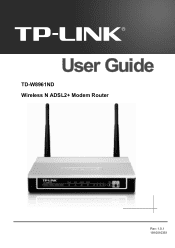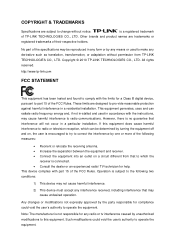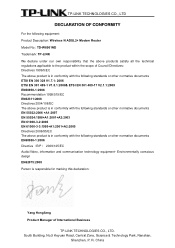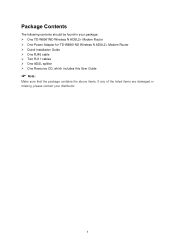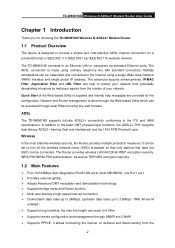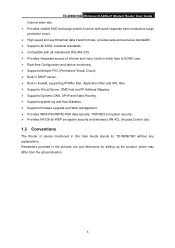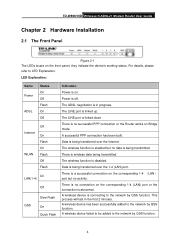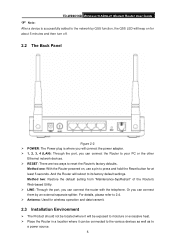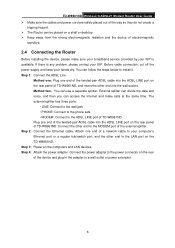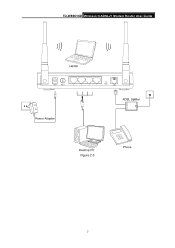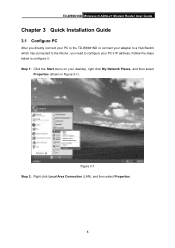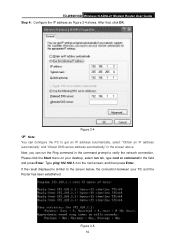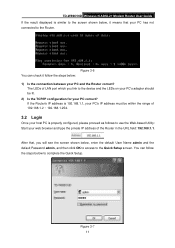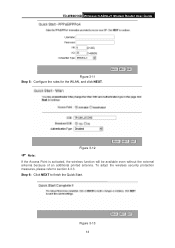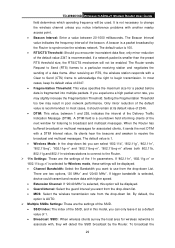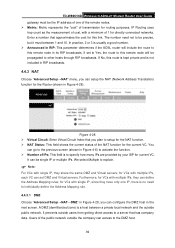TP-Link TD-W8961ND Support Question
Find answers below for this question about TP-Link TD-W8961ND.Need a TP-Link TD-W8961ND manual? We have 1 online manual for this item!
Question posted by azsky71 on February 20th, 2014
Tp-link Td-w8961nd - Error 020
Since i received the modem,I'm having a problem in setting up my TP-Link modem. I install everything up as instructed. Everything goes fine up until the final stage of the installation, the router gets configured and then it tries to verify the router settings for a while, and i get an error 020 message. i cannot figure out where i am going wrong. Any help would be much appreciated. the dsl led light up,i`m already change the new spliter, still nothing. Now i`m using again my old modem.
Supporting Image
You can click the image below to enlargeCurrent Answers
Answer #1: Posted by Odin on February 22nd, 2014 2:07 PM
See the solution at http://www.fixya.com/support/t17565068-getting_error_code_020_tp_link.
Hope this is useful. Please don't forget to click the Accept This Answer button if you do accept it. My aim is to provide reliable helpful answers, not just a lot of them. See https://www.helpowl.com/profile/Odin.
Related TP-Link TD-W8961ND Manual Pages
Similar Questions
How To Use The Td-w8961nd Wireless Bridge (wds) Function With Another
td-w8961nd
td-w8961nd
(Posted by luanlsanji 9 years ago)
How To Setup Td-w8970 Adsl2 Modem For Streamyx
I have already configure all of the basic seting from a-z untill my basic status showing the connect...
I have already configure all of the basic seting from a-z untill my basic status showing the connect...
(Posted by syedmukhtar2004 9 years ago)
How To Block Pc In Tp Link Td-w8961nd Adsl Modem
(Posted by steliTerr 10 years ago)
Hey I Have The Td-w8951nd But It Has A Problem, It Works For Couple Of Minutes T
(Posted by tonytakchy 10 years ago)