TP-Link TD-W8951ND Support Question
Find answers below for this question about TP-Link TD-W8951ND.Need a TP-Link TD-W8951ND manual? We have 2 online manuals for this item!
Question posted by coolLap on January 30th, 2014
How To Setup Tp-link Td-w8951nd Wireless
The person who posted this question about this TP-Link product did not include a detailed explanation. Please use the "Request More Information" button to the right if more details would help you to answer this question.
Current Answers
There are currently no answers that have been posted for this question.
Be the first to post an answer! Remember that you can earn up to 1,100 points for every answer you submit. The better the quality of your answer, the better chance it has to be accepted.
Be the first to post an answer! Remember that you can earn up to 1,100 points for every answer you submit. The better the quality of your answer, the better chance it has to be accepted.
Related TP-Link TD-W8951ND Manual Pages
User Guide - Page 2
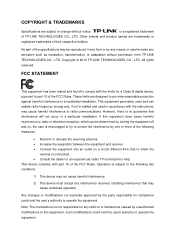
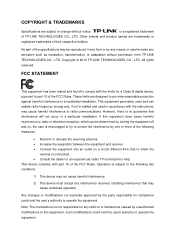
..., may be determined by turning the equipment off and on a circuit different from TP-LINK TECHNOLOGIES CO., LTD. Operation is no guarantee that interference will not occur in a...to correct the interference by unauthorized modifications to this equipment. Copyright © 2010 TP-LINK TECHNOLOGIES CO., LTD.
Other brands and product names are trademarks or
registered trademarks...
User Guide - Page 4
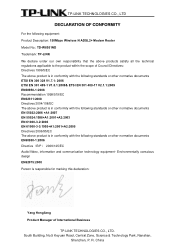
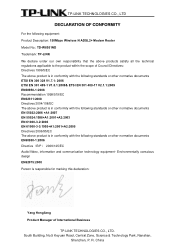
... technology equipment- South Building, No.5 Keyuan Road, Central Zone, Science & Technology Park, Nanshan,
Shenzhen, P. TP-LINK TECHNOLOGIES CO., LTD
DECLARATION OF CONFORMITY
For the following equipment: Product Description: 150Mbps Wireless N ADSL2+ Modem Router Model No.: TD-W8951ND Trademark: TP-LINK We declare under our own responsibility that the above products satisfy all the technical...
User Guide - Page 10
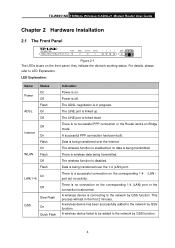
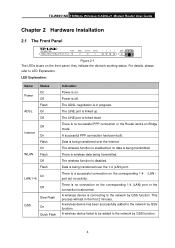
... on the corresponding 1-4 (LAN) port or the connection is being transmitted. The wireless function is enabled but no activity. The wireless function is linked up. A wireless device failed to be added to the network by QSS function.
4 TD-W8951ND 150Mbps Wireless N ADSL2+ Modem Router User Guide
Chapter 2 Hardware Installation
2.1 The Front Panel
Figure 2-1 The LEDs locate on the...
User Guide - Page 17
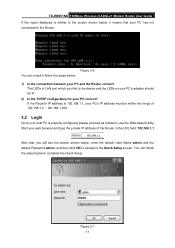
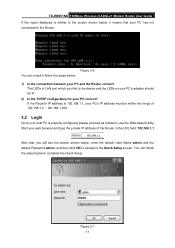
... follow the steps below: 1) Is the connection between your PC and the Router correct? You can check it means that , you link to the device and the LEDs on your PC's adapter should be within ...the default Password admin, and then click OK to access to the Quick Setup screen. TD-W8951ND 150Mbps Wireless N ADSL2+ Modem Router User Guide If the result displayed is similar to the screen shown below...
User Guide - Page 20
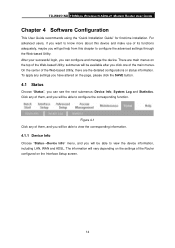
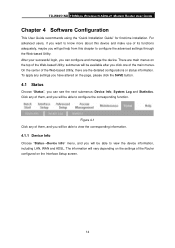
... be able to configure the advanced settings through the Web-based Utility.
TD-W8951ND 150Mbps Wireless N ADSL2+ Modem Router User Guide
Chapter 4 Software Configuration
This User Guide recommends using the "Quick... them , and you will be available after you will vary depending on the Interface Setup screen.
14 submenus will be able to view the corresponding information.
4.1.1 Device Info...
User Guide - Page 24


... Setup", you will see the next submenus: Internet and LAN.
18 The terrors occurred over the ADSL port. The drops occurred over the WLAN when wireless data is being transmitted. The errors occurred over the WLAN when wireless data is being received. The drops occurred over the ADSL port. TD-W8951ND 150Mbps Wireless N ADSL2+ Modem Router User...
User Guide - Page 25
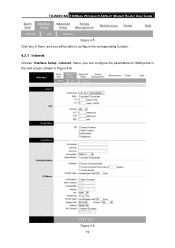
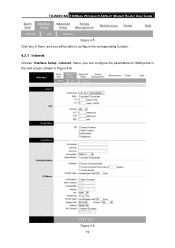
TD-W8951ND 150Mbps Wireless N ADSL2+ Modem Router User Guide Figure 4-5
Click any of them, and you will be able to configure the corresponding function.
4.3.1 Internet
Choose "Interface Setup→Internet" menu, you can configure the parameters for WAN ports in the next screen (shown in Figure 4-6). Figure 4-6 19
User Guide - Page 26
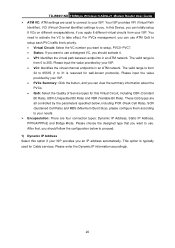
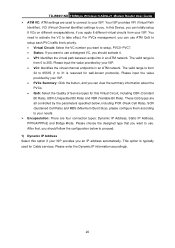
... range is from 0 to use ATM QoS to setup each PVC traffic line's priority. • Virtual Circuit: Select the VC number you want to setup, PVC0~PVC7. • Status: If you want... to take effect. TD-W8951ND 150Mbps Wireless N ADSL2+ Modem Router User Guide ¾ ATM VC: ATM settings are four connection types: Dynamic IP Address, Static IP Address, PPPoA/PPPoE and Bridge Mode. For PVCs ...
User Guide - Page 30
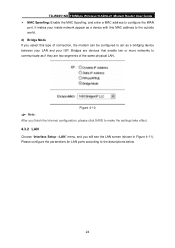
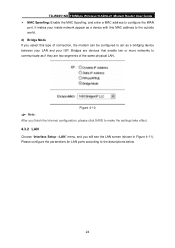
TD-W8951ND 150Mbps Wireless N ADSL2+ Modem Router User Guide ¾ MAC Spoofing: Enable the MAC Spoofing, and enter a MAC address to make the settings take effect.
4.3.2 LAN
Choose "Interface Setup→LAN" menu, and you ...configure the parameters for LAN ports according to the outside world. 4) Bridge Mode If you finish the Internet configuration, please click SAVE to configure the WAN
...
User Guide - Page 32


...connection establishment. If you want to use DNS relay, you want to disable this router will be assigned to the clients on their Computer. If Use User Discovered DNS Server... Current Pool Summary: Click the button, then you can setup DNS server IP to obtain the IP address automatically. TD-W8951ND 150Mbps Wireless N ADSL2+ Modem Router User Guide connected to it is enabled. Figure 4-12 ...
User Guide - Page 33
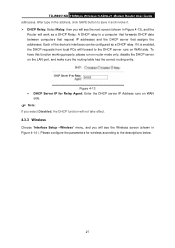
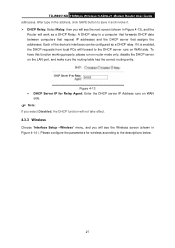
... take effect.
4.3.3 Wireless
Choose "Interface Setup→Wireless" menu, and you will work as a DHCP relay. To have this function working properly, please run on router mode only, disable .... After type in Figure 4-13), and the
Router will see the Wireless screen (shown in Figure 4-14 ). TD-W8951ND 150Mbps Wireless N ADSL2+ Modem Router User Guide addresses. A DHCP relay is enabled,...
User Guide - Page 36


...-bit shared key algorithm, as shown below. TD-W8951ND 150Mbps Wireless N ADSL2+ Modem Router User Guide Router's SSID, keep the default setting, and configure the parameters in QSS Settings. If you don't want to broadcast the Router's SSID, select "No". • Use QSS: Use QSS (Wi-Fi Protected Setup) function, you will change to an existing network...
User Guide - Page 38
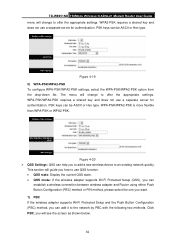
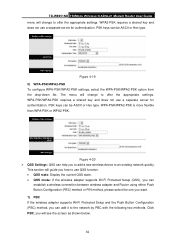
... to offer the appropriate settings. TD-W8951ND 150Mbps Wireless N ADSL2+ Modem Router User Guide menu will guide you how to use QSS function. • QSS state: Display the current QSS state. • QSS mode: If the wireless adapter supports Wi-Fi Protected Setup (QSS), you can
establish a wireless connection between wireless adapter and Router using either Push Button Configuration...
User Guide - Page 41
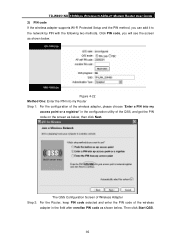
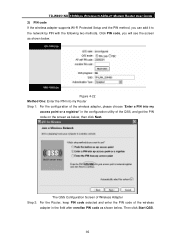
... PIN code of the QSS, and get the PIN code on the screen as below, then click Next. TD-W8951ND 150Mbps Wireless N ADSL2+ Modem Router User Guide 2) PIN code If the wireless adapter supports Wi-Fi Protected Setup and the PIN method, you will see the screen as shown below . Then click Start QSS.
35 Figure...
User Guide - Page 43


...it is recommended to these wireless settings.
4.4 Advanced Setup
Choose "Advanced Setup", you can be able to enable/disable WDS. With this setting is case-sensitive and must be identical for all stations in your wireless network. Under certain circumstances, changes may adversely affect your wireless network. TD-W8951ND 150Mbps Wireless N ADSL2+ Modem Router User Guide must not exceed...
User Guide - Page 44
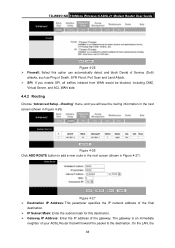
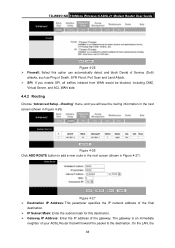
...in the next screen (shown in Figure 4-27). On the LAN, the 38 TD-W8951ND 150Mbps Wireless N ADSL2+ Modem Router User Guide
Figure 4-25 ¾ Firewall: Select this destination. ¾ Gateway ...from WAN would be blocked, including DMZ,
Virtual Server, and ACL WAN side.
4.4.2 Routing
Choose "Advanced Setup→Routing" menu, and you will forward the packet to add a new route in the next screen...
User Guide - Page 45
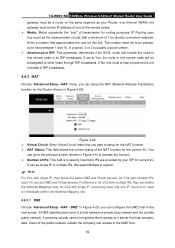
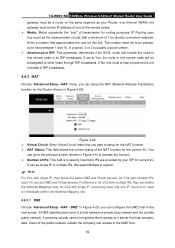
...rule.
4.4.3.1 DMZ Choose "Advanced Setup→NAT→DMZ" in Figure 4-28, you plan to a server that approximates the cost for this link. We select Multiple to other ...many IPs are provided by your Router; It can setup the NAT (Network Address Translation) function for directly connected networks. TD-W8951ND 150Mbps Wireless N ADSL2+ Modem Router User Guide gateway must be single...
User Guide - Page 46


... number. You can configure the Virtual Server in Figure 4-28, you establish.
TD-W8951ND 150Mbps Wireless N ADSL2+ Modem Router User Guide
Figure 4-29 ¾ DMZ Host IP Address: Enter the specified ...the server or server(s) behind NAT (on the LAN side. 4.4.3.2 Virtual Server Choose "Advanced Setup→NAT→Virtual Server" in the next screen. To add a virtual server entry: Step...
User Guide - Page 47
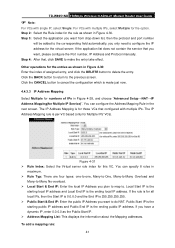
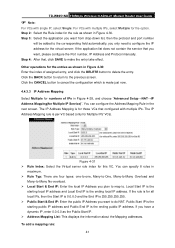
...Setup→NAT→IP Address Mapping(for numbers of assigned entry, and click the DELETE button to delete the entry. Click the CANCEL button to the corresponding field automatically, you have a dynamic IP, enter 0.0.0.0 as shown in Figure 4-30: Enter the index of IPs in the next screen. TD-W8951ND 150Mbps Wireless... N ADSL2+ Modem Router User Guide...
User Guide - Page 50
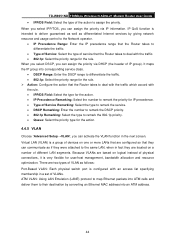
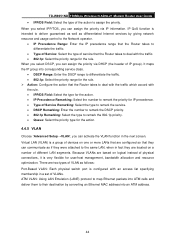
TD-W8951ND 150Mbps Wireless N ADSL2+ Modem Router User Guide • IPP/DS Field: Select the type of IP group). When you select DSCP, you ...were attached to remark the 802.1p priority. • Queue: Select the priority type for the action.
4.4.5 VLAN
Choose "Advanced Setup→VLAN", you can activate the VLAN function in a set of different LAN segments. When you select IPP/TOS, you can ...
Similar Questions
How To Use The Td-w8961nd Wireless Bridge (wds) Function With Another
td-w8961nd
td-w8961nd
(Posted by luanlsanji 9 years ago)
Will A Tp-link Td-w8951nd 150mbps Wireless-n Adsl2 Modem Router Work For Att
(Posted by temekwansh 9 years ago)
How To Reset Password Wireless Modem Router Tp-linktd W8951nd
(Posted by qwerIOME 10 years ago)
Tp Link Td-w8951nd Keep Shut Off When Connecting Wireless
(Posted by rpcoles6 10 years ago)
How To Set User The Tl-mr3420 Wireless Bridge(wds)
how to set user the tl-mr3420 wireless bridge(wds) funtion with another tl-mr3420?
how to set user the tl-mr3420 wireless bridge(wds) funtion with another tl-mr3420?
(Posted by quoctuan247 12 years ago)

