TP-Link TD-W8151N Support Question
Find answers below for this question about TP-Link TD-W8151N.Need a TP-Link TD-W8151N manual? We have 2 online manuals for this item!
Question posted by paggharz on July 20th, 2014
Wireless Tp-link Td-w8151n Cant Connect
The person who posted this question about this TP-Link product did not include a detailed explanation. Please use the "Request More Information" button to the right if more details would help you to answer this question.
Current Answers
There are currently no answers that have been posted for this question.
Be the first to post an answer! Remember that you can earn up to 1,100 points for every answer you submit. The better the quality of your answer, the better chance it has to be accepted.
Be the first to post an answer! Remember that you can earn up to 1,100 points for every answer you submit. The better the quality of your answer, the better chance it has to be accepted.
Related TP-Link TD-W8151N Manual Pages
User Guide - Page 5
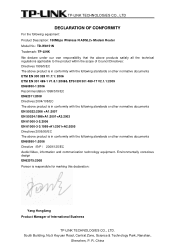
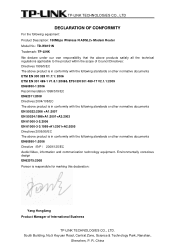
...-3-3:1995+A1:2001+A2:2005 Directives 2006/95/EC The above product is in conformity with the following equipment: Product Description: 150Mbps Wireless N ADSL2+ Modem Router Model No.: TD-W8151N Trademark: TP-LINK We declare under our own responsibility that the above products satisfy all the technical regulations applicable to the product within the scope of...
User Guide - Page 6


... 4 The Front Panel 4 The Back Panel 5 Installation Environment 6 Connecting the Router 6
Chapter 3 3.1 3.2
Quick Installation Guide 8 Configure PC 8 Login 11
Chapter 4 4.1 4.2 4.3
4.4
4.5
Software Configuration 15 Status 15 Quick Start 16 Interface Setup 16
4.3.1 Internet ...17 4.3.2 LAN ...21 4.3.3 Wireless 23
Advanced Setup 33
4.4.1 Firewall ...33 4.4.2 Routing ...34 4.4.3 NAT...
User Guide - Page 9
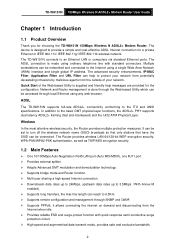
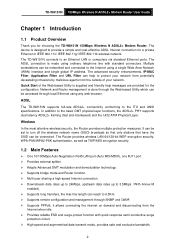
...Ethernet or IEEE 802.11n/ IEEE 802.11g/ IEEE 802.11b wireless network. TD-W8151N 150Mbps Wireless N ADSL2+ Modem Router User Guide
Chapter 1 Introduction
1.1 Product Overview
Thank you for choosing the TD-W8151N 150Mbps Wireless N ADSL2+ Modem Router. The advanced security enhancements, IP/MAC Filter, Application Filter and URL Filter can be networked and connected to protect your network.
User Guide - Page 11
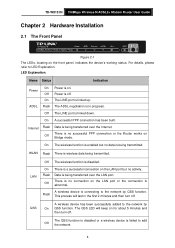
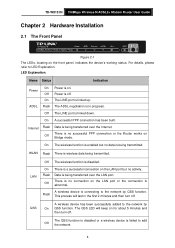
TD-W8151N 150Mbps Wireless N ADSL2+ Modem Router User Guide
Chapter 2 Hardware Installation
2.1 The Front Panel
Figure 2-1 The LEDs, locating on for about 5 minutes and
then turn off . Off The LINE port is in the first 2 minutes and then turn off . On A successful PPP connection has been built.
LAN Flash Data is being transmitted.
ADSL Flash The...
User Guide - Page 12
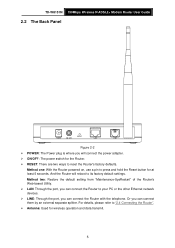
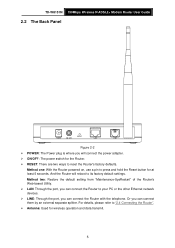
Method two: Restore the default setting from "Maintenance-SysRestart" of the Router's Web-based Utility. ¾ LAN: Through the port, you can connect the Router to reset the Router's factory defaults. TD-W8151N 150Mbps Wireless N ADSL2+ Modem Router User Guide
2.2 The Back Panel
Figure 2-2 ¾ POWER: The Power plug is where you will reboot to press and hold the...
User Guide - Page 13
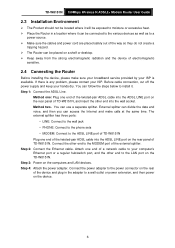
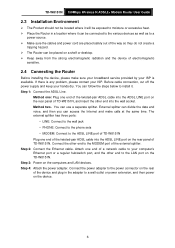
... the rear panel of TD-W8151N, and insert the other end to the LAN port on the TD-W8151N. Method one: Plug one end of the external splitter. Connect the other end to the... is any problem, please contact your hands dry. Step 4: Attach the power adapter. TD-W8151N 150Mbps Wireless N ADSL2+ Modem Router User Guide
2.3 Installation Environment
¾ The Product should not be located where it ...
User Guide - Page 15
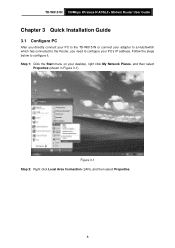
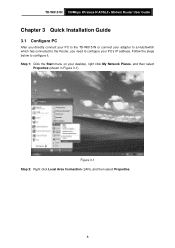
Figure 3-1 Step 2: Right click Local Area Connection (LAN), and then select Properties.
8
TD-W8151N 150Mbps Wireless N ADSL2+ Modem Router User Guide
Chapter 3 Quick Installation Guide
3.1 Configure PC
After you directly connect your PC to the TD-W8151N or connect your adapter to a Hub/Switch which has connected to the Router, you need to configure it. Step 1: Click the Start menu on your...
User Guide - Page 17


... Start menu on the next screen, and then press Enter.
TD-W8151N 150Mbps Wireless N ADSL2+ Modem Router User Guide Step 4: Configure the IP address as Figure 3-4 shows. Now, you can configure the PC to the screen shown below , the connection between your PC and the Router has been established. Figure 3-5 If the result displayed is similar...
User Guide - Page 18


... your host PC is properly configured, please proceed as follows to the Quick Setup screen.
TD-W8151N 150Mbps Wireless N ADSL2+ Modem Router User Guide
Figure 3-6 You can follow the steps below: 1) Is the connection between your PC correct? If the Router's IP address is 192.168.1.1, your PC's IP address must be lit. 2) Is the TCP...
User Guide - Page 19


Figure 3-9 Step 3: Select the connection type to connect to the ISP (We select PPPoE/PPPoA mode for the Router, and then click the NEXT button. Figure 3-8 Step 2: Configure the time for
example here), and then click the NEXT button. 12 Click the NEXT button. TD-W8151N 150Mbps Wireless N ADSL2+ Modem Router User Guide
Figure 3-7 Step 1: Select the Quick...
User Guide - Page 20
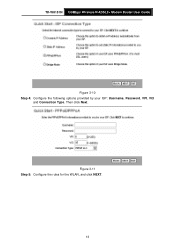
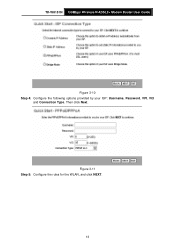
Figure 3-11 Step 5: Configure the rules for the WLAN, and click NEXT.
13 Then click Next.
TD-W8151N 150Mbps Wireless N ADSL2+ Modem Router User Guide
Figure 3-10 Step 4: Configure the following options provided by your ISP: Username, Password, VPI, VCI
and Connection Type.
User Guide - Page 24
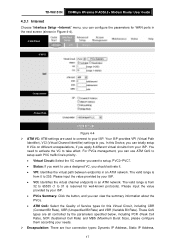
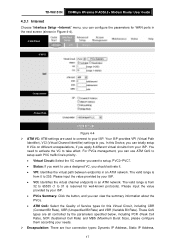
...input the value provided by your needs. ¾ Encapsulation: There are used to connect to 31 is from 0 to take effect. For PVCs management, you can use...TD-W8151N 150Mbps Wireless N ADSL2+ Modem Router User Guide
4.3.1 Internet
Choose "Interface Setup→Internet" menu, you can configure the parameters for well-known protocols). Figure 4-4 ¾ ATM VC: ATM settings are four connection...
User Guide - Page 27
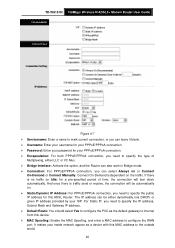
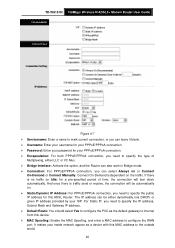
... Bridge Interface: Activate the option, and the Router can also work in Bridge mode. ¾ Connection: For PPPoE/PPPoA connection, you can select Always on or Connect
On-Demand or Connect Manually... MAC address to configure the WAN port. TD-W8151N 150Mbps Wireless N ADSL2+ Modem Router User Guide
Figure 4-7 ¾ Servicename: Enter a name to mark current connection, or you can leave it blank. &#...
User Guide - Page 28
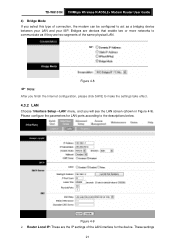
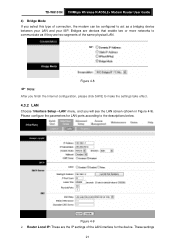
... type of connection, the modem can be configured to the descriptions below. Figure 4-9 ¾ Router Local IP: These are two segments of the LAN interface for LAN ports according to act as a bridging device between your LAN and your ISP.
Please configure the parameters for the device. TD-W8151N 150Mbps Wireless N ADSL2+ Modem Router User Guide 4) Bridge Mode...
User Guide - Page 29
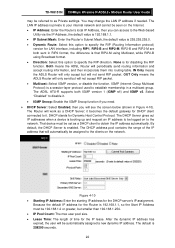
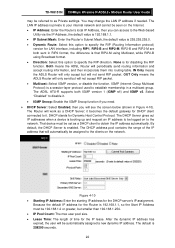
...a multicast group. it becomes the default gateway for Dynamic Host Control Protocol. DHCP stands for DHCP client connected to it . • IGMP Snoop: Enable the IGMP Snoop function if you need. ¾ DHCP... RIP2-B and RIP2-M are both IGMP version 1 (IGMP v1) and IGMP v2. TD-W8151N 150Mbps Wireless N ADSL2+ Modem Router User Guide
may change the LAN IP address if needed. You may be set as...
User Guide - Page 30
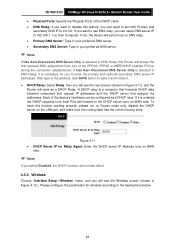
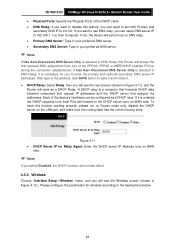
...from one of the PPPoA, PPPoE or MER/DHCP enabled PVC(s) during the connection establishment. Please configure the parameters for you to enter the primary and optional secondary...to disable this function working properly, please run on Router mode only, disable the DHCP server on their Computer. TD-W8151N 150Mbps Wireless N ADSL2+ Modem Router User Guide • Physical Ports: Specify the ...
User Guide - Page 41
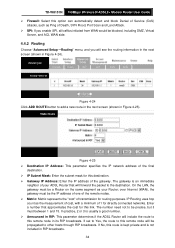
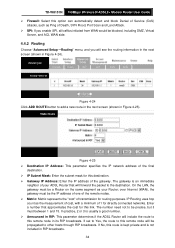
... in RIP: This parameter determines if the ADSL Router will include the route to this remote node will...Router that approximates the cost for this route is kept private and is an immediate
neighbor of your Router;... Metric represents the "cost" of transmission for directly connected networks.
TD-W8151N 150Mbps Wireless N ADSL2+ Modem Router User Guide ¾ Firewall: Select this destination....
User Guide - Page 64


...there is being upgraded. 4) The Router will reboot after the upgrading has been finished. TD-W8151N 150Mbps Wireless N ADSL2+ Modem Router User Guide
Figure 4-50 To upgrade the Router's firmware, follow these instructions below: ... the Router or press the Reset button while the firmware is no need to download a more recent firmware upgrade file from the TP-LINK website
(http://www.tp-link.com)....
User Guide - Page 66


... IP address (such as 202.108.22.5) or
Domain name (such as http://www.tp-link.com). 59 TD-W8151N 150Mbps Wireless N ADSL2+ Modem Router User Guide
Figure 4-53
4.6.5 Diagnostics
Choose "Maintenance→Diagnostics", you can view the test results for the connectivity of the physical layer and protocol layer for both LAN and WAN sides in...
Upgrade Guide - Page 1
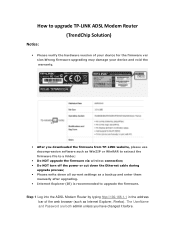
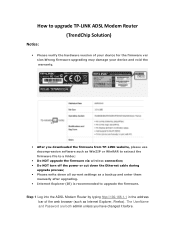
... changed it before. How to upgrade TP-LINK ADSL Modem Router (TrendChip Solution)
Notice:
• Please verify the hardware version of the web browser (such as a backup and enter them
manually after upgrading. • Internet Explorer (IE) is recommended to a folder;
• Do NOT upgrade the firmware via wireless connection; • Do NOT turn off...
Similar Questions
How To Set Up Speedy Connection Using Tp-link Td-w8151n
(Posted by newtrJoeB 9 years ago)
Tp-link Td-w8151n Wifi Signal Repeat
I bought TP-Link TD-W8151N and would like to set up it as wifi signal repeater. Could you please exp...
I bought TP-Link TD-W8151N and would like to set up it as wifi signal repeater. Could you please exp...
(Posted by theybatov 10 years ago)
How To Reset Modem Tplink Td W8151n ?
how to reset modem tplink td w8151n ?
how to reset modem tplink td w8151n ?
(Posted by umar4510 11 years ago)

