TP-Link TD-W8101G Support Question
Find answers below for this question about TP-Link TD-W8101G.Need a TP-Link TD-W8101G manual? We have 2 online manuals for this item!
Question posted by hadighaninazhad on November 21st, 2012
Modem Setup
How to set up modem to conecct two or more computers to internet by Adsl?
Current Answers
There are currently no answers that have been posted for this question.
Be the first to post an answer! Remember that you can earn up to 1,100 points for every answer you submit. The better the quality of your answer, the better chance it has to be accepted.
Be the first to post an answer! Remember that you can earn up to 1,100 points for every answer you submit. The better the quality of your answer, the better chance it has to be accepted.
Related TP-Link TD-W8101G Manual Pages
Quick Installation Guide - Page 15


... the VPI/VCIĂConnection Type, account username and password are any mistakes, please correct the settings and try again.
3) If you still cannot access the Internet, please restore your Router to its factory default settings and reconfigure your Router by following the instructions of this QIG.
4) Please feel free to our Technical Support Website...
User Guide - Page 7
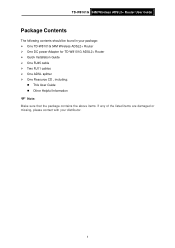
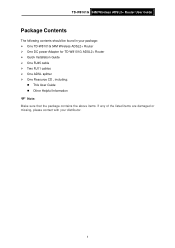
...
Package Contents
The following contents should be found in your package: ¾ One TD-W8101G 54M Wireless ADSL2+ Router ¾ One DC power Adapter for TD-W8101G ADSL2+ Router ¾ Quick Installation Guide ¾ One RJ45 cable ¾ Two RJ11 cables ¾ One ADSL splitter ¾ One Resource CD , including:
z This User Guide z Other Helpful Information
) Note...
User Guide - Page 8
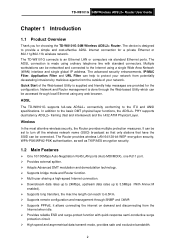
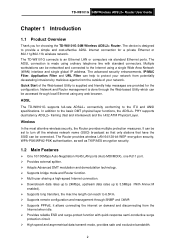
TD-W8101G 54M Wireless ADSL2+ Router User Guide
Chapter 1 Introduction
1.1 Product Overview
Thank you for the configuration. Multiple workstations can be set to provide a simple and cost-effective ADSL Internet connection for a private Ethernet or 802.11g/802.11b wireless network. Network and Router management is designed to turn off the wireless network name (SSID) broadcast so that...
User Guide - Page 12
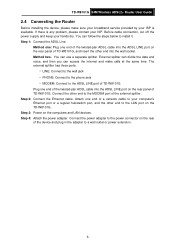
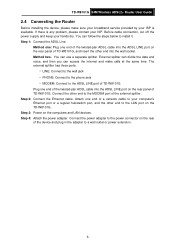
...: Connect to the phone sets • MODEM: Connect to the LAN port on the rear panel of the device and plug in the adapter to a wall outlet or power extension.
6 Attach one end of the twisted-pair ADSL cable into the wall socket. Step 1: Connect the ADSL Line. TD-W8101G 54M Wireless ADSL2+ Router User Guide
2.4 Connecting...
User Guide - Page 17
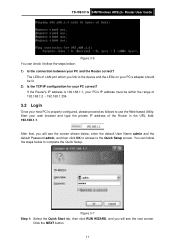
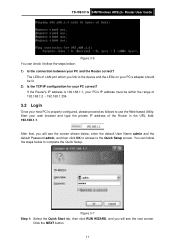
...192.168.1.2 ~ 192.168.1.254.
3.2 Login
Once your PC and the Router correct? Click the NEXT button.
11
TD-W8101G 54M Wireless ADSL2+ Router User Guide
Figure 3-6 You can follow the steps below: 1) Is the ...IP address of the Router in the URL field: 192.168.1.1. Figure 3-7 Step 1: Select the Quick Start tab, then click RUN WIZARD, and you link to complete the Quick Setup. The LEDs of ...
User Guide - Page 20
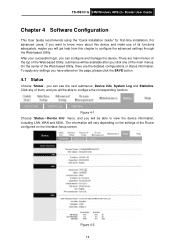
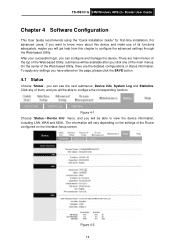
...Router configured on the Interface Setup screen. Figure 4-2 14 submenus will vary depending on the settings of the Web-based Utility; On the center of them, and you will be able to view the device information, including LAN, WAN and ADSL... settings through the Web-based Utility. After your successful login, you can configure and manage the device. TD-W8101G 54M Wireless ADSL2+ Router ...
User Guide - Page 21
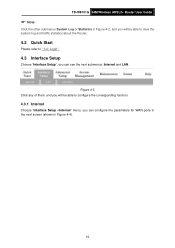
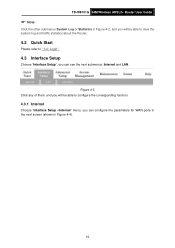
TD-W8101G 54M Wireless ADSL2+ Router User Guide
) Note:
Click the other submenus System Log or Statistics in Figure 4-4).
15 Figure 4-3 Click any of them, and you will be able to " 3.2: Login".
4.3 Interface Setup
Choose "Interface Setup", you can configure the parameters for WAN ports in the next screen (shown in Figure 4-2, and you will be...
User Guide - Page 22
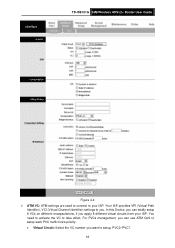
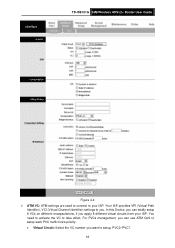
... different encapsulations, if you apply 8 different virtual circuits from your ISP. You need to activate the VC to you want to setup, PVC0~PVC7.
16 TD-W8101G 54M Wireless ADSL2+ Router User Guide
Figure 4-4 ¾ ATM VC: ATM settings are used to connect to your ISP. In this Device, you can use ATM QoS to...
User Guide - Page 23


...as the default gateway to internet from 0 to 255. RIP2-B and RIP2-M are four connection types: Dynamic IP Address, Static IP Address, PPPoA/PPPoE and Bridge Mode. Please choose the designed...RIP (Routing Information protocol) version
for WAN interface, including RIP1, RIP2-B and RIP2-M. TD-W8101G 54M Wireless ADSL2+ Router User Guide
• Status: If you want to use a designed VC, you should...
User Guide - Page 25
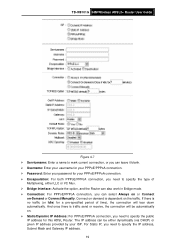
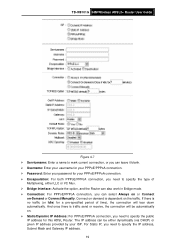
...the connection will be either LLC or VC Mux. ¾ Bridge Interface: Activate the option, and the Router can also work in Bridge mode. ¾ Connection: For PPPoE/PPPoA connection, you ...you need to specify the public IP address for this ADSL Router. If there is dependent on -Demand or Connect Manually. TD-W8101G 54M Wireless ADSL2+ Router User Guide
Figure 4-7 ¾ Servicename: Enter a ...
User Guide - Page 26
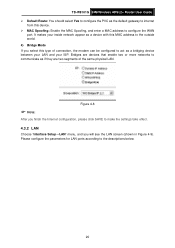
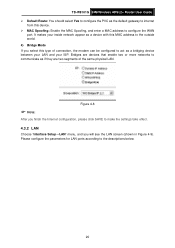
... for LAN ports according to make the settings take effect.
4.3.2 LAN
Choose "Interface Setup→LAN" menu, and you will see the LAN screen (shown in Figure 4-9). Figure 4-8
) Note:
After you finish the Internet configuration, please click SAVE to the descriptions below.
20
TD-W8101G 54M Wireless ADSL2+ Router User Guide ¾ Default Route: You should...
User Guide - Page 28
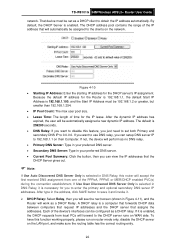
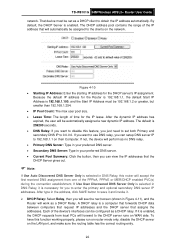
...computers that request IP addresses and the DHCP server that will be 192.168.1.2 or greater, but smaller than 192.168.1.254. • IP Pool Count: The max user pool size. • Lease Time: The length of the device's interfaces can setup.... TD-W8101G 54M Wireless ADSL2+ Router User Guide
network. By default, the DHCP Server is 192.168.1.100, and the Start IP Address must be set both...
User Guide - Page 29


Figure 4-12 ¾ Access point Settings: These are the settings of the access point.
You can configure the
rules to allow wireless-equipped computers and other devices to communicate with a wireless network. • Access point: Select Activated to allow wireless station to the descriptions below. TD-W8101G 54M Wireless ADSL2+ Router User Guide
Figure 4-11 • DHCP...
User Guide - Page 33
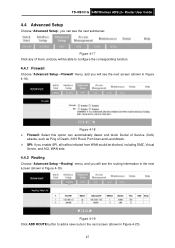
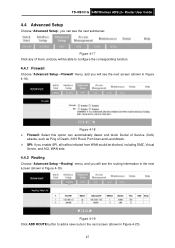
..., all traffics initiated from WAN would be able to add a new route in the next screen (shown in Figure 4-20).
27 TD-W8101G 54M Wireless ADSL2+ Router User Guide
4.4 Advanced Setup
Choose "Advanced Setup", you can automatically detect and block Denial of Service (DoS)
attacks, such as Ping of them, and you will be blocked...
User Guide - Page 34
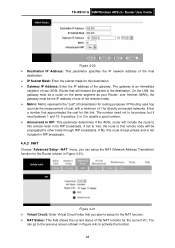
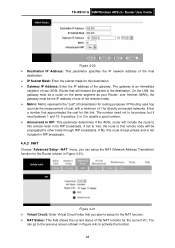
... IP Address: Enter the IP address of the gateway. TD-W8101G 54M Wireless ADSL2+ Router User Guide
Figure 4-20 ¾ Destination IP Address: ...ADSL Router that you can go to the destination. If set to Yes, the route to this remote node will be a router... determines if the ADSL router will forward the packet to the previous screen (shown in its RIP broadcasts. You
can setup the NAT (Network...
User Guide - Page 35


... need to individually define the Address Mapping rule. 4.4.3.1 DMZ Choose "Advanced Setup→NAT→DMZ" in Figure 4-21, you can make visible to...each VC can configure the DMZ host in Figure 4-21, you can set DMZ and Virtual servers. Figure 4-23 ¾ Rule Index: The ...TD-W8101G 54M Wireless ADSL2+ Router User Guide ¾ Number of the public network outside public network.
User Guide - Page 36


TD-W8101G 54M Wireless ADSL2+ Router User Guide
¾ Application: The Virtual servers can be added to the corresponding field automatically, you want to delete the entry. For example, if you want to set...' VCs). Other operations for the entries as shown in Figure 4-21, and choose "Advanced Setup→NAT→IP Address Mapping(for numbers of assigned entry, and click the DELETE button ...
User Guide - Page 37
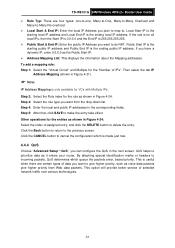
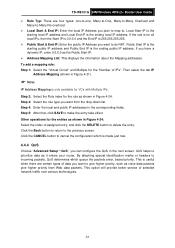
...the
starting public IP address and Public End IP is made just now.
4.4.4 QoS
Choose "Advanced Setup→QoS", you want to . Step 5: After that, click SAVE to delete the entry. ...in Figure 4-21).
) Note:
IP Address Mapping is for the entries as it enters your router. TD-W8101G 54M Wireless ADSL2+ Router User Guide ¾ Rule Typ: There are certain types of assigned entry, and click the...
User Guide - Page 39


... are two types of VLAN as differentiated Internet services by converting an Ethernet MAC address into...service that the Router takes to deal with an access list specifying membership in a set of VLANs.... for the action.
4.4.5 VLAN
Choose "Advanced Setup→VLAN", you can assign the priority via...on a number of IP group). TD-W8101G 54M Wireless ADSL2+ Router User Guide
application. • Vlan...
User Guide - Page 41
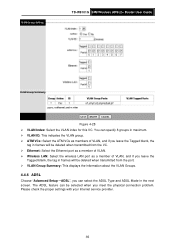
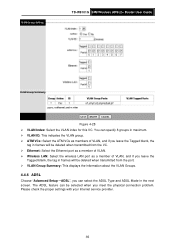
... blank, the tag in the next screen. Please check the proper settings with your Internet service provider.
35 TD-W8101G 54M Wireless ADSL2+ Router User Guide
Figure 4-28 ¾ VLAN Index: Select the VLAN index for this VC. You can select the ADSL Type and ADSL Mode in frames will be deleted when transmitted from the port...
Similar Questions
Update Usb Modem And Router Td-8811 V2.3
How can i download update usb td-8811 v2.3?
How can i download update usb td-8811 v2.3?
(Posted by tavakolinasab 11 years ago)

