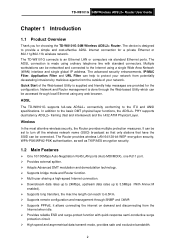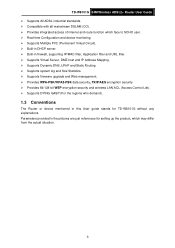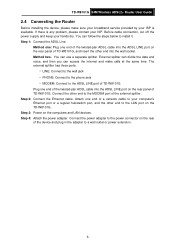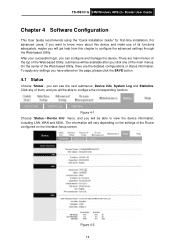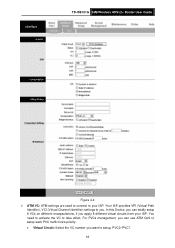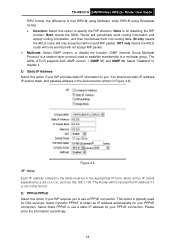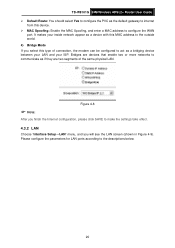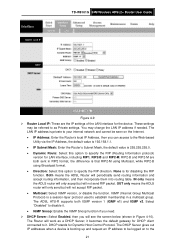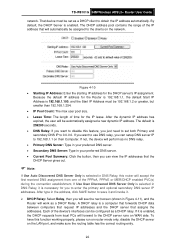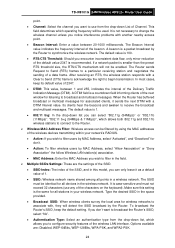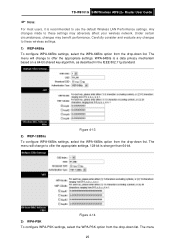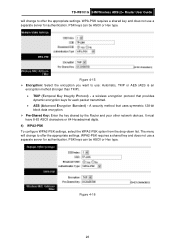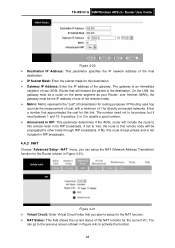TP-Link TD-W8101G Support Question
Find answers below for this question about TP-Link TD-W8101G.Need a TP-Link TD-W8101G manual? We have 2 online manuals for this item!
Question posted by mitberk on July 25th, 2014
How To Set Us Td-w8101g As Router Only?
The person who posted this question about this TP-Link product did not include a detailed explanation. Please use the "Request More Information" button to the right if more details would help you to answer this question.
Current Answers
Related TP-Link TD-W8101G Manual Pages
Similar Questions
Tsp-link Td-vg3631 Router Won't Allow Log On After Logging Off
I have a TP-LINK TD-VG3631 Router and whilst using the web browser interface to change settings, it ...
I have a TP-LINK TD-VG3631 Router and whilst using the web browser interface to change settings, it ...
(Posted by willyhunt 11 years ago)
Will The Wn321g Adapter Work On My Td-8816v5 Router?
will the TL-WN321G Adapter work on my TD-8816 version 5 router?
will the TL-WN321G Adapter work on my TD-8816 version 5 router?
(Posted by pooedshoe 12 years ago)
Td-w8101g
Uesr Id : Admin Pasword : Admin For Http://192.168.1.1 Can't Be Used
(Posted by av1c3n 12 years ago)