TP-Link TD-8817 Support Question
Find answers below for this question about TP-Link TD-8817.Need a TP-Link TD-8817 manual? We have 2 online manuals for this item!
Question posted by tossp on October 16th, 2014
Cannot Access Tp-link Td-8817 Web Configuration
The person who posted this question about this TP-Link product did not include a detailed explanation. Please use the "Request More Information" button to the right if more details would help you to answer this question.
Current Answers
There are currently no answers that have been posted for this question.
Be the first to post an answer! Remember that you can earn up to 1,100 points for every answer you submit. The better the quality of your answer, the better chance it has to be accepted.
Be the first to post an answer! Remember that you can earn up to 1,100 points for every answer you submit. The better the quality of your answer, the better chance it has to be accepted.
Related TP-Link TD-8817 Manual Pages
User Guide - Page 7
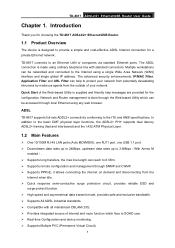
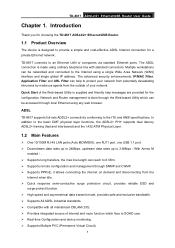
... Utility is done through local Ethernet using any web browser.
ADSL
TD-8817 supports full-rate ADSL2+ connectivity conforming to an Ethernet LAN or computers via standard Ethernet ports. Network and Router management is supplied and friendly help to SOHO user. ¾ Real-time Configuration and device monitoring. ¾ Supports Multiple PVC (Permanent Virtual Circuit...
User Guide - Page 10
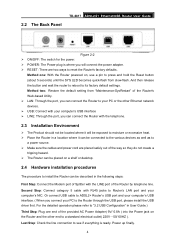
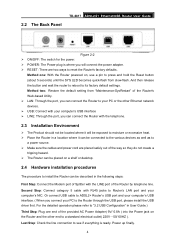
... Configuration" in the following steps:
First Step: Connect the Modem port of Splitter with the telephone.
2.3 Installation Environment
¾ The Product should not be located where it can be described in User Guide.) Third Step: Plug one : With the Router powered on, use a pin to its factory default settings. 2.2 The Back Panel
TD-8817...
User Guide - Page 15
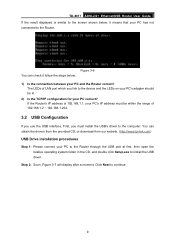
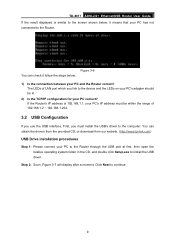
... CD, or download from our website. (http://www.tp-link.com)
USB Drive installation procedures
Step 1: Please connect your PC to the Router through the USB port at first, then open the ...Configuration
If you use the USB interface, First, you link to the device and the LEDs on your PC's adapter should be lit. 2) Is the TCP/IP configuration for your PC correct? TD-8817 ADSL2/2+ Ethernet/USB Router...
User Guide - Page 17
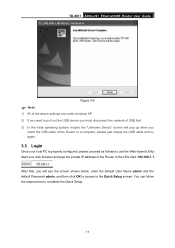
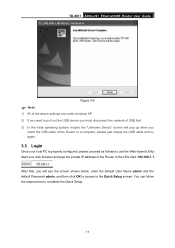
... properly configured, please proceed as follows to use the Web-based Utility: Start your web browser and type the private IP address of USB first. 3) In the Vista operating system, maybe the "Unknown Device" screen will pop up when you will see the screen shown below to complete the Quick Setup.
11 TD-8817 ADSL2...
User Guide - Page 20
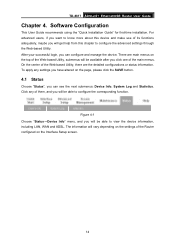
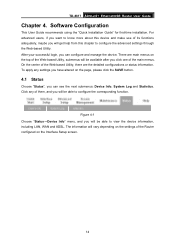
.... There are the detailed configurations or status information. Software Configuration
This User Guide recommends using the "Quick Installation Guide" for first-time installation. TD-8817 ADSL2/2+ Ethernet/USB Router User Guide
Chapter 4. To apply any of its functions adequately, maybe you will be able to configure the advanced settings through the Web-based Utility. Click any...
User Guide - Page 26
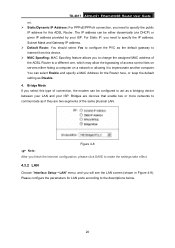
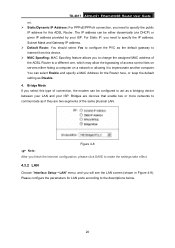
... either hiding a computer on . ¾ Static/Dynamic IP Address: For PPPoE/PPPoA connection, you select this type of connection, the modem can be configured to act as if they are two segments of the same physical LAN. TD-8817 ADSL2/2+ Ethernet/USB Router User Guide on a network or allowing it to impersonate another computer.
User Guide - Page 27


... OUT only means the ADLS router will only send but will ...access to the Web-based
Utility via the IP Address, the default value is 192.168.1.1. • IP Subnet Mask: Enter the Router's Subnet Mask, the default value is 255.255.255.0. • Dynamic Route: Select this option to establish membership in Figure 4-10). TD-8817 ADSL2/2+ Ethernet/USB Router User Guide
Figure 4-9 ¾ Router...
User Guide - Page 32
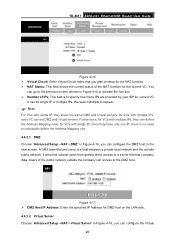
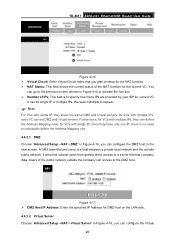
... can define the Address Mapping rules; for current VC. It prevents outside the company can access to setup for the NAT function. ¾ NAT Status: This field shows the current status ...servers. You
can configure the DMZ host in Figure 4-16, you plan to the DMZ host. Users of the NAT function for DMZ host on the LAN side. 4.4.3.2.
TD-8817 ADSL2/2+ Ethernet/USB Router User Guide
Figure 4-...
User Guide - Page 33


... , please configure the Port number, IP Address and Protocol manually. Click the Back button to return to cancel the configuration which is ...) Note:
For VCs with multiple IPs, select Multiple for example, Web server or FTP server, that you can make the entry take effect..., click SAVE to make visible to forward. TD-8817 ADSL2/2+ Ethernet/USB Router User Guide Server in Figure 4-18. All the...
User Guide - Page 35


... the configuration which queue the packets enter, based priority. QoS helps to give higher priority, such as shown in the corresponding fields. This is made just now.
4.4.4 QoS
Choose "Advanced Setup→QoS", you want from the drop-down list. This option will provide better service of IPs". TD-8817 ADSL2/2+ Ethernet/USB Router...
User Guide - Page 37
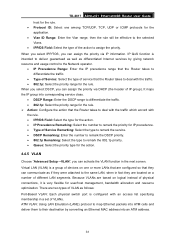
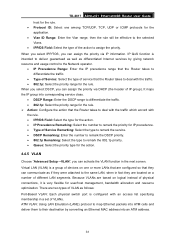
... on a number of different LAN segments. Virtual LAN (VLAN) is configured with the rule. • IPP/DS Field: Select the type for...the type to deal with the traffic which accord with an access list specifying membership in fact they are located on one ...can activate the VLAN function in the next screen. TD-8817 ADSL2/2+ Ethernet/USB Router User Guide
host for the rule. • Protocol ...
User Guide - Page 40
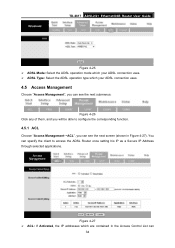
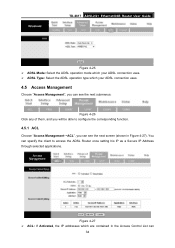
TD-8817 ADSL2/2+ Ethernet/USB Router User Guide
Figure 4-25 ¾ ADSL Mode: Select the ADSL operation mode which your ADSL connection uses. ¾ ADSL Type: Select the ADSL operation type which are contained in Figure 4-27). You can specify the client to configure the corresponding function.
4.5.1 ACL
Choose "Access Management→ACL", you can see...
User Guide - Page 41


... you can configure the filter rules based on IP address. The feature makes it possible for administrators to control user's access to remotely access the ADSL Router. ¾...networks. 4.5.2.1. TD-8817 ADSL2/2+ Ethernet/USB Router User Guide access to the Router remotely. The filtering includes Outgoing and Incoming, the detailed descriptions are permitted to access to the Router. IP ...
User Guide - Page 52


... need to configure the time. NTP Server automatically Select NTP Server automatically as the Synchronize time, you will automatically adjust on those dates. 1. The system time is only one account that can access Web-Management interface. There are three methods to set the time zone.
) Note:
Figure 4-38 46 TD-8817 ADSL2/2+ Ethernet/USB Router User...
User Guide - Page 54
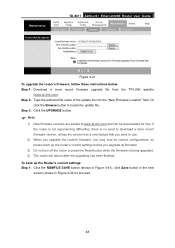
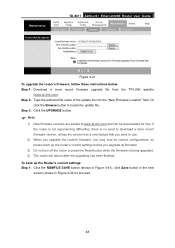
TD-8817 ADSL2/2+ Ethernet/USB Router User Guide
Figure 4-41 To upgrade the router's firmware, follow these instructions below: Step 1: Download a more recent firmware version, unless the version has a new feature that you want to use.
2) When you upgrade the router's firmware, you upgrade its current configurations, so please back up the Router's current settings: Step 1: Click the...
User Guide - Page 7


TD-8817 ADSL2/2+ Ethernet/USB Router User Guide
Chapter 1. TD-8817 connects to the ITU and ANSI specifications. The advanced security enhancements, IP/MAC Filter, Application Filter and URL Filter can reach to SOHO user. ¾ Real-time Configuration and device monitoring. ¾ Supports Multiple PVC (Permanent Virtual Circuit). ¾ Built-in DHCP server.
1 ADSL
TD-8817 supports full...
User Guide - Page 14
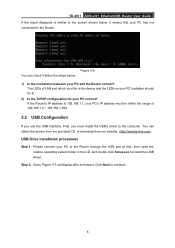
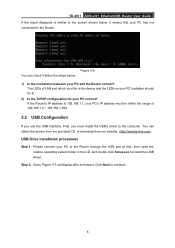
...tp-link.com)
USB Drive installation procedures
Step 1: Please connect your PC to the Router through the USB port at first, then open the relative operating system folder in the CD, and double click Setup.exe to the Router... Router correct?
TD-8817 ADSL2/2+ Ethernet/USB Router User Guide If the result displayed is 192.168.1.1, your PC's IP address must be lit. 2) Is the TCP/IP configuration ...
User Guide - Page 16
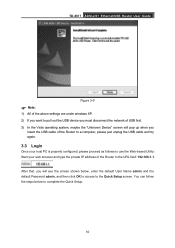
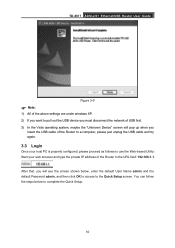
...you
insert the USB cable of the Router to a computer, please just unplug the USB cable and try again.
3.3 Login
Once your host PC is properly configured, please proceed as follows to the ...then click OK to access to use the Web-based Utility: Start your web browser and type the private IP address of the Router in the URL field: 192.168.1.1. TD-8817 ADSL2/2+ Ethernet/USB Router User Guide
Figure ...
User Guide - Page 50


... the time zone. Admin has read/write access privilege.
2) When you change the password,...TD-8817 ADSL2/2+ Ethernet/USB Router User Guide
Figure 4-37
) Note:
1) There is the time used by the device for scheduling services. If a NTP server is "admin". The default account is "admin", and the password is set, you may also set the time or connect to configure the time. You can access Web...
User Guide - Page 52
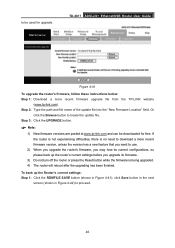
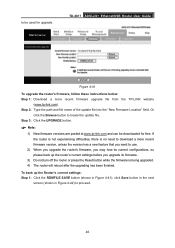
... you upgrade its current configurations, so please back up the Router's current settings: Step 1: Click the ROMFILE SAVE button (shown in Figure 4-41), click Save button in the next
screen (shown in Figure 4-42) to download a more recent firmware upgrade file from the TP-LINK website
(www.tp-link.com).
TD-8817 ADSL2/2+ Ethernet/USB Router User Guide
Figure...
Similar Questions
Modem Router Model No. Td 8817 To Wireless Router Model No. Mr-3220 Connect
how can connect modem Router model no. TD 8817 to wireless router model no. MR-3220. I cant connect...
how can connect modem Router model no. TD 8817 to wireless router model no. MR-3220. I cant connect...
(Posted by rujulpatel29 11 years ago)

